Like the great zeppelins of old, nobody expected the Galaxy Note to fly. The phones were too big, the embedded stylus too silly. I reminded us all of the bad old days when PIMs were black and white and bulky. But Samsung persevered and Apple followed suit and now we enter the era of the phablet, a time of strange portents and weird UIs. A time where a phone that makes all other phones seem comically small can become a crowd favorite and an unexpected hit. Buy why? And how does this new model stack up?
Basics
- 5.7 inch Quad HD Super AMOLED (2560 x1440)
- 176 grams
- Up to 128GB internal storage, 32GB internal
- 30 hour battery life
- MSRP: $299 with contract
- Product info page
Pros
- Fast processor
- Beautiful screen
Cons
- UI is a cluttered
- Crapware abounds
Design
Let’s start with the bad news. Samsung still has not perfected the art of mixing the high with the low. While not all of Apple’s materials are high end, they are harmoniously put together to suggest an organic thing rather than something assembled. This is not the case with the Note 4. The beautiful front screen – and I don’t use that term lightly – is connected to a black bezel and, while not exactly #gapgate-worthy, there is a small space between the two. The nice metal band around the entire thing is the best part of the phone because once you turn it over you find Samsung’s tried-and-true plastic leather. Like the fake birds-eye wood grain that some car makers still stick into their dashboards, Samsung just can’t get enough of the fake leather.
This, thankfully, is the worst I can say about the Note 4. It is, in short, just about the greatest “big phone” or “micro tablet” I’ve used and can easily replace either of those items in the mobile arsenal.
[gallery ids="1070350,1070354,1070355,1070356,1070357,1070358,1070359"]
The Note 4 is very usable. It fits in my large hand without problems and the buttons and the screen are intuitively placed and easily accessed. The stylus is almost invisible until you pull it out and swipe-to-unlock works equally well with two hands or one.
If you’re looking for Samsung’s traditional removable battery or SD card slot you won’t be disappointed. The thin back slips off like a snakeskin and exposes the massive 3220 mAh battery and a small slot for a MicroSD card. Once the back is off you learn just how flimsy it is – it feels like a piece of thick paper. Presumably it’s enough to keep things safe back there, but wouldn’t drop it on a sharp edge.
The screen, which is a full 5.7 inches, displays 2,560 x 1,440 pixels at 515ppi. It is the best I’ve seen and is great for reading, drawing, and general mobile chicanery. The screen, in fact, is the best part and if the phablet is aimed at people who just can’t see the font on smaller phones, this is the phone to get. The iPhone 6 Plus screen is slightly less exciting when compared to this model and Samsung deserves praise for packing so many pixels onto such a small surface.
Making calls on the phone often led to issues. For example, if you don’t hold the speaker right against your ear you run the risk of listening to dead plastic. While there was some resonance in the case, the device is packed so tight that you need to position your ear properly to get anything down. It’s not a deal-breaker but it’s something to remember.
In all this is the phablet refined. Apple is an upstart in this market and while I’m not about to follow Engadget in saying this is the best large phone I will say it is definitely at the top.
Performance
The model I tested has a Snapdragon 805 processor that runs a Quad-core Krait 450 CPU at up to 2.7 GHz per core. This means that everything about this phone is fast. While I saw some minor lag during multi-tasking and bringing up processes, the fact remains that everything loaded and ran quickly and smoothly.
Luckily the battery can stand up to abuse. I saw about a day’s worth of use out of it, about 30 hours if I used it sparingly. There are a number of battery-saving methods available as well, including a system that turns off the color screen and leaves everything dim and dark. That’s hardly an ideal experience but it’s helpful if you’re hurting for battery.
One odd UI choice is Samsung’s multi-window system. Initially available in some of their higher end tablets, this system allows you to minimize an app in a window and even shrink it down to a Facebook Face-sized coin that floats on the desktop. This allows you to edit a document and make a call, for example, or look at your calendar and a web page at the same time.
For example, below is the calendar app in a window:
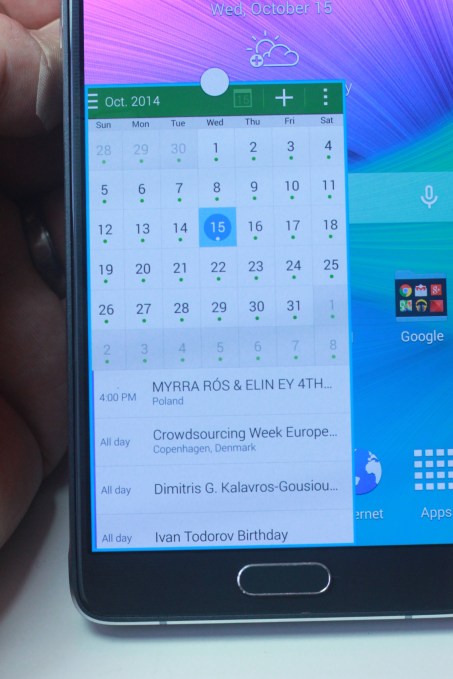
And then you see it shrunk down to a nubbin:

It’s an interesting concept but I didn’t use it once while testing and it is normally turned off by default, making it hard to access when needed. It’s a clever idea if not a bit of overkill.
I also rarely used the stylus. However, the “Air Command” feature – a little arc of commands that let you take notes on the screen or send data to the cloud, was always there, appearing like Clippy the Paperclip in Microsoft Word. Again, I didn’t have to use this feature but it was there to a fault.

Camera
The camera on the Note 4 is particularly nice. It has image stabilization and it is not full of goofy modes like “Birthday” and “Fireworks” mostly because it works well in most lights. It was fun to take video and slow-motion shots and family snaps were clear and bright. Compared to the iPhone 6 Plus the Samsung shots – unadulterated – were a bit brighter and the colors a bit different but the resulting photos, shown side by side, are sufficiently nice for a cellphone camera.
[gallery ids="1070325,1070326,1070327,1070328,1070329,1070330"]


The front camera is nothing to write home about but it works. The little flash on the back of the phone also doubles as a heart-rate monitor which, although useful, I did not find a compelling enough feature to return to it while I used the device. In short, however, you will like this camera and it does take great photos.
The Features
Samsung has packed an entire laptop’s worth of features into this little package. This makes things both exciting and infuriating. Do we need multitasking, at least using Samsung’s windowing method? Do you really need a way to cut out portions of a screenshot? How many AT&T apps does this thing really need?
At the risk of alienating fans, I will say that Samsung’s version of Android is full of doodads and whatsits galore and can often seem overcrowded and fiddly. A few good features well done are all I ask from a phone and having an army of AT&T apps and help screens march across my phablet is frustrating at best. Again, this is not a deal-breaker but it is a deal-bender. I would love a cleaner version of Android but I suspect Samsung needs to keep innovating in order to stay fresh. There is nothing sadder than a simply boring device, and the Note 4 is anything but boring.
Bottom Line
I will admit that I did enjoy using and carrying the Galaxy Note 4. I liked it better, in fact, than the Galaxy S5. While the devices are essentially the same – screen size and processor excepted – the Note 4 was speedy, bright, and very usable and the stylus adds a bit of benefit for those used to writing things down. This phone, like all phablets, is not for everyone. I myself have only just hopped on the phablet train and while I’m an iOS man at heart, I could be swayed by Samsung’s wiles.
Samsung did a good job. It’s a solid, useful, and usable phone designed for folks who need a bit more real estate or at least folks with big hands. I have become a phablet convert and this is the best of the breed.
Would I recommend it? Take a look at the iPhone 6 Plus and decide. If you can’t live without the stylus than this is the phone for you. However, if that’s not a deal-breaker I would argue both phones have their benefits but are, oddly enough, very much the same. Samsung could have added fewer bells and whistles and still made a great product and Android is a bit confusing to the uninitiated but all in all you’re dealing with two very different answers to the same question namely how to make a big phone that doesn’t seem big and an Android device that doesn’t frustrate. In this case, Samsung succeeds on both fronts.
