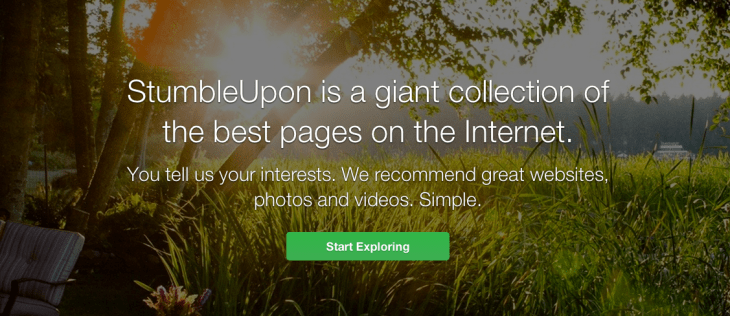StumbleUpon released version 4.0 of StumbleUpon for Android today, bringing a complete user interface overhaul, including navigation changes and a new way for users to find content.
The design fits Google’s Android app design guidelines, with pages you can slide in from the left and right and a flat look that has hints of Android L’s Material design. The drawer slide menu gets you access to your likes, interests and followers, and the right drawer slider shows you notifications.
The new update also brings “Add To List,” where users can curate content by tapping the bottom-right button. On the app’s home screen, you can swipe to the right continuously to go through categories, and clicking on one brings up fresh content. Users can also browse links and return to original Stumbles via the soft back key now.
Amol Sogal, mobile product manager at StumbleUpon, says the company is making a strong push towards its social media presence and a new feature called “Activity Center” is leading that strategy. Activity Center lets users engage with people who share content and follow each other.
“The Activity Center is really our first foray into bringing a lot of social features that our users love into the mobile experience,” he said.
Over the last year, Sogal says the company has gone through a rebirth with a new purpose to connect people through content discovery. StumbleUpon will be investing heavily into mobile, and a complete redesign of the iOS app is expected later this summer.
[gallery ids="1036521,1036522,1036523,1036524"]