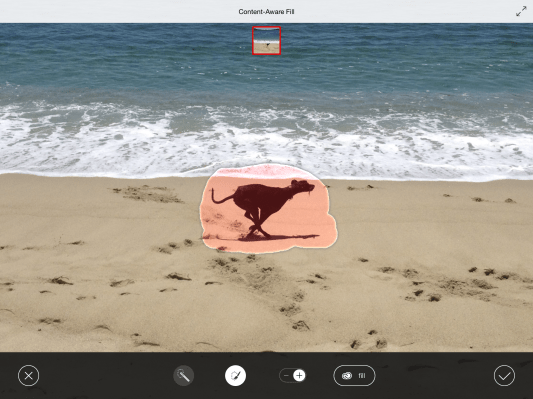Adobe has a new Photoshop app for mobile out today. But it’s entirely new, as in not an update to either Photoshop Touch or Photoshop Express. The app, called Photoshop Mix, is an iPad exclusive at launch, and it aims to fill a gap between the company’s existing products by providing users with some unique editing functions aimed at making sharing-friendly remixed images quickly and easily.
So what exactly does that mean? Basically, Mix is based entirely around the concept of creating simple two-layer compositions that use stacked images to produce interesting results you won’t normally get from one picture with filters applied. The key to all the magic is Adobe’s new intelligent selection tool, which makes it easy to highlight just parts of the image, which you can then either cut out from the background (or foreground), or apply filters and edits to separate selections from the rest of the pic.
Based on my usage, the method Adobe has created for selecting areas of an image to separate is unmatched on touch-based devices in terms of ease of use and accuracy. It’s not perfect, but it’s as close as you can possibly get when you’re not using fine detailed instruments like a Wacom tablet or a high-DPI mouse. And you can feel okay about picking up a little more than you intended to on your first pass – switching to “Remove” from “Add” lets you easily edit out parts you didn’t mean to pick up after the fact.
Adobe has made this as user friendly as possible, and the ability to selectively apply filters to just parts of an image makes it a great resource for people who like sharing their images on image-focused social networks, such as Instagram. The magic of the app lies almost entirely in the ability of the selection tool to discern what you want to do just based on where you drag your finger, however, so it’s interesting to see this broken out as a separate app instead of included as a feature in either of Photoshop’s existing mobile applications.
[gallery ids="1017779,1017780,1017781,1017782,1017783,1017784,1017785"]
The company says that it wants to provide specific tools for specific user needs, hence the differentiation, and the software is a showpiece for Adobe’s new Creative SDK for third-party developers. The app also supports editing of imported Photoshop files and preserves layers, so it isn’t completely siloed from the rest of the pack, plus it plugs into Creative Cloud and can access your Lightroom library as a photo source, too.
Adobe has delivered a powerful tool for quick and easy photo edits with Mix. And it’s free. This will be hard for startups also doing selective touch selection to match, but it’s great news for consumers looking to get a little more creative with their mobile photo workflow.