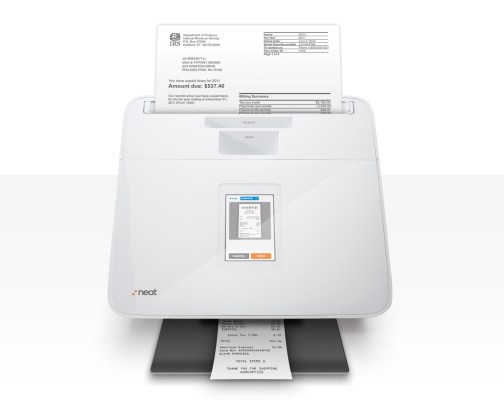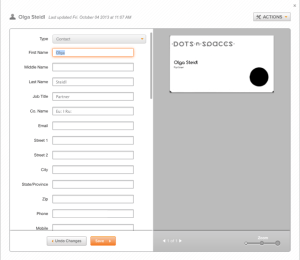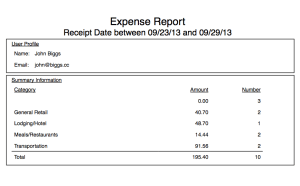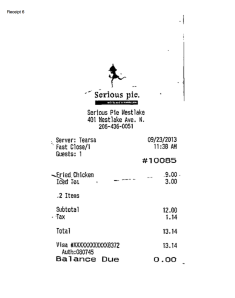Late-night TV commercial stalwarts Neat may seem a little chintzy at first blush, but rest assured that their products – essentially very simple document scanners – are surprisingly good. Their latest version, the $499 NeatConnect, is a completely wireless scanning solution that lets you scan documents to services like Dropbox, Evernote, Box, Skydrive, and Google Drive. You can also scan documents into Neat’s own cloud solution, NeatCloud.
Neat scanners are good for a few things. First, they’re great for moving from a paper filing system to an online storage solution. To use the scanner you simply put documents, receipts, or business cards into the right slots (they’re marked on the front) and press scan. In this new iteration you can select where you want to send the documents by tapping on a small business-card sized touchscreen. It’s here that you set up your various accounts as well, including email accounts, Evernote, and Dropbox.
Users of Neat will remember the love/hate relationship with the Neat desktop app. This app held documents in a big bundle, ensuring that your anger knew no bounds when all of your business cards got mashed in with your tax documents. To be fair the optical character recognition did make it easy for you to search through documents with a few keystrokes but it definitely felt less than user-friendly.
The first thing you’ll notice about the NeatConnect is that it only needs a single power cable. You don’t have to connect the device to a computer but it does have a USB port and an SD card slot to use it as a TWAIN/Image Capturedevice or to store data right to an SD card. All of the setup is done on the screen by way of a surprisingly usable onscreen keyboard. It connects to your Wi-Fi network automatically (I did notice a few issues latching on to a WPA connection but those were intermittent). All of the settings – color/black and white, dual-sided scanning, and DPI, are selectable from the screen.
The NeatConnect is clearly expensive because of the hardware built in. The small screen is actually a tiny mobile computer that handles scanning and transmission wirelessly. The UI is as simple as can be – big buttons set the destination and the various settings – and everything can be managed from the device itself, thereby allowing you to put the Neat anywhere. Scanning is very quick and uploading on a good Wi-Fi connection takes a few seconds.
How well does it read documents? I’d give its OCR abilities about a B+. As evidenced from the above business card most of the important stuff is there. Names and phone numbers tend to pop up without problems but unique fonts will mess things up. Luckily the images are stored alongside the text so you can edit them as necessary. As long as your receipts are placed in a separate folder the app will collate them, add up the expenses (when it can read them) and include receipt images. I also use the app to store receipts and simply drag them onto the desktop or our expense manager when I need them. It’s a great solution to a surprisingly annoying problem.
Where Neat excels is at creating expense reports. To build one you simply move your receipts to a folder, name it, and run the report. The result is usually an accurate representation of the receipts inside complete with a total as well as an easy-to-read collation of your receipts. You can also just pull receipts out of the cloud and upload them to your device.
NeatCloud also bears a bit of attention. This solution allows you to store almost anything on Neat’s servers and you can even email items to the cloud and search other services like Evernote when you search in the cloud app. You get three months of NeatCloud access when you buy the scanner and the annual plan costs $60 up front or $6 a month. Because you can upload stuff right to Evernote and Dropbox, however, NeatCloud is a “nice-to-have” rather than a “need-to-have.” It depends on your own preference.
Why is the NeatConnect important? It does one thing and it does that thing surprisingly well. It is a single purpose device, to be sure, but if you have a lot of paper there is no easier way to scan and store it without fuss. There aren’t a lot of devices that can make that claim. Neat has been doing one thing – scanning documents – for years, and the NeatConnect is a nearly perfect home or small office scanner. It doesn’t scan negatives and I wouldn’t run precious family heirlooms through it but it will definitely help reduce your paper clutter and streamline your expense process immensely.