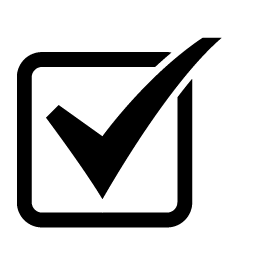Angry that Google is planning on using your face and name for the sake of advertisements?
Here’s how to make them not.
If there’s any upside, it’s that opting out is, quite seriously, two clicks away. Two clicks that I only discovered because I went out of my way to look and because I checked the depths of Google+ (lol). But hey — it’s two clicks from somewhere.
Here’s how to do it
- Click this link. (And, if necessary, log in to the Googles. I promise that’s a link to actual Google, not fake Google that steals your password and uses it to order handbags.)
- Uncheck the checkbox. Unless it’s already unchecked — in which case, leave it unchecked. Oddly, some people are saying they’re opted out by default; others say they find it checked. tl;dr: check = bad.
- Hit save!
And you’re done*.
[* Until there’s another TOS change, in which case, get ready for another rousing game of find the checkbox!]