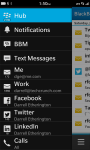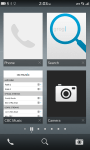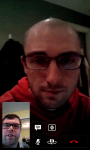This is either beginning or the end for BlackBerry (formerly known as RIM). This is BB1o day, when BlackBerry debuts its smartphone running its latest software. The company’s hopes are resting on this bold new device, and to some extent, a nation’s as well. I’ve been using the BlackBerry Z10, RIM’s flagship BB10 handset, for a week now, and in that time I’ve been putting this new smartphone through its paces.
I can safely report that based on my experience, BlackBerry has come a long way, but BlackBerry still has a very long way to go, and whether or not users will continue to stick around for the remainder of that journey will depend a lot on how fast the app ecosystem can grow.
- 4.2-inch, 1280 x 768 display with 356 ppi
- Dual core 1.5 GHz processor, with 2GB of RAM
- 16GB internal storage, expandable with MicroSD cards up to 32 GB in size
- User-replaceable 1800 mAh battery
- 8MP rear camera with 1080p video recording, 2MP front camera with 720p video recording
- Runs BlackBerry 10 OS
 The Z10 hardware is a departure from BlackBerry devices of old, and actually inherits very little design language from anything RIM has put out before, except the BlackBerry PlayBook. That’s a good thing, in my opinion – the hardware feels fresh, and also manages to come across as noticeably distinct from Android OEM devices or the iPhone.
The Z10 hardware is a departure from BlackBerry devices of old, and actually inherits very little design language from anything RIM has put out before, except the BlackBerry PlayBook. That’s a good thing, in my opinion – the hardware feels fresh, and also manages to come across as noticeably distinct from Android OEM devices or the iPhone.
As for the actual look and feel, the Z10 definitely impresses overall. It doesn’t feel overly big at 130mm by 65.6mm by 9mm, which makes it slightly thicker and larger in surface area than the iPhone 5, and pretty close to the Nexus 4. It’s a light device, since it’s mostly made of plastic, but it doesn’t feel cheap; the pebbled back cover has a pleasant feel in the hand, and it’s practical too, since it’s slightly grippy. That also means that when you set it down on a smooth surface, it won’t slowly edge its way off, something both the iPhone 5 and Nexus 4 are guilty of in my experience.
The Z10 lacks any physical buttons on its front, owing to the gesture-based nature of the BB10 operating system, and has a wake/sleep/power button located on the top center of the device, as well as volume up/down buttons on the right side (which also both double as hardware shutter triggers for the camera) and a play/pause button between those. There are three ports on the device: a micro HDMI slot for A/V out, a micro USB port for data transfer and charging, and a 3.5mm headphone jack on the top left, just next to the sleep/wake button.
Other hardware features include the trademark BlackBerry notification LED, which flashes a dire red to indicate there’s something new to check out in terms of messages, updates, etc., and a micro SD slot and micro SIM card slot under the back cover, which pops on and off easily but doesn’t feel at all loose when attached. The supplied 1800 mAh battery doesn’t last very long under normal usage conditions, but more on that later.
BlackBerry 10 is a completely new mobile OS, and that means there’s a lot of new ground to cover when reviewing its software. But it’s possible to break down what’s new into a few key areas that will make the most difference to the average user.
Gesture-based Navigation System
BB10 is all about swiping to navigate. You swipe up to wake the devices, swipe right to check out BlackBerry Hub and view your notifications, swipe left to access your currently running apps and the home screen, and swipe down to check out both system-wide and app-specific settings. It’s different from what most users will be used to on either iOS or Android, but some aspects will be familiar to webOS users. Overall, while it’s different, it’s a surprisingly intuitive experience, and one that exceeds the tacked-on touch experience of BB OS 7 and earlier.
Gesture controls took me virtually no time to get used to, and in fact, I found that going back to Android and iOS devices after extended use, I was trying to use the same gestures to do things like unlock devices. The so-called “Peek”, which lets you swipe and hold to view notifications and then quickly dismiss them was likewise something that quickly became second nature.
It wasn’t all good, though. I found it was easier to accidentally activate the screen and even unlock it (without password protection) with the touch sensitive screen than with a hardware unlocking button. I also wasn’t crazy about the fact that swiping up to return from the notification hub brings you to the active apps screen, meaning you always have to swipe left one more time to get to apps. This is made somewhat better by the fact that you can tap a line of dots at the bottom to access specific pages of apps directly, as well as Hub and your active apps screen, something which you can’t do on stock Android or iOS.
Accounts & Sharing
One of the best parts of BlackBerry 10 is the fact that you can share directly to a number of different services thanks to account integration. Sign in at the system level with your Facebook, Twitter and Foursquare credentials, and set up Evernote to share and access notes content directly from that service. BBM sharing is also present throughout, as well as Bluetooth (the Z10 has low-power Bluetooth 4.0 on board) and NFC. Sharing options in BB10 are one of BlackBerry’s strong suits with this new product, and I’m sure they’ll add more services as users express a need for them, too.
BlackBerry Hub
I mentioned it already above, and users of other BlackBerry devices and the PlayBook will likely be familiar with the basic concept already, but Hub is technically new to BB10 and it works well as an aggregated inbox displaying all new activity from your phone, including new emails, texts BBMs, @ mentions on Twitter, third-party app notifications and more. It’s definitely useful, but is it more useful than Notification Center or Android’s pull down notification area? That’s debatable. It’s more of an actual destination within your phone, something you can live in and work from, but that can actually be counter-intuitive at times, like when you’re looking at a Twitter mention, and the back button takes you to Hub, not the Twitter home stream. But it also comes in handy, like when it provides contextual info on meetings, including information on attendees.
Keyboard
BlackBerry went with a touchscreen device as the first to market for BB10, but the software keyboard they created is designed to help convince hardware keyboard fanatics that there might be a better way. It features a unique prediction engine that lets you swipe up as you type to autocomplete words, and predicts the next term based on probability. In practice, that sounds very cool, but practically speaking, I found little use for it. It took more time to verify that a word was indeed what I wanted to type than it would have to just complete it myself, and when I would try to let go and trust it, often it would require that I go back, delete and replace owing to a mistaken prediction. When you enter your social media and email credentials, BB10 digs through your content to try to learn your typing style for better predictions, but that didn’t improve things noticeably for me.
Luckily, you lose little by ignoring that feature and typing as you might be used to on an iPhone or Android device. And that’s when the keyboard really shines. It’s fast, responsive, and less prone to errors and typos thanks to wide virtual keys and a learning feature that detects when you’re repeatedly hitting one letter when you mean to hit the one next to it and remaps the key to stop that mistake from happening. This may well be the best stock software keyboard in the business, to make a long story short.
Active Frames
BB10 does true multitasking, which in itself is impressive (though that might contribute to the sub-par battery performance I experienced), but Active Frames are its real unique contribution. These provide reformatted info for native BB10 apps when they’re active but minimized, sort of like a cross between live tiles and Android’s widgets. They might show your latest checkin, for instance, for the Foursquare app, or display recent status updates for BBM. Active Frames are great when they’re available and well-implemented, which unfortunately isn’t often. BlackBerry needs to somehow make sure that third-party developers are making good use of Active Frames, since I found most apps didn’t provide any info when pinned to the multitasking screen, which is likely due at least in part to the fact that apps ported from Android through one of two methods can’t even offer Active Frame functionality.
BBM
BBM recently got voice chat, and now it has video chat, too. Both of these work over Wi-Fi and cellular, and both worked quite well in my testing, on both kinds of connections. Overall, BBM is still the single best messaging platform integrated into a mobile OS, easily beating iMessage in terms of reliability, but voice and video are huge steps towards modernizing the service, and very welcome additions.
One of the most impressive features also comes via BlackBerry Voice: OS-wide screensharing. You can actually tap a button to let the person you’re video-chatting with see everything you’re doing on your own device, not just media or pictures. It’s like having the full power of a desktop Skype call on your mobile, but for free and built into the OS at the system level. Easily one of my favorite features of BB10 and the Z10.
Camera
BlackBerry has talked up BB10’s camera features, and the Z10 packs a camera with table stakes specs for the current smartphone market. It performs well, and provides images comparable to a lot of the devices out there currently, though they might not be quite up to par with iPhone 5 images. But the real story is the software, anyway, which includes the much-vaunted TimeShift feature for selecting faces independently from the rest of the shot.
TimeShift works very well, and seems like magic when it does. Basically your phone takes a rapid series of photos, then auto-detects faces in the picture series (be warned, this doesn’t work reliably in very low light conditions), and then lets you select which face to use. The interface for using it is excellent and intuitive, and it does a great job of handling even changed head positions without making the final photo look bizarre. TimeShift is awesome, but it’s also a feature developed by an outside company that has since been purchased by Nokia, which means we likely won’t see it evolve much on BlackBerry’s mobile platform. Even as-is, it’s impressive, but I’m not sure how much I’d end up using it in practice: mobile photography is useful because it’s quick and casual, and I’m not generally inclined to fuss that much over editing those pics after the fact.
On the video side, HD video recording is great, and there’s a neat feature called Story Maker that arrives as a new standalone app for BB10 which lets you basically create quick movies (complete with video clips, still shots, transitions, titles and soundtracks) about as easily as you can modify photos on Instagram. It’s a neat trick, but once again, perhaps of limited daily usefulness.
Browser
BlackBerry is proud of the BB10 browser, which does score very high on the HTML5 test. That’s impressive, and this is definitely the best web browsing experience I’ve ever had on a BlackBerry device. Note that the default search engine is Bing, but you can also set it to Yahoo or Google if you prefer. The browser renders websites very quickly, there’s a “Reader” mode that quickly reformats text-heavy pages, and the omnibar approach that combines search and URL fields into one is my preferred way to do it on mobile devices. Solid all around, in other words.
BlackBerry Bridge & BlackBerry Link
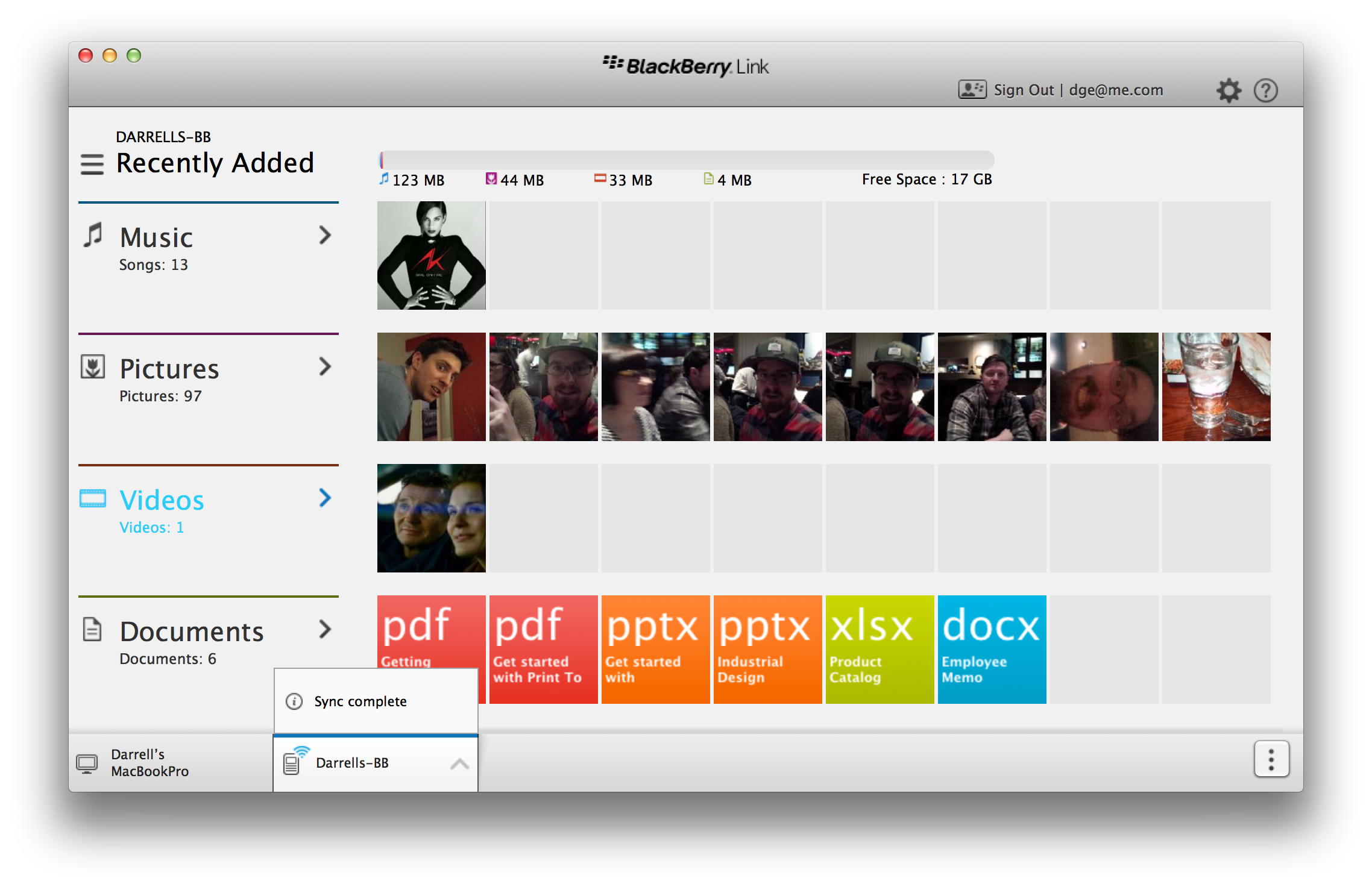 BlackBerry has released a couple of pieces of software that help the Z10 connect to other devices, including its own PlayBook and desktop computers. Bridge, if you have a PlayBook, works as it did in previous versions, providing remote control and network sharing. Link on the desktop is an improvement over previous BlackBerry syncing software, but it’s still not a complete smooth experience, but arguably desktop syncing isn’t as important as it once was for mobile devices.
BlackBerry has released a couple of pieces of software that help the Z10 connect to other devices, including its own PlayBook and desktop computers. Bridge, if you have a PlayBook, works as it did in previous versions, providing remote control and network sharing. Link on the desktop is an improvement over previous BlackBerry syncing software, but it’s still not a complete smooth experience, but arguably desktop syncing isn’t as important as it once was for mobile devices.
Voice Control
The Z10 manages a trick that has been mostly Siri’s territory, offering built-in voice commands for tasks like texting, BBM, sending an email, calling and posting social network statuses or updates. It does this with around as much effectiveness and accuracy as Siri, if not more, but it lacks the ability to go deeper to search for local hotspots, make reservations or more. This is another area where BlackBerry’s efforts look like playing catch-up, but don’t quite go far enough to match what’s already available elsewhere.
Maps
BlackBerry Maps are powered by TomTom, the GPS navigation hardware and software company. And that’s probably why they offer turn-by-turn voice guided driving directions, but they don’t offer much beyond that. Points of interest are fairly limited compared to the competitor’s offerings, there’s no walking directions or any kind of public transit, and the maps themselves aren’t all that nice to look at. Maps may be a sore spot for Apple right now, but BlackBerry’s offering is worse, and that’s not good. Third-party apps could make up this deficiency, but as it stands, there’s very little out there to improve the situation.
And so we come to BlackBerry World, which is a crucial area for consumers looking at BB10 as a real contender to the existing mobile platforms out there. And unfortunately, this is where BB10 shows its weakness. The platform is otherwise solid, and an impressive effort for a company that until now lagged considerably with its smartphone devices, but the app gap can’t be denied by even the most steadfast BlackBerry supporter.
Even given launch partners whose apps weren’t available while I was conducting my review, there’s simply very little to work with here. The top charts are still littered with apps that are either naked in their cash grab attempts, weak clones of successful titles on other platforms, or just plain underwhelming. BlackBerry has done a lot to encourage developers to come to BB10, but I think this might simply have been a bridge too far. And that’s unfortunate, because all else being equal, it’s going to make the decision for a lot of consumers.
Some of the apps that are there are good, and BlackBerry has clearly done their best to launch with as many quality, big-name partners as they could manage. But it’s the same situation that Windows Phone faces, yet potentially even worse: BlackBerry may have attracted a fair number of apps to the platform through their portathon and other efforts, but if the App Store and Google Play have proven anything, it’s that you have to crack millions of eggs to make a decent omelette in the mobile software game. Numbers are one thing, but the quality gap is what strikes you when you navigate to the apps section of BlackBerry World.
The Z10’s display is strong, with resolution and pixel density right up there with the best in iOS and Android competitors (and exceeding most). It does seem a tad washed out and muted in terms of its color rendering compared to the best in iOS and Android displays to my eye, however, but that’s a very minor quibble. Brightness also isn’t the best, and I found I had to turn it up completely to get it where whites didn’t seem too dim, plus there’s no option to disable auto-brightness at all, which is likely in the interest of drawing out battery life, but frustrating nonetheless. Another place where a lack of user control shows: you can’t disable screen lock, instead maxing out at a 5 minute window after which it turns off automatically.
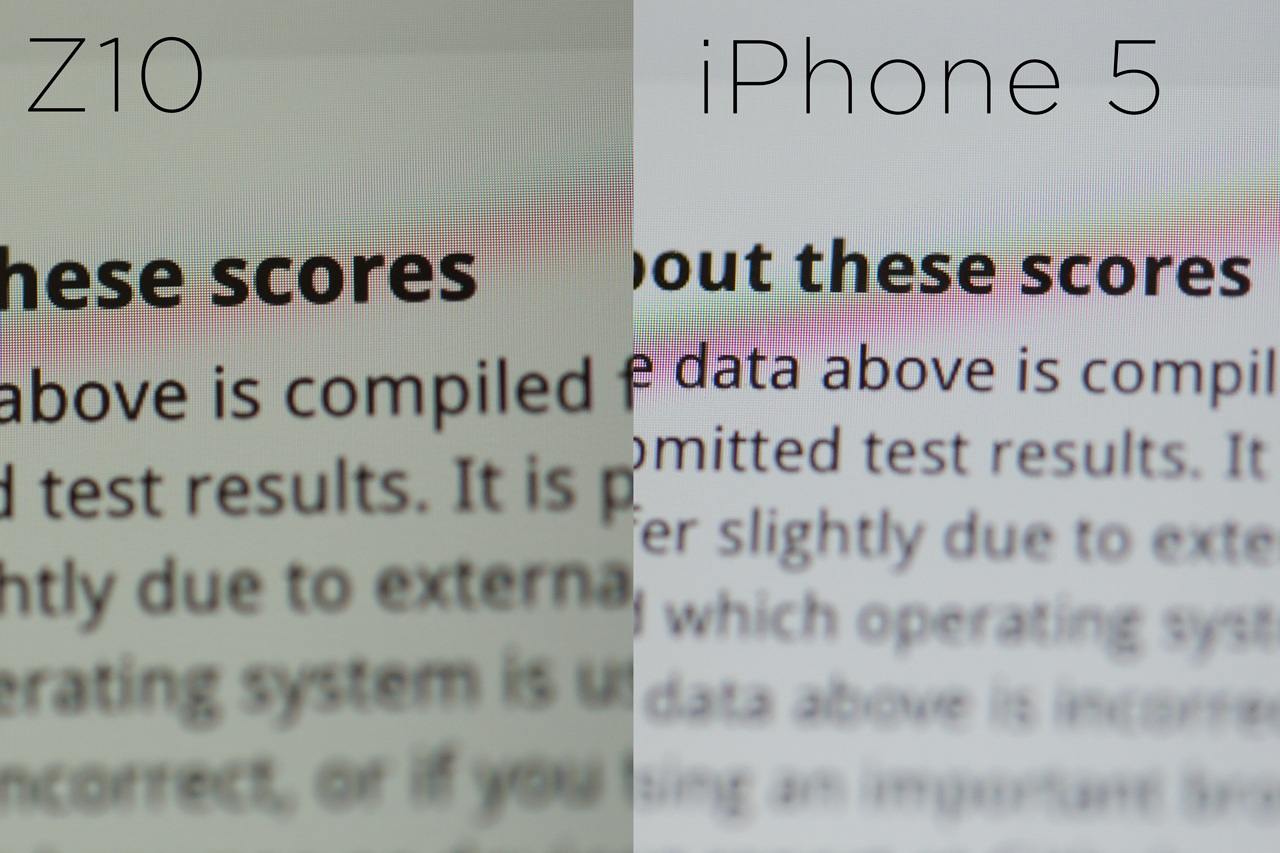 The display itself is an achievement, however, for BlackBerry, which has been nowhere near the top of the market in this regard for years. Text renders very crisply, as you can see from the screens above, and it has very good touch response. I did notice the screen felt a tad gritty faster than my other touchscreen devices, however, and had to be wiped down more frequently with an eyeglasses cloth.
The display itself is an achievement, however, for BlackBerry, which has been nowhere near the top of the market in this regard for years. Text renders very crisply, as you can see from the screens above, and it has very good touch response. I did notice the screen felt a tad gritty faster than my other touchscreen devices, however, and had to be wiped down more frequently with an eyeglasses cloth.
This is the part that BlackBerry users aren’t going to like; battery life on the Z10 isn’t anywhere close to what you’d get on your BB7 or earlier hardware, which is likely the price BlackBerry had to pay to get everything up to snuff with the competition. In my testing, I found that playing locally stored video on a constant loop, while connected to a cellular network and running a few apps in the background, the Z10 managed an impressive 9 hours of battery life, and while doing a browser test that performed a loop of random Google image searches on Wi-Fi (made more difficult by the fact that I couldn’t turn off screen lock), it managed 5 hours and 45 minutes.
 But in real-world use, I found it hard to get through a standard day without the Z10 running dry. Left untouched, the smartphone seems to sip battery, but once you start using it for any length of time, it gets quite warm (warmer than my iPhone 5 or Nexus 4 by a long shot) and mows down battery quickly. Keeping track of how much it’s using isn’t easy, either; there’s no way to monitor battery performance beyond a basic visual icon, and no detailed battery info in system settings.
But in real-world use, I found it hard to get through a standard day without the Z10 running dry. Left untouched, the smartphone seems to sip battery, but once you start using it for any length of time, it gets quite warm (warmer than my iPhone 5 or Nexus 4 by a long shot) and mows down battery quickly. Keeping track of how much it’s using isn’t easy, either; there’s no way to monitor battery performance beyond a basic visual icon, and no detailed battery info in system settings.
With the Z10, BlackBerry has created a smartphone that’s worthy of being mentioned in the same conversation as the latest Android devices and the iPhone. That alone is an accomplishment for a company that has seemed on the verge of extinction for quite a while now. But a lot of what they’ve provided with this flagship device is narrowing, or at best, eliminating the feature and hardware gap between it and the two mobile platforms that have legions of users already, including a number who have already migrated away from BlackBerry devices.
BlackBerry 10, and by extension the Z10, need to be Cinderella stories to bring BlackBerry back from where it is now, and while extremely solid and with a few very impressive features, I’d be hard-pressed to say there’s anything here that will necessarily convince an Android-loving BlackBerry convert to come back to the platform. Thanks to BlackBerry Balance, the BlackBerry Enterprise Server-dependent feature that I wasn’t able to test but that silos work and personal life on one account, I imagine a number of enterprise IT departments will embrace it. And it’s still a good mobile OS, good enough that it should also slow the tide of users flowing away from BlackBerry. But based on my testing, it’s not yet close to being a conversion experience for those already on other platforms, and that’s exactly what BlackBerry needs.
More than RIM’s name changed when they launched this phone. However, even more needs to change – app availability and batter life being tantamount – before this can truly right BB’s sinking ship.