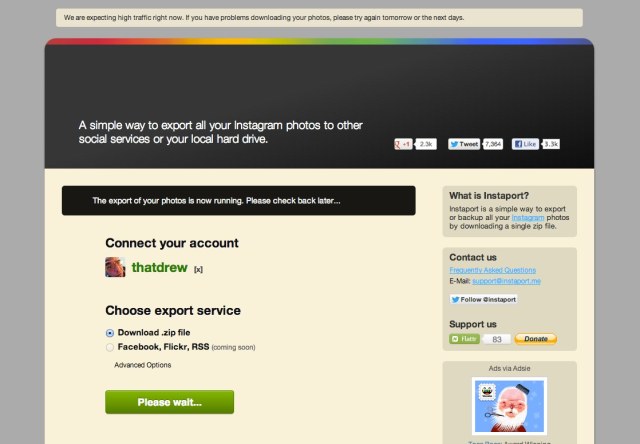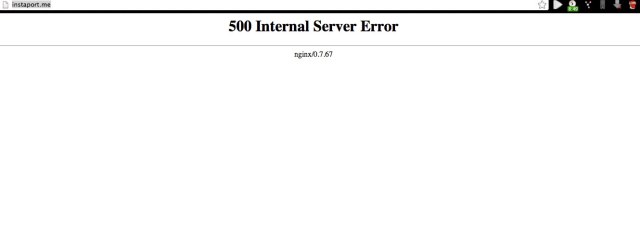Ever since Instagram and Facebook announced their updated terms of service, folks have been wondering what it means for them. We’ve tried to lay that out for you so that you can draw your own conclusions, but it seems a lot of people want to download an archive of their Instagram photos, potentially to delete their account completely.
Instagram suggests using a site called Instaport.me to do so, in their help section. The team doesn’t have an official, Instagram or Facebook, built solution as of yet, although it will be interesting to see if Instagram photos get included in your full Facebook download that the company makes available.
However, it seems like the site is buckling under the pressure of people’s requests, with a message at the top of the site that says “We are expecting high traffic right now. If you have problems downloading your photos, please try again tomorrow or the next days”:
I reached out to its creator, Florian Brandel, yesterday, to find out what the load on the site was really like:
“Thats hard to tell as the traffic peak just started. What I can say is, that the numbers today already doubled those of yesterday. A normal day means about 2000 exports. Currently 300 users are “active” on the site.”
When I visited Instaport.me today, I was getting 500 errors and non-loading images left and right. I’ve reached out to Brandel again for an update on how much traffic he was getting and the number of requests that were being sent through. We will let you know what he says.
What does this mean? It could just mean that people want to safely store their photos in case something happens with Instagram, or it could mean that people are ready to leave Instagram entirely. That’s not for us to decide, but the fact that the blessed export service by Instagram can’t handle the load is telling. What I do know is that it sucks to put the load for an important function on an independent developer and his site.
You can however use Copygram, Instarchive, or Snapjoy to back up your Instagram photos, and those sites seem to be fairing well as far as the load.
[Photo credit: Flickr]