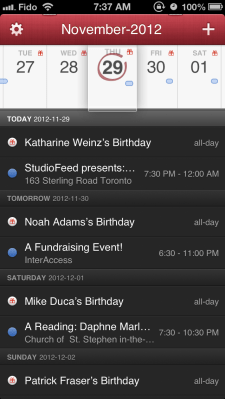The iPhone’s Calendar app is pretty good overall, and that’s something that even Fantastical creator and Flexibits co-founder Michael Simmons admitted to in an interview regarding the launch of Fantastical for iPhone today. But “pretty good” also means there’s plenty of room for improvement, and that’s where Simmons and co-founder Kent Sutherland saw opportunity.
“iCal for Mac at the time was broken, it was bad,” Simmons explained, describing why they went to the Mac first. “At that time, everyone, even beta testers and family members were like ‘Why aren’t you doing iPhone? iPhone’s hot, iPhone iPhone iPhone,’ and we just didn’t have anything in our minds that we thought was needed. We thought the built-in calendar for iPhone at the time was pretty good.”
Then, once Fantastical for Mac shipped, the team decided to move on to doing a contacts application for Mac. The team got close to finishing that, and then Sutherland came up with the DayTicker, which is a key feature of Fantastical for iPhone, that highlights your current day and presents appointments represented as color-coded dashes and dots that provide information about roughly when they take place, and for how long they’re scheduled.
“Kent came up with this idea that they had this timeline or date strip, that you would interact with and it would show you how busy or not busy your schedule is, and you could also use it to navigate,” Simmons said. “I immediately saw the design, the benefit, and I saw the solution, and I said we had to go ahead and immediately make a prototype.”
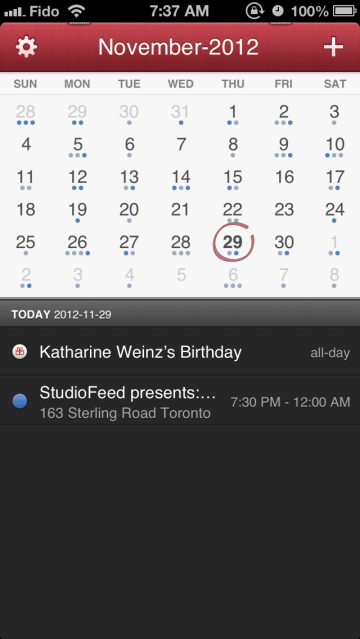 The team instantly switched gears to get that product built once the prototype worked out, dropping the contacts application temporarily and going from concept to shipping product for Fantastical for iPhone in just six months’ time.
The team instantly switched gears to get that product built once the prototype worked out, dropping the contacts application temporarily and going from concept to shipping product for Fantastical for iPhone in just six months’ time.
Other aspects of the app that are unique include its method for processing natural language input. Apple’s own calendar app does this to some degree, but you’re essentially stuck using Siri on the iPhone – text-based NLP input doesn’t work. With Fantastical, you can either dictate your requests to the app, or write them out, and either way, requests like “Meeting with Susan at 10 AM tomorrow at Starbucks” should result in a properly formed calendar entry.
Fantastical for iPhone is all-around an improvement on the standard version that ships with iOS, with quick access to both week/day and monthly overviews of your schedule, super-speedy new event input and a design that makes maximum use of the iPhone 5’s extended screen real estate to show you as much contextual information about your day’s events as possible. Simmons says that the goal of the company truly is to make people’s lives easier, over and above just selling software.
The app is out now on the App Store for $1.99, which is limited time pricing, after which it’ll go back up to $3.99. If you’re a user of Fantastical on the Mac, you probably don’t need much convincing, but if you’re a new user looking for an easier way to input and manage appointments on your iPhone, Flexibits has delivered an extremely pleasant tool for accomplishing both.