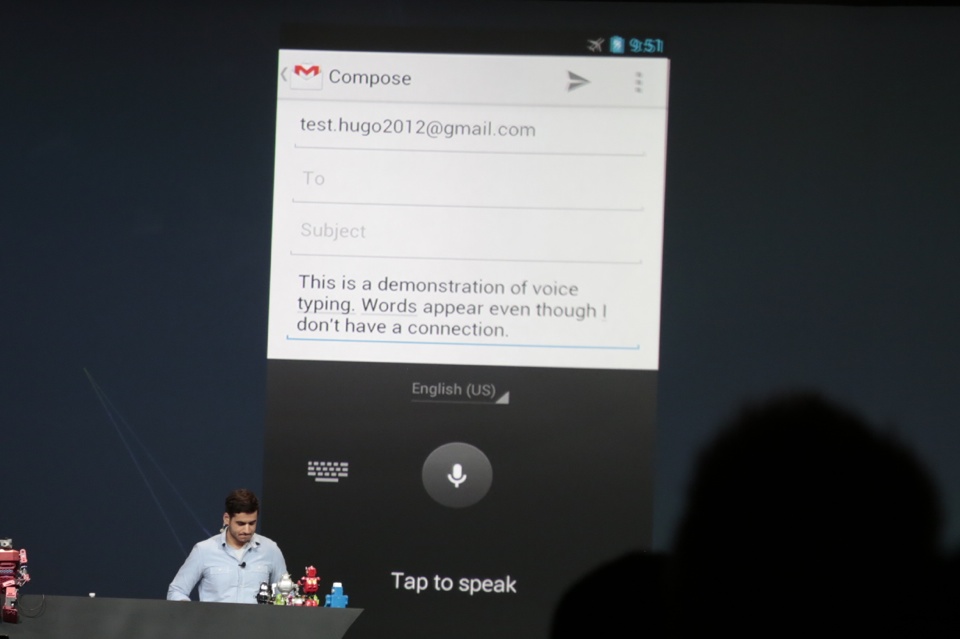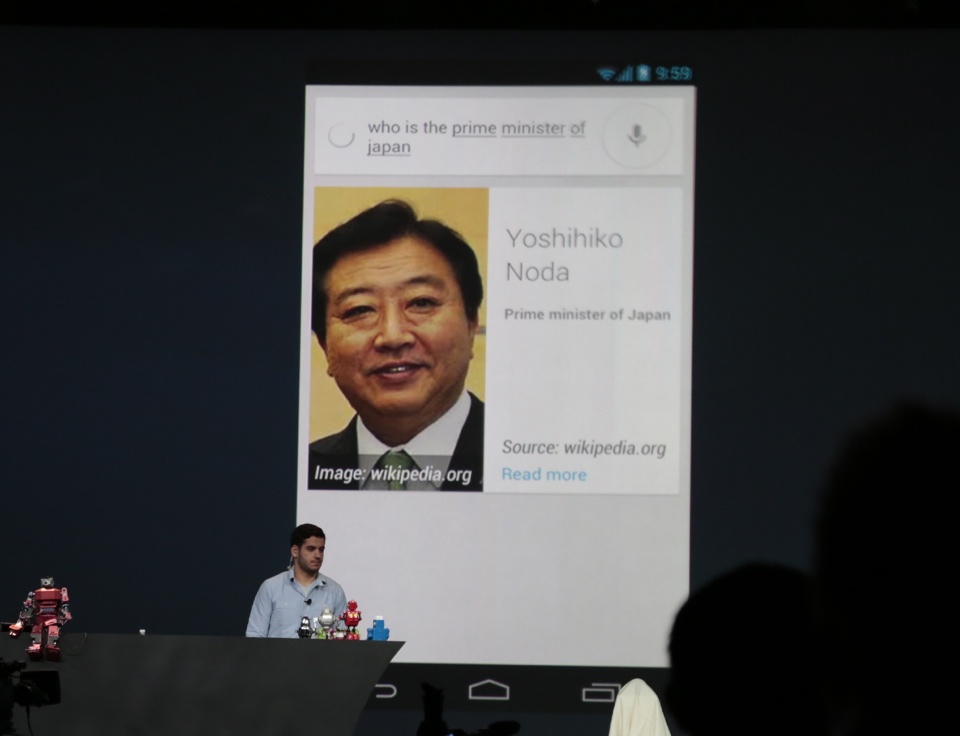Google I/O just kicked off at Moscone West in San Francisco, and it wasn’t long at all before Google’s Hugo Barra pulled the curtains back on the latest version of Google’s mobile operating system: Android 4.1 Jelly Bean.
The update was originally thought to be a major one (rumors at the time referred to it as Android 5.0), and it seems like quite a treat for Android users despite the minor version bump. So what has Google brought to the table this time around? Let’s find out together — I’ll be updating as new information and features are revealed.
- First up on the list of additions to Jelly Bean is Project Butter, meant to make the Jelly Bean experience (naturally) “buttery smooth.” The Android team did so by bumping up Jelly Bean’s framerate to 60 FPS, and implemented vsync and triple buffering to tighten up the experience. Developers also have access to a new tool called systrace in the Jelly Bean SDK that displays what the rendering engine is up to.
- Text input has also been improved, especially with regard to voice typing — users no longer need to have a solid network connection to make the feature work, as the speech interpretor lives directly on the device. The predictive keyboard is also able to guess at which word you intend to type out next. Only U.S. English will be supported for now. Arabic and Hebrew support has been improved as well, and they’re looking to add 18 new input languages.
- Also new is a heightened focus on accessibility. The newly-added Gesture Mode allows blind users to navigate their devices with gestures, and support for external Braille devices has been added.
- The Camera app has also been updated with a much faster way to review photos. Ice Cream Sandwich users may be familiar with the stock Camera app’s quick-shooting capabilities, but now users can pinch to enter a film strip view for faster perusal.
- Android Beam has been bolstered with the ability to share video via NFC, as well as the ability to pair with an NFC-enabled Bluetooth device just by tapping it.
- Notifications have also gotten a bit of a facelift — users can now return phone calls from within the notifications shade, as well as view multiple emails without having to jump into a separate app. Apps can also tap into the notification shade, and they can be expanded by dragging down with two fingers.
- As expected, Google has revamped their mobile search experience, and that begins with the UI. Searching from the Google bar brings up handsome white cards that display information culled using the Knowledge Graph. Also on deck is improved voice search, and it seems awfully Siri-esque in how it can display and read out search results with a very natural sounding female voice. Swiping away those response “cards” reveals regular search results.
- Google Now “gets to the right information at the right time… automatically” by looking at your “search history, your calendar, and more to figure out what you might want. Examples include Google Now displaying information about sports scores and upcoming games without the need for telling it your favorite teams — your search history has already done that. Users bring up Google Now by tapping on the search box or by swiping up from the bottom of the screen. This, I have to say, is pretty epic stuff.
That all sounds great, but when can we get it? Google will begin their over-the-air updates to the Galaxy Nexus, Nexus S, and Motorola Xoom in the middle of July, and SDK is available today to developers looking to get their feet wet.