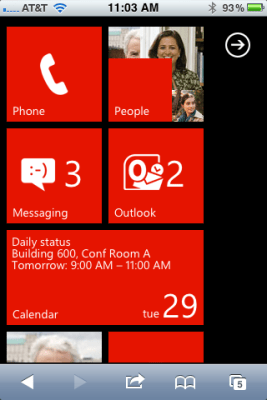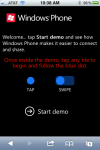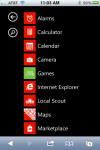While the features that Windows Phone 7 can call “exclusive” are few and far between, there’s at least one aspect of it that is absolutely, undeniably original: the user interface.
Called “Metro”, the UI is so unique that it’s almost polarizing — you’ll know whether you love it or hate it within a few seconds. Microsoft is counting on finding a few more lovers in the crowd, it seems: they’ve just launched a browser-based WP7 simulator, seemingly tailored solely to sing Metro’s siren song to the wandering iPhone/Android user.
The simulator is cute, and definitely a great example of what can be done with some incredibly clever scripting — but I’m not sure that it’s actually helpful, either for Microsoft or the curious user. For a laundry list of reasons, the simulator only scratches the surface of what Windows Phone 7 can do; while you can tap into certain screens (the People hub, the Phone dialer) and kinda-sorta simulate what you’d do there, the vast majority just kind of sit there. You’re really just walking through a series of animated screenshots. For anyone who’s written a line of code, the limitations make sense — but for the user trying to get that full-fledged Windows Phone experience, it could easily come across as broken.
Still, it’s worth checking out if only to admire the scripting work. You can find it at http://bit.ly/vvvU05, or by clicking this direct link from your smartphone. It’ll (sort of) work from your desktop browser as well — but as it’s tailored around swipe gestures and touch input, mouse input tends to choke it up.