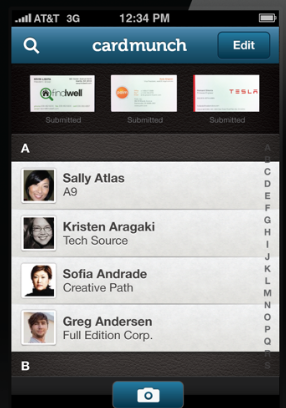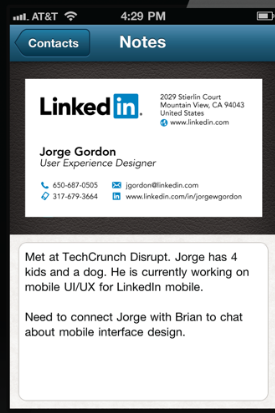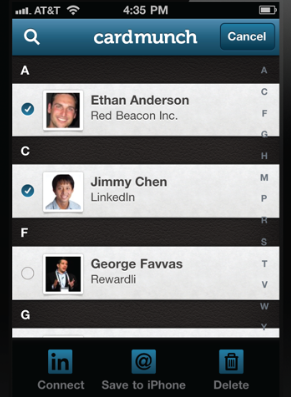Earlier this year, LinkedIn acquired CardMunch, an iPhone app that lets you take a snapshot of a business card and have it added to your iPhone contacts. Today, LinkedIn is relaunching the CardMunch iPhone app with a brand new mobile experience for the professionals on the social network.
For background, CardMunch uses Mechanical Turk to convert business cards into phone contacts. In fact, millions of business cards have been digitized on CardMunch to date.
With the new version of the app, LinkedIn has combined its wealth of data and overhauled the entire experience to present users with more value. Besides a sleeker interface, LinkedIn has redesigned the camera experience within the app to allow users to take photos of cards easily. There are three simple screens to choose from on the app—card capture, contact list, and contact details and LinkedIn profiles.
 Past versions of the app only showed you the information taken from the business card you scanned but with this version Linkedin has integrated profile data with cards. Once the apps scans a card, CardMunch will map that information with the contact’s LinkedIn profile, along with photos of contacts, common connections, past work experience, education.
Past versions of the app only showed you the information taken from the business card you scanned but with this version Linkedin has integrated profile data with cards. Once the apps scans a card, CardMunch will map that information with the contact’s LinkedIn profile, along with photos of contacts, common connections, past work experience, education.
You can still add contacts to your iPhone address book, connect with contacts on
LinkedIn, view your mobile rolodex of cards, and more. You can also add notes to cards and contacts within the app.
While CardMunch used to be a paid app, the iOS app is now free for users.
LinkedIn has been steadily boosting its mobile offerings, and mobile page views have grown 400% year-over-year. And the company just launched new iPhone, Android and mobile (HTML5) web apps.