
Sometimes, it’s all about the experience.
Without its finely tuned user experience, Yelp would be just another reviews site. Tivo would be just another DVR. Twitter would just be a fancy status broadcaster. Their user experiences, though — that feeling that things “just work” — keep people coming back. A simple idea grows, the product evolves, and eventually they become the names we all recognize.
Photogram isn’t a complicated idea. You take 4 photos, slap a title on the whole lot, pick a cutesy little theme, and blast it out to e-mail, Facebook, or Twitter — and that’s it. But something about the experience has me hooked.
Photogram is, for lack of a better word, pretty. The wood motif (complete with steam-punky little screws and rivets) gives the whole thing a feel of class. Once you’ve created your account, the UI gets out of your way and lets you throw together ‘grams in all of a few seconds. Pick your pictures, pick a theme, pick your recipients, and send away. It just works, and it’s quick.
I’m not entirely sure why I’m liking this over the billions of other image sharing services out there, but I think I’ve figured it out: Photograms tell a story. With things like yfrog, Twitpic, and Instagram, we’ve grown accustomed to shooting out little snippets. “Look at this beer!”, or “OMG CAR WRECK!”, or “Ha ha, my cat is adorable” — whatever the case, most of the photos we’re sharing go out without context, and without any sort of relation between them. Photograms can provide a look not only at where you were or what you did, but how you got there and what happened next.
Here’s one I made with WWDC Pictures:
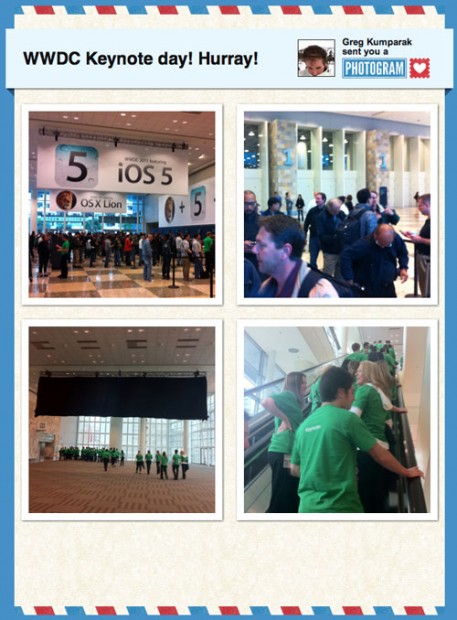
Here’s one I made of a night out at the bars.
Oh, and here’s one where I made a scary-ass mutant picture of my face.
Alas, like any new service, it has its faults. My main holdback thus far: you can’t view a big ol’ list of all the Photograms you’ve published so far, or view any other user’s public Photogram history. You can dig through your own inbox for the recipient receipts — but who wants to do that? There’s potential here for them to build a sort of encapsulated photo journal of experiences, with each photogram serving as a shrink-wrapped overview of some exciting event. Fortunately, a rep for the company indicates that such things are on the way. (You also can’t see how many people have viewed your photogram. For a generation primarily interested in how many people are interested in them, that seems crucial.)
Photogram will be free, as will sending photograms. It’ll come with a handful of free themes, with a few dozen additional free themes available for download. Certain downloadable themes will be premium, with their artists taking some cut of the sales. Look for it to launch on the iOS App Store on June 16th.

