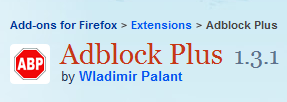
You sure love blocking ads when you’re browsing the Web, don’t you?
Adblock Plus, the hugely popular Firefox add-on, has been downloaded over 100 million times, its creator is set to announce soon. That’s a record number of installs for a browser app, and one that will be hard to beat, too.
In hopes of avoiding the wrath of my fellow TechCrunch staff writer Jason Kincaid, here’s another interesting key stat that will be announced later today: more than 12 million people apparently use Adblock Plus to browse the Web advertising-free every day.
Adblock Plus is an open-source project that aims to “put users back in control” of their browsing experience, enabling them to block online ads and halt tracking by marketing agencies and publishers.
In a recently published blog post, Adblock Plus developer Wladimir Palant revealed that he had recently secured funding from an unnamed Samaritan, enabling him to quit his day job at Songbird and work on the ABP project full-time for the next two years.
Based on the add-on’s popularity and growth rate, he appears to have chosen wisely.
Do you use Adblock Plus or similar tools to block ads on TechCrunch and other sites?
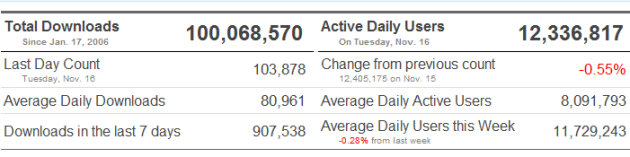
Update: the press release is out:
New record: Adblock Plus for Firefox Becomes First App to Reach 100 Million Downloads
Most Popular Firefox Add-on Averages More Than 80,000 Downloads and 12 Million Users Per Day
MOUNTAIN VIEW, Calif.–(BUSINESS WIRE)–Adblock Plus, the popular add-on for the Firefox web browser, set a record today by being the first browser application to reach the milestone of 100 million downloads. Every day, more than 12 million people use Adblock Plus to browse the Internet advertisement-free. As online ads become bigger, flashier and more intrusive, Adblock Plus enables users to view the real content of websites without distractions or wasted bandwidth.
Adblock Plus can be downloaded for free and without registration at www.adblockplus.org or directly from the Firefox website at https://addons.mozilla.org/de/firefox/addon/1865. Setup takes less than a minute.