
When I reviewed the PogoPlug USB NAS adapter last week, I mentioned that an iPhone app was in the works. That app just hit the Apple App Store, and is available for free now. The PogoPlug iPhone app allows users to stream music (or movies) that they don’t have room to store, back up photos as they’re taken, or read docs stored at home. That, my friends, is a pretty cool application of technology, and makes this little $99 NAS adapter a really viable contender in a market that’s quickly getting crowded.
Install the app and sign in with your email address and password. If you have a PogoPlug, you immediately have access to all the files stored on it right from your iPhone, using the “Files I Share” link. If other folks have shared files with you from their PogoPlug — whether you have one or not! — you can access them from the “Files Shared With Me” menu.
Here’s what a normal shared directory looks like, using my web browser to access a share:
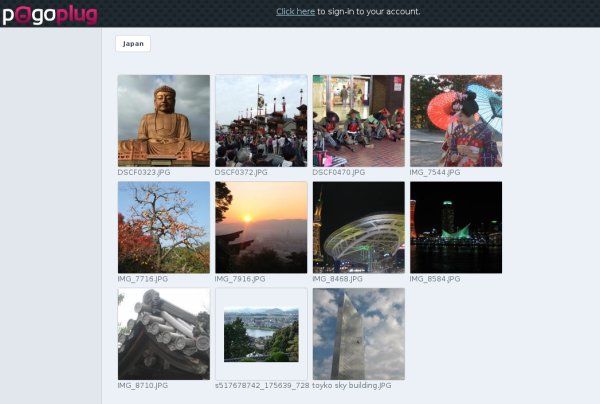
And here’s what the same share looks like when accessed from the PogoPlug iPhone app:
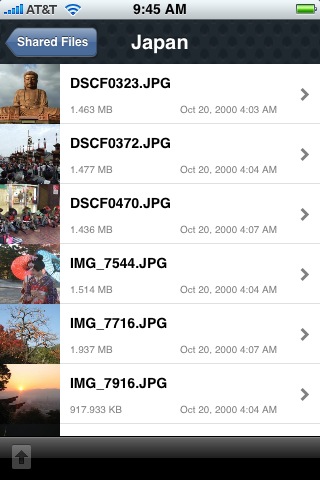
The little up arrow icon at the bottom of the screen is greyed out, signifying that I have read-only access to this share. If I had write permission, I could upload files to the share. When viewing any individual item, that up arrow icon turns into a down arrow, allowing me to transfer the files form the PogoPlug directly to my iPhone.
PogoPlug apps for other mobile devices are in the work.
You can see more photos at the PogoPlug Flickr page.