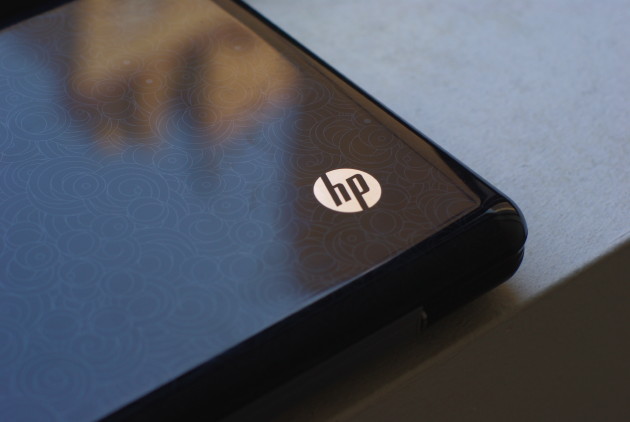If you’re ready to jump head first into the pool of netbooks then consider HP’s Mini 1000 line. They’re comparably priced and spec’d out to compete with the rest of the lot, but if you’re still a little uneasy about the whole thing then read on for a list of pros and cons for the machine I’ve been lusting over since last year.
Overview
If 2009 is the year of the netbook, then HP is one to watch. They haven’t just jumped on the bandwagon, though. Remember the 2133, that people called a UMPC? Well, the Mini 1000 is the non-business, next-gen iteration of the 2133. Unlike its XP brethren in the Mini 1000 line, the Mi edition runs HP’s own flavor of Ubuntu called Mi (Mobile internet), which focuses on the basics: e-mail, web browsing and media.
Specs for the Mini 1000 Mi are what you’d expect from a netbook: 1.6GHz Intel Atom processor, up to 2GB of RAM, and an 8GB, 16GB, or 32GB SSD or 80GB 4200RPM HDD.
There’s a 10.1-inch LED-backlit screen with a 1024×576 resolution, a 1.3-megapixel webcam, two USB ports, an Ethernet port, Bluetooth and a 2-in-1 SD/MMC card reader. And let’s not forget the nearly full-size keyboard that HP says is 92 percent of standard size.
Price vs Performance
Our 10.1-inch review unit came fully equipped at $474.99, save for having only 1GB of RAM — which we’re content with, but I’d recommend spending the extra $50 for the extra gig. For a sub-$500 laptop, the Mini 1000 Mi is a tad underwhelming when compared to its XP counterpart, and it’s limited by the Ubuntu OS. HP has a cache of approved Ubuntu friendly apps that you can download and install, but they’re mostly games and very lightweight photo editing programs that let you rotate images and nothing else. I mean, what am I going to do with a DVD player program when I don’t have an optical drive?
Battery Life
You’ll want to upgrade the Mi’s 3 cell battery to the 6 cell because I barely managed to get two hours with light browsing and no media playback. One of the problems with the Mini 1000, IMO, is that the wireless and Bluetooth are bundled together, which means you can’t run them independently. Not that Bluetooth deteriorates battery life significantly, but the option to run either of them independently should have been implemented.
Form Factor
The form factor is what initially attracted me to the Mini 1000 when I first saw prototypes of it late last year. The keyboard really is close to full size and the whole thing weighs in at 2.25 lb., which is a welcome relief compared to my 5.4 lb. MacBook Pro. It’s tiny at 10.3×6.56×0.99 inches and fits into just about any bag or even some purses. It’s the perfect size for someone who’s always on the go, but needs something more than just a smartphone to stay connected.
The track pad takes a little getting used to with the buttons moved to the left and right sides, which I assume allowed the HP engineers to cram a bigger keyboard onto the chassis. Along the right side of the track pad is page-scrolling sensor for faster document and web viewing.
The keyboard is quite responsive and it only takes a few minutes to adjust when stepping down from a full-sized keyboard. The “Windows” buttons have been replaced with an “HP” button and an icon that seems to imply switching. The “HP” button takes you back to the home screen while the switch button is an Alt-Tab shortcut.
Screen
At 10.1 inches, the screen is big but far from perfect with a 1024×576 resolution. The colors are a bit dull, and don’t exactly pop off the screen when viewing pictures — the once-vibrant sample images of undersea life certainly don’t help the cause. It’s passable, but we’d like to see HP bring the high-res screen from the 2140 over to the Mini 1000 line.
OS
The homepage for the Mi is divided into three columns: Mail, Web, and Music/Photos. Your e-mail is configured using Thunderbird while Web browsing is taken care of by Firefox. Your IM client is Pidgin, which handles all the popular protocols like AIM, MSN, ICQ and so on. Skype 2 also comes pre-loaded and works well with the built-in webcam.
Open Office handles all document processing and includes Word Processor, Spreadsheet, Presentations and Drawing. Adobe Reader 8 also comes installed.
Overall, the OS is fluid and easy to navigate but launching applications takes a bit longer than we’d like and can be clunky at times.
The Bad
The only real downside to the Mini 1000 Mi is the price to performance ratio compared to that of the Mini 1000 that runs XP, which is significantly more powerful because it’s not hindered by HP’s limited bank of programs. Spec for spec, the XP version is also $35 cheaper than the Mi version.
Conclusion
Despite its shortcomings, the Mini 1000 Mi edition is a great little machine and the Mi OS keeps things simple. This is exactly what I’d recommend for my mom because it’s dead simple to use and extremely straight forward. Otherwise, I’d recommend the XP variant for those looking for more versatility.
[PSGallery=56ae0md90r]