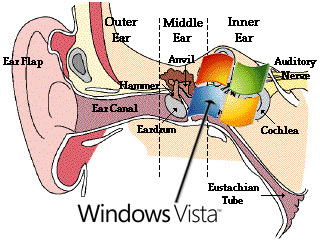
Windows Vista Intimate Edition fits in many orifices.
 Amid the Windows Vista hooplah this week, I wondered whether it will make a difference to my ears—I mean, besides having to hear Robert Fripp every time I start my Windows box. The new audio capabilities that are included in Microsoft’s latest OS highlight MS’s push even further into your living room, and from what I’ve seen online, people seem to be pretty excited about them.
Amid the Windows Vista hooplah this week, I wondered whether it will make a difference to my ears—I mean, besides having to hear Robert Fripp every time I start my Windows box. The new audio capabilities that are included in Microsoft’s latest OS highlight MS’s push even further into your living room, and from what I’ve seen online, people seem to be pretty excited about them.
The big question is: to Vista or not to Vista. I will upgrade in the coming weeks to figure out if any of this stuff works properly and to get plenty of real-world experience on how useful any of it is. But a little common sense reveals that many of the enhancements are very minor—and most users are likely to disable them or run into problems because of redundancy.
Is it loud enough?
One of the things MS chose to focus on in Vista is volume control. For starters, you can now control the volume levels of various applications and devices independently. That means you can watch a video in, say WMP 11, and listen to NPR online at the same time, and you can adjust the volume levels so you can hear both clearly. (Initially I thought this was just stupid, but then I found myself doing exactly that just the other day.) Of course, you can adjust the volumes in those applications anway, without running Vista, since videos almost always have volume controls, and Internet radio apps have their own controls. Looks like this may actually add an extra layer of confusion to adjusting volume for many.
As far as independent device volumes go, things get a little tricky if you have multiple USB sound cards running simultaneously, but this only affects very few people. For example, I sometimes want to run speakers and headphones at the same time in my home studio, and I use an M-Audio Transit USB for output to the speakers as well as a HeadRoom Total BitHead for output to headphones. But I prefer using the knobs on my hardware (no euphemisms intended) to adjust volume anyway.
It’s a better listener
Another big ho-hum is that Vista adds support for microphone arrays. Ever use your laptop’s built-in mic to record yourself fartingor do an online voice chat? Well, it sounds tinny because there’s only one microphone built into your laptop. But the newest laptops will have multiple tiny mics to give you better sound quality for your basic audio capture needs. In other words, you’ll hear less ambient noise when you’re making a Skype call or chatting during online gaming sessions sans headset, but you’ll still need a dedicated external sound card for making decent recordings or using online music collaboration services like eJamming.
Putting Out
The revolution will be present is already televised — in HD. The audio that goes along with that (and HDDVD/BluRay) is also in high definition, which basically means lossless compression and lots of channels, thanks to the likes of Dolby and DTS. Vista supports the Intel High-Definition Audio spec, which will pump out even higher-res audio than your puny human brain can handle—32-bit, 192kHz for stereo and 32-bit, 96kHz for up to 8 channels (as in your typical 7.1 system).
But Vista is also capable of neat tricks like expanding your wimpy 2-channel audio to fill as many speakers as you have, or it’ll create “phantom” channels to compensate for speakers you don’t have. Plus, the OS will determine how best to distribute the bass across your setup based on speaker size and the presence of a subwoofer. Vista also has its own surround-sound feature specifically for headphones, but many laptops will have Dolby’s version of this built-in anyway, so… meh. I’m not a big fan of virtualization in speakers or headphones, but gamers and movie watchers will probably dig these quite a bit.
MS even claims latency bugaboos like hiccups or delays in streaming audio shrink back in terror from the mighty Vista, thanks partly to new device drivers and reorganized APIs so your system will be less confused about where audio streams are going. The oddest inclusion is a room calibration system that helps you EQ the sound output so your speakers fit your room like gloves. Chances are, people who are going to do this room calibration are not going to trust Windows to do it for them–they’ll get appropriate equipment and do it right.
Overall, I like that MS attacked the problem of latency, because that’s what causes most user frustration; there’s nothing so annoying as having your audio suddenly drop out on you when you’re streaming it across your house—or across the Internet. But the rest of these features could very well interfere with software and hardware you already have. For example, just try having two headphone virtualization systems on at the same time, and you’ll know the meaning of “overprocessed”. Luckily you can go in and disable many of these features, but not everyone’s a big settings tweaker.
For the record, I wish MS had used one of those hilarious little spoken parts from the ends of tracks on The Cheerful Insanity of Giles, Giles, and Fripp for the Vista startup sound. I’d love to turn on my machine and hear a dry British voice say, “Rodney was a sad young man….”
AudioFile by Mike Kobrin is a weekly reflection on electronic music and the MP3 biz. You can read his collected columns here.