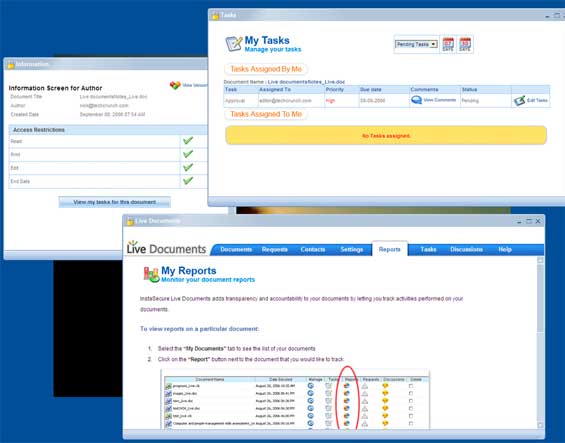A new service called Live Documents allows Windows PC users with Office already installed on their computer to synchronize documents across multiple users over the Internet. The service works currently with Word and Excel documents (other office applications are coming soon, they say) via a toolbar. While in beta, the service is free.
The creator of a document sets permissions of other users (read only, read-write, print permission, etc.) and emails out the file to them as they normally would. When the other users open the document all instances of the document across all users are syncronized regularly when users are online.
This is a powerful application that addresses one of the primary benefit of wikis and online Word clones like Zoho Writer and Writely – collaboration via the Internet. The functionality from the user perspective is very similar to Microsoft Sharepoint Portal Server, which allows business users to collaborate on documents via a centralized Windows server. Unlike Sharepoint, Live Documents doesn’t store any documents on a server, and therefore doesn’t require you to have your own (very expensive) Windows server.
We’ve tested Live Documents on two PCs in our office and it worked flawlessly. We’re looking forward to a Mac version, as well as extended functionality for at least PowerPoint as well.
The next step for Live Documents should be to look for a partner amongst the online office players to make their service work across applications as well. When that happens, a Word user will be able to collaborate on a document real-time with a Zoho Writer user, for example, over the Internet.