We’ve analyzed the services that sell digital music (iTunes and its competitors). This Part 1 focuses on the pay-per-download services. In Part 2 (now posted) we’ll compare the all-you-can-eat subscription services.
While compact disc sales have declined 19 percent since 2001, online music sales have started to boom. According to a recent report by the International Federation of the Phonographic Industry, revenues from digital music sales almost tripled in the last year, to $1.1 billion in 2005. Apple’s iTunes accounted for over 85 percent of the single song downloads, but Apple is not alone in the online music space.
Legal downloads now account for about 6% of record companies’ revenues, up from practically zero two years ago.
We’ve signed up for just about every music download and subscription site out there and prepared a two part feature and pricing comparison of the best. We’ve divided the sites into “rent” v. “buy”. “Rent” sites are subscription based, all-you-can-eat services where you get to listen to all music in the catalog as long as you continue to pay the monthly fee. “Buy” sites are pay-per-download services, like iTunes, where you can also burn the song to a CD, and then rip the CD back to a computer and strip out any digital rights management (DRM) restrictions.
The Music Download Services
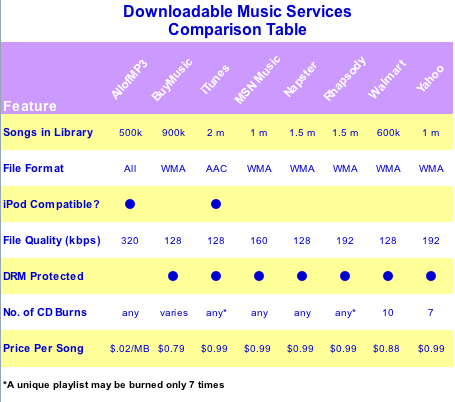
There are eleven total sites that sell downloadable, CD-burnable music. However, two of these sites, AOL Music Now and Virgin Digital, require a paid subscription to their all-you-can-eat service in order to download songs (downloads cost an additional $0.99 each on both services). We’ve therefore left them out of the comparison chart.
Another, eMusic, is focused on independent labels, and we’ve removed it from the comparison even though it offers DRM-free music at an attractive price ($0.25 per song). eMusic is an awesome service – the side by side table comparision didn’t give it the credit it deserves.
The remaining eight services are AllofMP3, BuyMusic, iTunes, MSN Music, Napster Light, Real Rhapsody, Walmart.com and Yahoo Music Unlimited.
All but iTunes use the Windows Media Audio (WMA) file format. iTunes supports the AAC format. The only reason this is important is that Apple iPods won’t play WMA files, and non-iPods can’t play the iTunes AAC format. So your selection may largely be determined by which music player you choose to use.
The choice for best overall service is dead simple. The best service by far is AllofMP3.com. Music costs $0.02 per MB (about 9 cents per song at medium quality levels), and it can be downloaded in any common audio format and quality level. It is so cheap and easy to use that many people choose to download music from AllofMP3 in lieu of ripping their own CD collection.
The problem is that AllofMP3 operates under a different set of rules (Russian copyright law) than the rest of the companies. The service has been around for years and has many loyal users; however, its continued existence is in question. Some people have ethical concerns with using the service since no money makes its way back to the artists or labels.
Of the remaining services, the first question is what music player you will use. If you want to use an iPod, you need to use iTunes (or AllofMP3). If you want to use a non-iPod device, any of the others will work. The clear winner of the non-iTunes services is Real Rhapsody. They have one of the largest selections of music, quickly include new music, and have the cleanest user interface on the store. Rhapsody also has the highest quality downloads, at 192 kbps.
At $0.99 per song, though, Rhapsody is not the cheapest provider. That honor goes to BuyMusic at $0.79 per song. If you are price sensitive, BuyMusic may be the best choice for you.
Additional comparison information for all services is included in the table above.