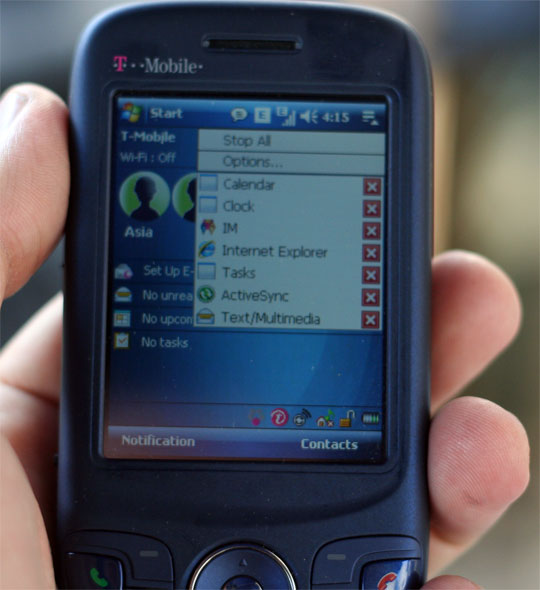
HTC, the manufacturer of T-Mobile’s new Wing smartphone, are like great session players. They blend into the background, laying down syncopation, a few horns, some cowbell, while the carriers — the Otis Reddings of this little analogy — take the spotlight. Don’t cry for HTC, though. They’re making good money by making other people shine.
Take the Wing, for example. An update to the Cingular 8525 and the T-Mobile MDA, the Wing has a slide out keyboard and runs Windows Mobile 6. Considerably slimmer than its predecessors, the Wing feels much more mass market than similar smartphones in its category and is aimed squarely at the casual e-mail user. This is not a road warrior’s phone, although said warrior might use it on weekends.

Clad in no-slip rubber — called “soft touch” — the Wing takes design cues from the Dash, another casual QWERTY device. Because it runs Windows Mobile 6, the UI is quite clean and user friendly. T-Mobile and HTC teamed up to add a few very nice features including one-step e-mail setup for many carriers — Gmail POP is notably absent, but accessible through advanced configuration menus — and a task manager that shows exactly what’s running at all times, ensuring you don’t have two instances of the Calendar app hogging up precious resources.
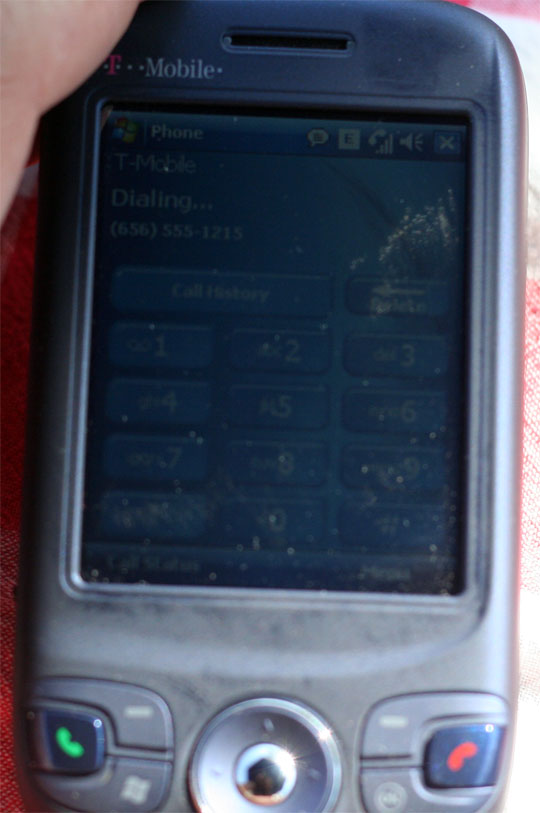
T-Mobile also includes an IM client with AIM, Yahoo, and MSN support. Finally, it has all of the apps that make Windows Mobile 6 a more acceptable OS including improved HTML e-mail rendering, improved desktop sync, and a better browser. It has Bluetooth, a 2-megapixel camera, and myFaves support.

In a nod to its target market — casual e-mailers and texters — the device has an MP3 player on the home screen. It can also record video.
There’s not much 3G about the Wing. It is a quad-band phone with GPRS/EDGE compatibility but it does have Wi-Fi for speedier connectivity. The Wi-Fi system, when enabled, automatically scans for hotspots and hops on when needed.
One interesting addition is a “slider” on the left side of the phone in lieu of the Dash’s weird touch slider thingy. This one just bounces up and down, allowing you to move through lists with easy.
Over the past few weeks, I fell in and out of love with the Wing. As a former MDA user, I understood the draw of a fold out QWERTY keyboard — one of the things that also drew me to the Helio Ocean. The phone weighs 6 ounces and feels heavier than it looks. It is quite comfortable to type on although the IM client didn’t let me send messages with the Enter key, a foible that might have been caused by a misconfiguration somewhere along the line. Like most of HTC’s dvices, the Wing has a USB port for syncing and charging. Mac users take note: Missing Sync for WinMo doesn’t work with Windows Mobile 6.
Using the Wing is like using any other smartphone. Windows Live Search, an addition to WinMo 6’s arsenal, was fairly useless but the Exchange and Outlook connectivity will definitely be popular with Windows users. WinMo 6 is sufficiently open-ended that it can be made to do anything and, fortunately, T-Mobile was kind enough to add a good complement of connectivity software to the package out of the box, something that many WinMo implementations lacked.
I liked the Wing. I liked it better than the Ocean, for example, simply because of its size. The Ocean offers media and fun while the Wing offers the potential for media and fun, a difficult concept sure, but think about it for a bit.
On the whole, the Wing is a good addition to an already powerful collection of “casual” smartphones. At $299 with 2-year contract it’s inexpensive enough to lure folks who might be put off by the Blackberry and the size definitely makes it more pocketable than a Treo. It hits a sweet spot — a blue note, if you will — that HTC seems to always be able to reach, even when stuck behind the star.