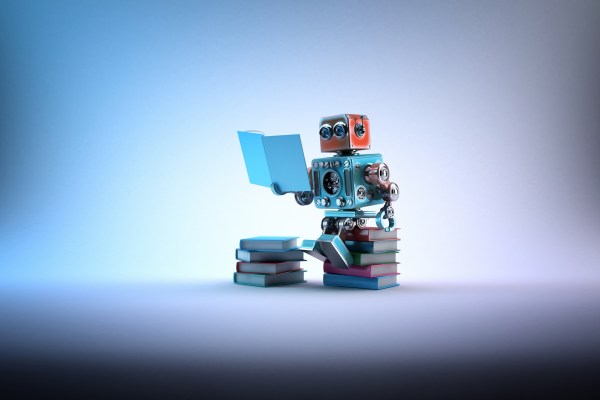A while ago, I built a tool that uses AI to give feedback on hundreds of pitch decks. Every morning, I skim through the pitch deck reviews my little bot makes without really looking at the decks. Every now and again, it’s stratospherically effusive in its praise, and I brace myself: What if the deck isn’t that good?
To my relief, it usually gets it right.
Similarly, sometimes it completely slaughters a deck. That’s when I get worried about the bot missing something that’s actually good, but the vast majority of the time, it gets it right. The feedback can be harsh, but fair.
Last week, I had to send an apology to a founder because their deck was absolutely massacred by the bot but it was utterly off base. I was confused at first, but after a while, I realized that the founders chose to turn the text into images to be more design-forward with the titles, and the bot failed to correctly identify the slides. Consequently, the bot gave feedback on the team slide as if it were the competitor slide.
All this is to say that in these days of AI being used for almost everything, founders should try to ensure their decks are accessible to a less-obvious audience: AI bots.
The good news is that making your pitch decks machine-readable is not actually hard to do. You only need to make a few simple and straightforward changes.
Traditionally, the main audience for pitch decks has been human — investors, venture capitalists, and other potential stakeholders. So the pitch deck was so far designed to impress and inform, with creative designs, compelling images, and carefully crafted content. In a way, then, adding AI to the mix is a little like search-engine optimization: You’re creating your website for humans, but you’re keeping the additional audience (search engines) in mind, too.
This shift toward machine-readability is being driven by VCs. With an ever increasing number of startups vying for their attention, many VCs are using AI-powered tools to sift through pitch decks. For example, Deckmatch offers this as a service to VCs, and Headline uses AI to chew their startups’ financials to figure out if they have product-market fit. Almost everyone who is operating at scale is wondering how AI can make their lives easier and better.
In my recent brush with this, my AI tool failed to correctly identify slides in a pitch deck because the design was too image-centered. The AI was looking for specific keywords in the text and it found several company names but missed the names and job titles that were embedded in images. The AI erroneously provided feedback on the team slide as if it were the competitor slide, which culminated in a perfectly understandable mistake that could have resulted in a startup not getting a call back from the VC.
So while startups now need to ensure their decks are machine-readable, it doesn’t mean that creative design should be sidelined. But it does suggest that design and content should work together to cater to both human and machine audiences.
The good news here is that AI tools are evolving and getting better at decoding visual data. My tool initially failed to correctly identify slides, but it has now been updated to use optical character recognition (OCR) to read text embedded in images.
Advancements will no doubt lead to new challenges, but they also open up opportunities. A machine-readable pitch deck can potentially reach more VCs, increasing the startup’s chances of securing funding. It can also expedite the review process, as AI tools can sift through and analyze decks faster than their human counterparts.
So, a few tips:
- Mark your slides properly: Ensure the team slide says “Team,” instead of something cutesy like “The Innovators” or “We’re gonna make it happen.”
- Use actual text for text: Machines are pretty good at extracting text blocks in the right order from PDFs. They’re not very good with fancy fonts and creative typography — at least not yet.
- Ensure the slide includes enough information to easily categorize the information you’re trying to convey: If you have two slides talking about your product, make sure both are marked “product.” (Some decks have “Product” on the first slide, and “Continued” on the second slide. Humans understand what that means, but AIs could read them differently.)
- Use tricks from SEO: That doesn’t mean designing just for the AI, but it means doing a final check to see if there’s anything you can do to help the machines along.
Keep the machines in mind; they are more pervasive than you might think.