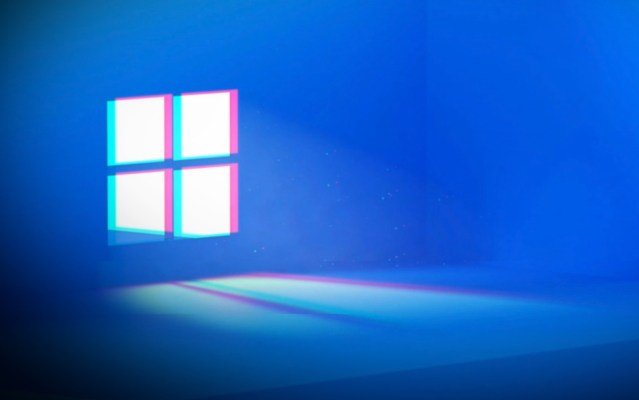Copilot, Microsoft’s AI-powered chatbot experience, is heading to Windows 10 in preview
Starting with Windows 10 version 22H2, which will be available soon to users participating in Microsoft’s Windows Insider program, Windows 10 will gain more or less the same Copilot capabilities as Windows 11. Users will be able to ask Copilot questions and for suggestions pertaining to any number of tasks and topics, interacting with the chatbot either by typing or speaking after clicking the Copilot icon on the taskbar.
It’s a slightly neutered experience compared to Copilot on Windows 11. Copilot on Windows 10 can’t take actions like customizing preferences and settings or opening apps — at least not yet. Microsoft hints in a blog post that this functionality could arrive sometime down the line.

Image Credits: Microsoft
Why bring Copilot to Windows 10? Well, volume, mainly. As Windows Central notes in a recent piece, Windows 10 is still in use on around a billion monthly active devices compared to the 400 million monthly active devices on Windows 11. It’s likely to be easier to incentivize developers to create Copilot plug-ins, which launched in May, when they can target both install bases versus one smaller one.
Windows 10 with Copilot is rolling out for devices running Windows 10 Home and Windows 10 Pro with at least 4GB of RAM and a 720p or higher display. Enterprise, Education and company-managed Pro editions of Windows 10 aren’t included in this upgrade cycle, nor are customers in Europe; only Windows 10 devices in North America and parts of Asia and South America are eligible for Copilot.
Microsoft says that it’s its intention to add additional markets over time.