French health tech brand Withings has been around the block and some. These days it offers a range of fitness wearables and monitors. It was also an early mover in smart scales and is continuing to push the envelope here — with Body Scan, its current flagship scale (or “connected health station” as its marketing puts it).
As the name suggests this top-of-the-range smart scale goes far beyond simply keeping tabs on your weight. The product serves up a range of health assessments — enabled by a hardware twist evident in the product’s tagline (“get a handle on your health”); a reference to an integrated bar that pulls out of the floor unit. This allows the device to get a deeper look at what’s going on with your body thanks to a combo of skin touch-points and embedded sensors.
Withings has engineered Body Scan to provide a suite of assessments that deepen the user’s understanding of their cardiovascular health, especially, including scoring how well blood vessels are functioning. The product seeks to use a variety of data-points to join the dots between the user’s weight, heart health and lifestyle — giving an indication of whether the latter is well balanced and supporting them to meet their personal fitness goals (and/or shrink potential health risks) or not.
The pricing for Body Scan reflects this broad “health check-up” pitch — with the product retailing at $399.95 in the US; €400 in the EU; and £349.95 in the U.K.
Main features
The scale contains four weight sensors that can provide a “precise” weight measurement to within 50g, per Withings. The sensitivity means you should expect to see fluctuations in the weight measure day to day — or even across a single day. Although Withings recommends using the scale once per day (and, ideally, at the same time of day and same condition; i.e. not having eaten a meal recently etc) to help with benchmarking and tracking changes over time.
As well as charting weight changes, the app calculates and charts Body Mass Index (BMI), Basal Metabolic Rate (BMR) and estimates what it dubs your “Metabolic age” — the latter, which might be about the same as your actual age, or lower (better) or higher (less good), is calculated by comparing weight and body composition to other users with similar profiles (i.e. weight, sex, age).
While a higher BMR, which is indicative of higher muscle and lean mass, will — typically — result in a lower Metabolic age. Eating more nutrient dense foods and adding resistance training to your exercise regime can help boost BMR so the measure can provide a wider assessment of how healthy, or otherwise, the user’s lifestyle.
To measure body composition (muscle, fat, bone mass etc) the Body Scan uses a technique called multifrequency Bioelectrical Impedance Analysis (BIA).
This works by sending a tiny, imperceptible electrical current through the body. The scale’s integrated handle has a series of metal plates on it which need to be in contact with your palms and thumbs during the scanning process for this reason. The app can visualize the results on a dummy avatar. Additionally, it charts your body composition data, also breaking out Lean Mass, Water Mass and Visceral Fat Index in separate graphs.
Withings relies on sending a tiny electrical charge through the user’s body to measure arterial stiffness, too. It does this by tracking the time it takes for a wave that’s created in the blood as the heart beats to arrive at the foot — a measure called Pulse Wave Velocity (PWV). The app records and tracks a speed value for PWV, to monitor changes over time. It also provides a comparative rating for “Vascular Age” (vs the user’s age) — charting whether it falls in the normal, not normal or optimal range.
Another flagship feature of Body Scan — one of two that’s been approved by medical device regulators in the US and Europe — is a 6-Lead Electrocardiogram (ECG) which can detect AFib (aka atrial fibrillation), a common cardiac rhythm disturbance that can cause stroke and heart failure.
This feature will already be familiar to users of wearables like the Apple Watch — another consumer tech device that can detect and monitor AFib. It’s more novel to see it on a smart scale. That said, to take this measure requires standing as still as possible for 30 second, and in a somewhat awkward posture to ensure no skin-to-skin contact, so it’s not the most comfortable user experience for obtaining an ECG.
Both the US and EU versions of Body Scan have the medically cleared the ECG feature. There are some other differences between the devices it’s selling over the pond and in Europe, though. Principally: The US version of Body Scan includes an Electrodermal Activity (EDA) Score. (Per Withings, this measures and assesses sweat gland activity in the foot which it says can provide insight about a person’s stress levels, diet and overall health. But we weren’t able to test this.)
The EU version of the product, which is the hardware TechCrunch was testing for this review, does not have the EDA feature. Instead it can calculate what Withings refers to as a “Nerve Health Score”. This is supposed to provide a measure of the user’s nerve health to detect signs of peripheral autonomic neuropathies (or damage in small nerves), which can be a complication of chronic conditions like diabetes.
Per Withings, the Nerve Score works by tracking sweat gland activity by stimulating nerves in the user’s feet — again by applying a low voltage through the body, via the glass plate and the conductive electrodes on the handle. It then estimates the response of the sweat glands in the feet by measuring the level of conductance (which depends on the number of chloride ions that react with the electrodes). A lower score indicates the presence of low sweat function which might be a sign of peripheral autonomic neuropathy. As with the ECG, the Nerve Score has been cleared with medical device regulators in Europe.
How Body Scan works
Withings has designed the product to take all possible measurements every time you grab the handle and step up to weigh yourself — so think of it like a daily health check-in. That said, in practice, it won’t always successfully record all the data-points each time you use it, as we discuss in more detail below. So Withings’ vision of a seamless single scan to capture everything remains a work in progress.
The basic body scanning process is as follows: You step (bare foot) on the tempered glass scale — ideally the same time every day — carefully positioning your feet on the center of the striped mirror markings. You also need to grasp the handle and lift it up, pulling on its retractable cord to reach standing height and making sure your palms and thumbs make contact with metal patches on the bottom and top of the bar respectively. Stepping on the scale activates it. So once in position you simply stand still and wait for the device to do its thang.
(NB: Withings does also recommend first wiping the glass and handle with a warm damp cloth to improve conductivity. However we found doing this sometimes seemed to impair certain recordings, such as the Nerve Score, so it’s probably worth testing it dry too to see if you get more success.)
Throughout the scanning process — which can take a minute or so — you need to stand still, adopting a posture that avoids the skin on your arms and legs making contact. So it’s a bit (chicken-wing) awkward.
The color screen on the scale displays details of each test as it’s being undertaken. Typically followed by a brief result (unless you’ve opted out of seeing your weight displayed in the app). Otherwise it will throw up an error if it fails to record the measurement.
As noted above, tracking your metrics over time happens in the companion Withings app — which offers far richer data visualization — but the screen on the scale will show a small plot of any recent weight changes when you weigh in. It also, by default, displays local weather and air quality data.
At the end of the scanning process the scale signs off with a wave emoji — and a cheery “see you soon!” — to confirm it’s run through all the tests. So if you’re used to weighing yourself relatively infrequently you’ll find Body Scan encourages a much more regular scale-stepping cadence.
Withings’ big idea is to use a familiar protocol (stepping on a scale) to nudge users into regular tracking of a range of health metics — from their standing heart rate and other indicators of heart health; to visceral fat and body composition; to nerve and arterial health — by bundling multiple tests into a single standing scan.
Mixed results
While some of the metrics the Body Scan captures are cleared by medical device regulators in Europe or in the US — meaning Withings presented evidence of the safety and efficacy of these measurements — other data points the device captures have not gone through that process of external scrutiny. So the metrics and ratings it generates are not universally benchmarked. Which means accuracy is a mixed bag.
This was evident during testing. We found some of the measurements, such as for body composition, appeared somewhat unrealistic — such as recording extremely low (including sometimes single digit) fat mass figures. But, on the flip side, the scale appeared to correctly identify areas of higher vs lower muscle mass (for e.g., my arms and torso fell in the highest muscle range while leg muscle was slightly lower which is what I would have expected for someone who trains as a climber).
As with most consumer health tech, a good rule is to not to get too hung up on any single recorded data-point — especially those that have not been approved by regulators. You can still get utility out of these products by using them as trackers to keep an eye on whether your health trends are headed in a positive (or not so great) direction.
The comparative ranges Withings’ app provides are useful in this regard — offering an at-a-glance view to understand whether you’re in or outside a normal range vs other users like you. But how accurate specific, non-regulated measures it takes is up for debate.
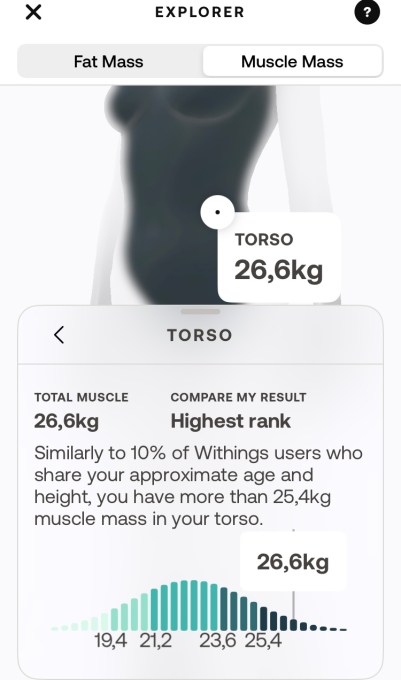
Image credits: Natasha Lomas/TechCrunch
Withings told us it has big plans for Body Scan — including a plan to develop versions of the product for B2B users, so selling hardware to healthcare providers (which would require more universal attention to accuracy). The company also talks in terms of Body Scan being the “new hardware base” for the next decade or two of its health products. So it certainly intends this daily stand-to-scan concept to stand (ha!) the test of time.
At the same time, it’s still early days for the product, which launched in Europe at the end of last year but only got FDA approval for the ECG feature this summer — ahead of a fall US launch. And, during testing, we found a fair amount of UI rough edges and UX friction getting in the way of its ambition to serve up effortless health tracking. So our general view is that the Body Scan has promise — but Withings has more work to do to finesse the software.
We also had some issues getting the multi-user feature to work. Withings offers a couple of ways to set up your scale for multiple users but — you guessed it — neither is well explained. The first method we tried, which involved sending a link to the other person, failed to work. But we did manage to get it set up using the other method. This second user was then able to get their health data flowing to the Withings app on their own phone.
The scale can automatically detect different users (presumably by weight) and it did this correctly during testing with the two users we had set it up for without us needing to manually indicate the correct user profile. But if you have a number of family members who have a similar weight it might not perform the detection so well. In which case you’ll need to shift your weight to one or other foot (i.e. left or right foot) to select the right profile at the start of the scanning process.
We didn’t have a chance to test that but it looks like it might be fiddly as there’s not a huge amount of time to perform this foot balancing trick before the device starts scanning.
Work in progress?
Our experience with Body Scan got off to an inauspicious start after a series of frustrating shipping problems (apparently related to a poor choice of local delivery partner); and then because we were shipped a scale with some kind of account syncing fault — meaning every time we stepped back on it the screen asked to be paired with the app again. This doom loop meant it wasn’t performing key measurements.
After we reported the issue, Withings shipped a second unit that did not have the same problem. So we can only assume unit 1 was a dud. The second unit correctly paired with the app and we saw data started flowing. But then another issue popped up as we noticed some missing measurements with this unit too.
The main problem we ran into at this point seemed to be related to key usage information not being clearly presented in the app/communicated to the user.
The first thing to note is there’s a layer of (necessary) complexity attached to the Body Scan recording certain measurements (i.e. those cleared by medical regulators) as the user must read a tutorial and agree to T&Cs before these features can be activated. So unless/until you’ve done that you’re not going to see the scale performing an ECG for example.
That opt-in step shouldn’t be an issue. However it’s more convoluted than it should be because Withings’ app design is confusing and the UX generally lacks clear sign-posting for the user — who is left to tap around multiple menus and and sub-menus, with key options tucked away in hard to locate places.
This problem could be fixed with better app design and guidance. As it stands, the app drops in with sporadic (and rather cryptic) pings — via a notifications feed which also blends in gamification-style nudges intended to drive usage (so more akin to spam). This unhelpful mixing of important notifications and random congratulations (such as for weighing yourself X number of times) means key info can get lost in the noise.
The upshot of this was we were left wondering, for days, why the ECG and PWV measurements were not being recorded during our daily standing scan. Eventually we noticed a notification pop up in the feed saying no PWV data had been collected. This linked to a general article with tips on how to “improve the reliability of your measurement”. But the app still didn’t join the dots for us and provide the obvious troubleshooting solution (i.e. that the tutorial and T&Cs needed to be reviewed).
This was actually a bit weird as we were pretty sure we’d already reviewed everything on set up. But, for whatever reason, the app thought we had not.
At this point the app was also failing to display a bunch of data in the weight tab — initially, we couldn’t see any BMI data or Metabolic age, while BMR was sometimes displayed, sometimes not — but after we’d made a second pass over the aforementioned tutorials and T&Cs these missing fields suddenly got populated.
Just finding where the tutorials had been tucked away in the app’s multiple menus, after their initial surfacing during onboarding, was another pointless app navigation challenge. Eventually we tracked down all these outstanding steps and got (most of) the missing metrics up and running. But better app and UX design would avoid such obviously frustrating pitfalls.
That was not the end of the issues, though. Data display has continued to be a bit patchy — such as the app displaying only some body segments in the visual explorer. (Currently it’s showing fat mass for torso and legs but not arms; and muscle mass for arms and torso but not legs, for example. With no explanation for this sudden phantom data limbs issue).
A more major problem with the European version of the product is that it’s very hard to record a “confirmed” Nerve Health Score.
The app appears to have recorded only one single confirmed score for this across weeks of testing (circa 30 daily scans). Nor does it make it clear it hasn’t recorded this data. You have to notice that the chart in question is displaying a tiny grey diamond, rather than a tiny blue circle. (The grey diamond indicates a “predicted” value, a confirmed value is a tiny circle.)
It’s not clear how accurate the predicted Nerve Score is vs a confirmed measurement. But text under this chart urges users to “weigh in as often as possible to get a confirmed score in 24 days” — so infrequency in obtaining confirmed data does seem to be inevitable.
Asked about this, Withings admitted the Nerve Score measurement is sensitive. Because it’s one of the “medically-approved” features the company told us the algorithm needs to have a high level of confidence the score is correct in order to display it as confirmed. But if the measure is so sensitive you can barely get a score that’s not an amazing product experience.
Elsewhere, we’ve also found the scale continues throwing up pretty regular errors during the scanning process for other measurements — most often failing to record PWV or heart rate.
The screen will just display the word “error” when this happens. And the app does not offer any immediate feedback on what might have gone wrong. So, again, troubleshooting communication is a weak point.
Withings’ spokesman told us such errors might occur because we moved a bit during the scanning process. Or that we were standing on the wrong bit of the striped pattern on the glass. But with such a lack of clear exposition to troubleshoot problems users aren’t in a position to know how to correct issues for their next scan.
It’s not even entirely clear on which bit of the striped area on the scale you’re supposed to position your foot. (We were provided with some conflicting info about this.) So Withings has work to do to iron out communications wrinkles and improve basic product usability.
Another issue we had — at least initially — was we found the app to be quite noisy. All sorts of (non-essential) notifications and nudges got fired at us in the early days, including some sort of digital badges (seemingly encouraging you to get more active), and pushes to sign up for a comparative leaderboard of weekly active challenges.
The app also packs in a bunch of articles with more info/context about the different health measures. And has a whole section set aside for a Withings+ subscription — a paid offering that’s intended for users who want help getting their metrics trending in the right direction by receiving fitness and lifestyle advice.
There’s probably a bunch of good (and useful) stuff here but it felt like overload as we were still trying to get to grips with basic troubleshooting and data display issues.
More thoughtful app design would take a more cautious, staggered approach to all this messaging and seek to not bombard the user with so much content from the get go. Not least because the core metrics that Body Scan provides, once it’s up and scanning properly, is already a lot of info to digest.
After several weeks of wrangling with the vagaries of the UX and getting into the habit of regularly weighing in we did start to feel the Body Scan getting into more of a stride. And we could certainly see the value in taking a minute or so out of your morning so the app can grab your health snapshot.
Tracking changes to the health metrics Body Scan measures or estimates offers clear utility for anyone interested in getting or staying fit and healthy — given the focus on body comp. It’s likely to be a helpful adjunct for athletes doing macro tracking with the goal of boosting their muscle mass, say. While the heart measures and attention to blood vessel and nerve health is likely to be especially interesting to people with specific health concerns, such as pre-diabetes or high cholesterol, who also may have a medical need to monitor (and ideally reduce) their weight.
At the same time, measurement sensitivities and scanning errors seem like an unavoidable facet of the Body Scan product experience. At least for now. Recorded metrics can also fluctuate quite a bit (without, necessarily, an obvious cause for this to happen). Which raises the specter of inaccurate health quantifications — certainly for the non-regulated features.
Albeit, that said, some sensitivity in measurements does seem to be a biological feature, not a bug, if we can put it that way. (For example, PVW can be sensitive to stress. So if you’re going through some stressful stuff you shouldn’t be surprised to see this value tick up a bit. And during testing we did notice some slight fluctuations that maybe correlated with periods of higher and lower stress.)
Of course it goes without saying that using a consumer product to perform a “health check” isn’t a substitute for getting properly checked out by your doctor if you do have any health concerns. At best, the Body Scan might offer a bit of reassurance between professional check ups.
For people with an active focus on maintaining and/or improving fitness Withings’ top-of-the-range smart scale is an interesting — if rather expensive — tool to support training by helping quantify results. A personal trainer in a box, type thing — though you do have to do the heavy lifting of interpreting the data in the context of your activities. So you will need to work to get the most out of the product. (Or else shell out for Withings’ “health improvement” subscription product, Withings+, to get more hand holding.)
When it comes to more general consumers, who are not used to paying such close attention to what’s going on with their body, they might feel a bit uncomfortable to see stark in-app descriptors like “losing muscle” or “gaining fat”. But there is scope to customize what the app shows you, to a degree.
Withing has configured a few different modes to help adapt the product to different use-cases. For instance there’s an athletic mode for more pro sporty types with very low resting heart rates; and a pregnancy mode. At onboarding, it also lets you set a general weight goal — e.g. losing, gaining or stabilizing weight; or gaining muscle mass or losing fat mass — which will set the tone of some of these in-app notifications. As noted above you can also turn off seeing the scale weight appear on screen when you weigh yourself to avoid having to see a potentially negative trigger on the screen at each daily weigh in.
But there’s no getting away from the fact that some of the scores and level of apparent detail the Body Scan can surface could be a bit of a shock.
Verdict
As ever, when it comes to connected health tech, most of the data-points you’re paying for should not be treated as gospel truth but rather as a springboard for taking positive action to get your scores trending in the right direction. That’s also generally the case with Body Scan. But the one or two features cleared by medical regulators should be given more weight — so if, for example, you get a notification the scale has it’s picked up signs of AFib do of course treat the signal seriously and book an appointment with your doctor ASAP. (The app handily lets you share a health report with your clinician for that sort of purpose.)
Zooming out, the recipe for good health isn’t some kind of rare secret — we all know we should be trying to avoid stress, getting better quality sleep, eating healthy whole foods and taking enough exercise — but smart tech that can deliver personalized nudges to encourage positive lifestyle choices can be very helpful at motivating us to shoot closer to the ideal. Tracking bodily changes over time can also be helpful to find the right combo of lifestyle actions that works for you, whether you’re training for a marathon or just trying to get motivated to get off the sofa more often, since everybody is different.
If you can afford to splash out so much on a smart scale, Withings’ Body Scan could represent a good long-term investment in your health. Just be prepared to put in the work of turning up to weigh in regularly. And be patient as the company works out some of its software kinks.
