This thing is a beast — in pretty much every sense. It’s a big, heavy, powerful system, with a bright display, massive battery life and impressive power under the hood. After opening the box, I immediately ported all the contents over from the 15-inch Air I’ve been using daily for several months now, but still, the 16-inch MacBook Pro feels like a different species.
Each has their place. I’m hopping on another cross-country flight tomorrow, and I’m planning to leave the 16-inch Pro at home. This is due partially to an ongoing back injury, but frankly, for as good as the Pro’s battery life is (very good, for the record), the Air is a much better travel companion. It’s thin, it’s light, it has more than enough processing power for 95% of the things 95% of people need, and it won’t wrestle you for the arm rest.
I’ve begun thinking of the 16-inch MacBook Pro as something more along the lines of a portable desktop. That is to say that the M3 Max is plenty powerful for even most professional uses. The chip also affords the laptop the ability to power up to four external displays, making it a fine workstation option for many. When it’s time to take your work home (assuming you don’t live in France), you can pop it in your bag and take it with you. I would recommend against taking your work (and large laptop) home with you every night, but you do you.
https://techcrunch.com/2023/11/06/apple-imac-m3-review/
The new MacBook Pro, which goes on sale this week, was announced at last week’s Scary Fast event, alongside a new iMac and — of course — several members of the M3 line. That latter bit marked a big departure for the company, following rumors that Apple had planned the initial M3 launch for WWDC. The supply chain ultimately thought different(ly). What announcing the M3, M3 Pro and M3 Max at once affords the company, however, is options — though less so for the M3-only iMac.
Between the 14- and 16-inch MacBook Pros, you’ve got all three configurations covered. Presumably an M3 Ultra is also on the way in the not-too-distant future, but will almost certainly be confined to desktops like the Mac Studio, and Mac Pro, owing to the limitations of system architectures. Apple also recently shot down rumors surrounding a 27-inch iMac. The 14-inch MacBook Pro can be configured with any of the three new chips, while the 16-inch is limited to just the Pro and Max.

Image Credits: Brian Heater
Apple sent us the 16-inch with the M3 Max. The company, understandably, likes to put its best foot forward with this stuff (so yes, it’s also the Space Black model). The Max comes in both 14-core CPU/30-core GPU and 16-core CPU/40-core GPU flavors. Again, the one I am typing this on falls into the latter camp. That also means 48GB of memory and 1TB of storage by default. It’s a $4,000 computer, as configured. If you want to bump the memory and storage up to 128GB and 8TB, respectively, it comes to $7,200. That’s a pretty hefty increase from the base level 14- and 16-inch models, which run $1,600 and $2,500 to start.
Apple lowered the barrier of entry for the lowest end model, but — as ever — upgrades start to add up quickly. We’re talking about a real investment here for you — or better yet, your company. It’s certainly a system that’s likely to last you a while. It’s true that Apple is currently on a one-year upgrade cycle for it first-party M-series chips, but it’s genuinely tough to imagine and advanced as pronounced as the one it made from Intel to in-house silicon happening any time soon. There’s no such thing as a future-proofed laptop, so the best you can hope for is one that will give you good mileage. That certainly applies here.
Along with building new chips, Apple has spent the last few years listening to consumers in a way it hadn’t for decades. That means finally updating the camera, building a better keyboard (the class action settlement probably tipped the scales as well) and ditching the well-meaning but ultimately ineffectual Touch Bar altogether. In fact, it shouldn’t go unremarked upon that the arrival of the new 14-inch signaled the merciful end to that particular technology, as the last Touch Bar Mac — the 13-inch Pro — was replaced by the new 14-inch model.
Design

Image Credits: Brian Heater
I would say, more than anything, the thing I miss moving from the MacBook Pro to the Air is the ports. True story: At last year’s CES, I had to locate an Apple Store in the Venetian because my external SD reader failed (I won’t say which TechCrunch staff member laughed at me in that predicament, but they know who they are). I understand that an SD reader is kind of a niche need in these days of everyone shooting everything on their, so I can at least understand Apple’s justification for keeping it to the Pro system (the new iMac doesn’t have one, either).
Ports are a different story. More ports is better. It’s simple math. People can’t get enough of the things. The Pro has three Thunderbolt 4/USB-C ports to the Air’s two. Also, for some reason, all of the ports (save for the headphone jack) are all on the same side with the Air. Things can get crowded fast. Both systems have the latest MagSafe connector — though I’d like to point out that despite being a bespoke charger, you’re able to top the laptops up faster via Thunderbolt. The other important addition on the Pro side is an HDMI port, which is key for the aforementioned external display support.
From an industrial design perspective, not much has changed here from the 2021 model. Apple settled into a look it likes, balancing rounded edges with a flat, almost boxy design that isn’t dissimilar from the iPhone in that respect. On top is the familiar reflective Apple logo, while “MacBook Pro” is etched into the bottom. Around that, you’ll see a series of small screws that signal the company’s newfound push into repairability spurred on by the broader call for right to repair legislation. There is also a heat vent on either side.

L-R: Space Black MacBook Pro, Space Gray Touchbar MacBook Pro
The Pros are a good bit thicker than the Air. The 14- and 16-inch are 0.61 and 0.66 inches tall, respectively, versus the 15-inch Air’s 0.45 inches. This is due, in no small part to the Pros’ inclusion of a fan and airflow system. You’re unlikely to trigger the fan during most everyday operations, but more complex tasks like 3D rendering require a lot of compute power, so it’s there when you need it. Meanwhile, the 14-inch Pro (3.4 pounds) weighs just a hair more than the 15-inch Air (3.3 pounds). At 4.7/4.8 pounds (for the M3 Pro and Max), there’s a pronounced increase with the 16-inch Pro.
Apple fans love a new color. In the case of the MacBook line, it could be attributable to the fact that there’s little variation in the laptops’ aluminum design. The last few generations have traded almost exclusively in space gray and silver (dark and light gray, essentially). The new Airs opened this up a bit, however, with the addition of starlight (a subtle light-gold) and midnight (a much darker gray). The space black is a nice addition. It gives off a nice glow when the light hits it. The biggest thing here, however, is the fingerprint factor. The Airs I’ve tested were silver and starlight, so I can’t really speak to this directly, but the midnight Air is a notorious fingerprint magnet. There are pages and pages of conversations about it on Reddit, including “tips” for a fingerprint-free midnight Mac. Have you tried typing in gloves? Not easy.
Apple describes the new color in the most Apple way possible, “The finish features a breakthrough chemistry that forms an anodization seal to greatly reduce fingerprints.” The company hasn’t perfected the wholly fingerprint-proof surface, but the new finish does an excellent job keeping things to a minimum.
Camera
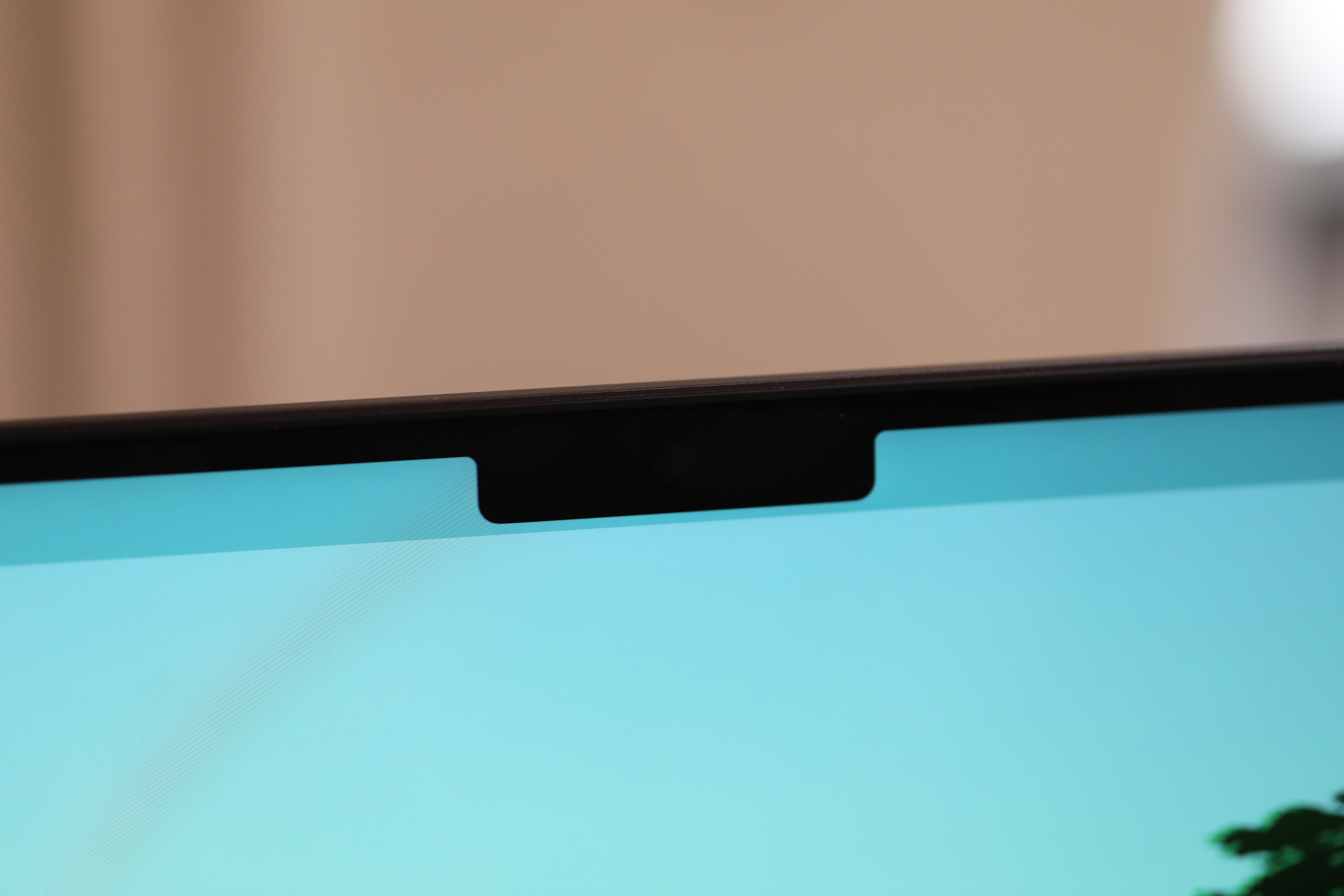
Image Credits: Brian Heater
Both new Pro models are built around Apple’s Liquid Retina XDR display. The 14-inch sports 3024 x 1964 pixels to the 16’s 3456 x 2234 pixels — both come out to a pixel density of 254 ppi. The 15-inch Air, meanwhile, has a 224 ppi density. The 16-inch system’s display is largely unchanged from the 2021 model. It has a 1000 nit sustained brightness and 1600 nit peak with HDR (high dynamic range) content. For SDR (standard dynamic range) content, however, brightness has been bumped up from a 500 to 600 nits max.
Back in April 2021, the company finally started bumping its webcams from 720p to 1080p. It was a long-awaited refresh for a company that puts so much emphasis on its mobile imaging. The new hardware was coupled with improvements brought on by the M1’s on-board digital signal processing. While the camera hardware has remained the same since, updates to the chips have further tweaked picture quality. As it stands now, the webcam is totally fine, and the addition of portrait and studio lighting modes further improve its. Portrait mode does still have some trouble with edges. I wear over-ear headphones while podcasting, and it hasn’t quit figured out what to do with the gap between the band and my head.

Top: The MacBook’s built-in webcam. Bottom: iPhone 15 Pro Max with Continuity Camera
Frankly, however, Apple’s biggest enemy here is itself. Continuity Camera is a game changer for many. The system lets a mounted iPhone take over webcam duties, and there’s really no comparing the two. I never go on a trip without the Belkin MagSafe camera mount.
The on-board speaker and microphone systems, meanwhile, remain mostly unchanged from the 2021 M1 Pro. There are six speakers, with two large grilles on either side of the keyboard. The system supports both Spatial Audio and Dolby Atmos. It’s not an exceptional speaker system, but it gets the job done. The Pro also has a three-mic array with directional beamforming.
M3 Max

Image Credits: Apple
The M3 line is the first of Apple’s desktop chips to be created using the 3nm process, following the iPhone 15 Pro’s lead. Apple has employed the 5nm process since the 2020’s M1 introduction. The new process brings performance gains with less power consumption, and the Mac is the first PC line to employ the technology.
Gaming continues to be an important narrative for Apple’s silicon journey, and it was very much at the heart of last week’s M3 announcements. GPU updates were the centerpiece of the news for several reasons. One is a feature the company calls Dynamic Caching. Apple writes,
With Dynamic Caching, only the exact amount of memory needed is used for each task. This is an industry first, transparent to developers, and the cornerstone of the new GPU architecture. It dramatically increases the average utilization of the GPU, which significantly increases performance for the most demanding pro apps and games.

Image Credits: Brian Heater
More simply put, the idea is allocating just the right amount of local memory to a given task. It’s something Apple has been working on for a while. The other two additions should be more familiar for anyone who’s spent time behind a game controller. The first is ray tracing, a feature designed to bring added realism to the gaming experience, though more accurate depictions of lighting and reflections.
That feature is now hardware-accelerated, along with mesh shading. The triangle computer shader makes processing complex geometrical images more efficient. That, in turn, allows for higher-quality graphics and more scene detail.

The results are impressive. I’ve been spending a bit of time with the Soulslike title, Lies of P. It’s basically Pinocchio with more swords. It’s of a small – but increasing – number of day-and-date releases for macOS. A couple of years ago, it would have been inconceivable for the operating system to get the game the same day as PS5, Xbox Series X/S and Windows. That said, the macOS gaming library still has a long way to go.
Indeed, the gameplay was smooth and detailed – something that also would have seemed impossible not all that long ago. Sony’s PS5 DualShock controller connects seamlessly and makes for a fun portable gaming experience.
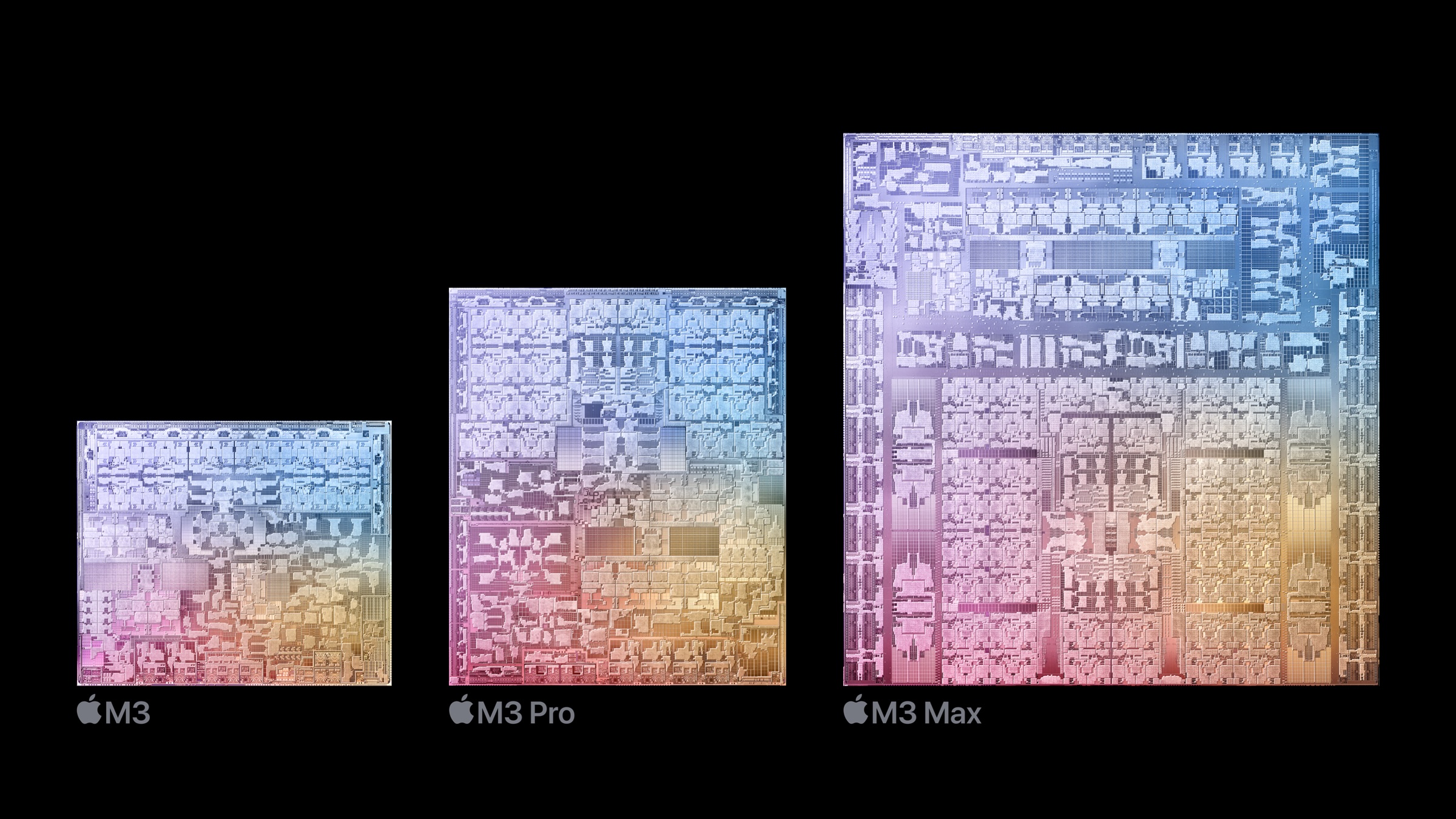
Image Credits: Apple
One thing I noticed during last week’s presentation is that Apple is leaning less heavily on Intel comparisons. There were still a few during the event, but four-year-old non-proprietary chips are no longer the main point of comparison. Enough time and upgrades have elapsed since the M1 arrived. In fact, this Friday marks three years since it was announced. Apple again,
Rendering speeds are now up to 2.5x faster than on the M1 family of chips. The CPU performance cores and efficiency cores are 30 percent and 50 percent faster than those in M1, respectively, and the Neural Engine is 60 percent faster than the Neural Engine in the M1 family of chips.
It’s worth pointing out here that Apple’s chip numbering system isn’t as straight forward as it seems at first blush. For instance, while the M3 represents an advance over the M2, you can still expect to see, say, the M2 Ultra to outperform the M3. Pros, Maxes and Ultras are progressively larger versions of their baseline chip, containing more CPU, GPU and neural engine cores. The Ultra, for example, is for all in intents and purposes, two Maxes stitched together. There are other factors at play as well, like the fact that Mac Studio and Mac Pro do a better job with heat dissipation, while the MacBook Pros are more equipped than the fan-less Airs, which throttle performance more quickly due to heat.
There are still a handful of ways, however, that even the baseline M3 will outperform the M2 Ultra. Two clear instances are ray tracing and mesh shading, which were previously software-accelerated.

Image Credits: TechCrunch
With Blackmagic Disk Speed, which measures SSD performance, the 16-inch Pro scored 6367 write and 5057 read speeds, vs. the Mac Studio’s 6648/5716. Running Geekbench 6, the system scored 3149 on the single-core test and 21269 multi-core. That’s a nice bump over the M3 iMac’s 3024/11810. In our Mac Studio review, the M2 Ultra got 2819 single and 21507 multi-core. Taking a step back in time to Geekbench 5 (which we’ve been running on M-series systems from the outset), the M3 Max gets a single-core score of 2323 and 23190 on the multi-core. That’s a big performance increase over the M3 iMac’s 2191/10619 and the M2 Max 14-inch Pro‘s 1952/15249.
The M3 Max powering our Pro sports 16 CPU cores — that’s 12 performance and 4 efficiency — while the GPU packs in a whopping 40 cores. On Cinebench 2024, it scored 142 for single-core and 1693 with the multi-core, compared to the M3 Max’s 138/617. You can see a pattern emerging. The M3 Max outperforms the M3 on everything (no surprise there) and the M2 Ultra on several single-core tests, while often coming within spitting distance with some of the multi-core tests.
With GeekBench 6 Metal, which tests GPU performance during complex tasks, the M3 Max scored an average of 153273. That’s a nice increase over the M2 Max’s 131883 average, while still getting trounced by the M2 Ultra’s 208584. AMD’s cards still best even the top-performing Apple chips by a good margin, with the Radeon RX 6900XT scoring 242924.
Relative to its own family of chips, the M3 Max is doing impressive things, given that the M2 Ultra tops out at a 24-core CPU, 76-core GPU and 32-core neural engine. The Mac Studio’s large body and airflow system are also much more equipped to dissipate heat, when compared to the MacBook Pro’s compact profile. I will say, however, that I have so far only triggered the fan during benchmarking. The Cinebench test was run with the system in high-power mode, a setting that prioritizes performance over battery life. Low-power mode, naturally, does the inverse, while automatic (the default setting) does its best to split the difference.
And Finally

Image Credits: Brian Heater
Honestly, though, the battery might be the most exceptional bit here. The first thing I did upon receiving the system (after setup and charging) was a video rundown — far and away the most lengthy part of testing. I looped a single movie (Bill & Ted Face the Music, for the record) in Apple TV, with brightness and volume at their default settings. I kicked it off at 4:45PM on Tuesday, and it ran until 7:30 the following evening. That’s a runtime of 26 hours, 45 minutes. This thing is going to get you through your next flight, no problem.
However, if you’re flying a lot and want a MacBook travel companion, I still recommend the 15-inch Air. It continues to be the best MacBook for the vast majority of users. The 14-inch Pro is worth looking at gaming is important — though I’m still a long way off from recommending any Macs are pure gaming machines. The 16-inch is the pick for those who really need to up their professional game, but still need some portability. For pure desktop power, the Mac Studio and Mac Pro with the M2 Ultra is still king — until the M3 Ultra rolls out.
To state the obvious, the 16-inch MacBook Pro with M3 Max is the most powerful Apple laptop, ever. You’ll still get more performance out of the M2 Ultra in the Mac Studio, but for most intents and purposes, this is the desktop of laptops. It’s big, heavy, expensive and powerful.
