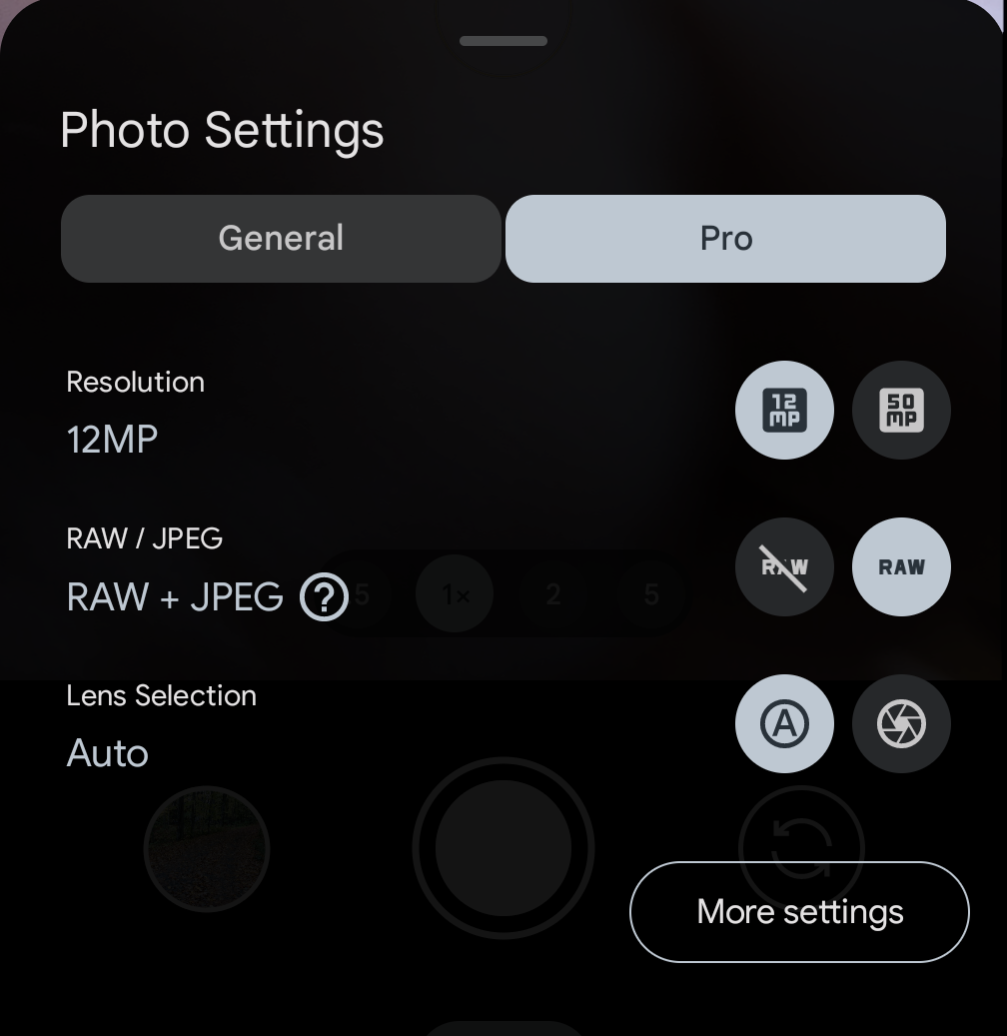Let’s not kid ourselves: The most exciting thing about the Google Pixel 8 Pro (and 8, for that matter) is the camera, and because of Google’s commanding position when it comes to computational photography, anyone interested in the state-of-the-art will be paying extra attention to this smartphone’s yearly upgrade. My entire life is essentially a tug-of-war between my desire to take great photos and my desire to carry as little equipment as possible, so I’m particularly interested in what’s new camera-wise.
All the megapixels
Google made a big deal at the launch event for the Pixel 8 about the improved camera modules in the phones. The 8 Pro gets improvements across the board, with the ultrawide jumping from 12 megapixels to 48 megapixels; that joins a 50 megapixel main sensor, and a 48 megapixel sensor for the 5x optical zoom, too.
By default, Google will use all those megapixels to run some computer magic and generate a 12.5 megapixel final image that won’t eat up all your storage and that provides some excellent benefits in terms of color rendering, noise and more at the expense of detail. You can also opt to turn on high megapixel mode, however, and capture at the full resolution of the sensor — handy if you’re looking to print or crop the image, for instance.
The nice thing about these options is that there are a lot of options, depending on your needs: You can capture in JPEG with standard settings for social and friends/family sharing, and Google will do the heavy lifting to get you a great result. Or you can capture in high megapixel mode, with JPEGs, for flexibility when it comes to cropping and sharing. Or you can go whole hog, capture in RAW+JPEG mode, and high megapixel, and get eminently editable RAW files for manipulation in Lightroom or your favorite editing software, along with a JPEG ready to share complete with Google’s image magic applied.

RAW (softer, less vibrant) versus JPEG from the Pixel 8 Pro camera. Image Credits: Darrell Etherington
The 5x zoom is also excellent in high-resolution mode, and provides ample detail and crisp rendering when shooting in JPEG with Google’s autocorrection applied. Having all that detail available with that range is a huge advantage when it comes to pocket photography, and means you have one less reason to carry around a dedicated camera body with a long-range optical zoom lens.
[gallery ids="2613213,2613214"]
The improved resolution on the ultrawide likewise makes these photos more usable, but in my testing it’s still probably the weakest of the cameras. It does produce some interesting results when it comes to macro (more on that below) thanks to the better resolution and improved autofocus, however.
How Pro can you go?
Exclusive to the Pixel 8 Pro are the new “Pro” settings, which subsequent testing has shown appears to be largely a software locking decision by Google. Regardless of why the 8 Pro is the only one to get the Pro settings, it’s worth considering whether they’ll actually be useful to you and your workflow, given what they offer.
Basically, they let you tweak the resolution from 12 MP to full 50 MP, allow you to select to shoot in RAW+JPEG and let you manually choose between the three hardware lenses, rather than leaving it up to Google to pick based on lighting conditions, scene, etc.
That’s not much, but they are clutch settings if you actually do want to make the most of the pictures you’re taking in editing software, so it’s understandable that Google appends the “Pro” moniker here. In my use, the lens selection setting generated the most potential confusion, since it led to the camera app crashing (seemingly resolved in an update distributed earlier in the day on the same day the review embargo lifted) but also meant you might make a poor choice and get a worse quality overall image by overriding Google’s software smarts.
These settings, especially couched as they are in a secondary tab in the general settings menu in the camera app, are actually quite useful, however, and seem arbitrarily limited to the Pro model. I understand it as a differentiator, but hopefully Google relents and rolls these out to non-pro Pixel 8 devices at the very least in the future.
Macromania
Google was big on touting the enhanced macro capabilities of the Pixel 8 Pro, made possible in part by the better resolution and autofocus of the new ultrawide camera. In practice, I found that macro mode could indeed produce some truly outstanding results — with the caveat that it’s still not quite as foolproof as using the main camera, for example.

Macro shot of the underside of a mushroom from the Google Pixel 8 Pro. Image Credits: Darrell Etherington
Mostly, the challenge comes in trying to capture macro shots handheld outdoors when there’s anything working against you — wind, for instance, or anything less than full, direct sunlight. Google’s computational photography does an admirable job of correcting for shake, but in my experience it was still hard to completely avoid some kind of blurring in the final image, especially when trying to get incredibly close to the subject. Plus, it’s hard to nail the target of the focus with high specificity, too.
That said, the resulting macro pictures are still quite stunning, and perfectly suitable for social/digital use — and much improved from earlier generations.
Bottom line
Google gets major props for delivering a camera system that works out of the box to a standard few of its peers can even attempt to live up to. The front selfie camera works astoundingly well, and the color rendering, sharpening, portrait mode blur, dynamic range and just about everything else lends a special quality to these photos that can’t really be matched by other smartphone camera systems out there. Does it still fall down when compared to a dedicated, interchangeable lens (or even fancy fixed lens) camera? Of course, but the distinction is increasingly academic for anyone not taking photos for print or professional purposes. If your number one priority when buying a smartphone is camera, the Pixel 8 Pro simply can’t be beat.
[gallery ids="2613259,2613260,2613261,2613262,2613263,2613264,2613265,2613267,2613268,2613269,2613270,2613271,2613272,2613273,2613274,2613275,2613276"]