Google is introducing a new feature in Google Docs that aims to make it easier to collaborate on an email draft, the company announced on Wednesday. The new Google Docs email draft template lets users draft emails and then export them to Gmail.
The launch is part of Google’s Smart Canvas push that leverages the “@ menu,” which lets users quickly perform actions. The email draft template can be accessed by entering “@email” in a Google Doc. Doing so will surface a template that includes To, Cc, Bcc and Subject lines. When you’re ready to send the email, you can select the Gmail icon to export your draft to the emailing service. A Gmail compose window will pop up and all of the email fields will be automatically filled out with the information you entered in the email draft in the Google Doc.
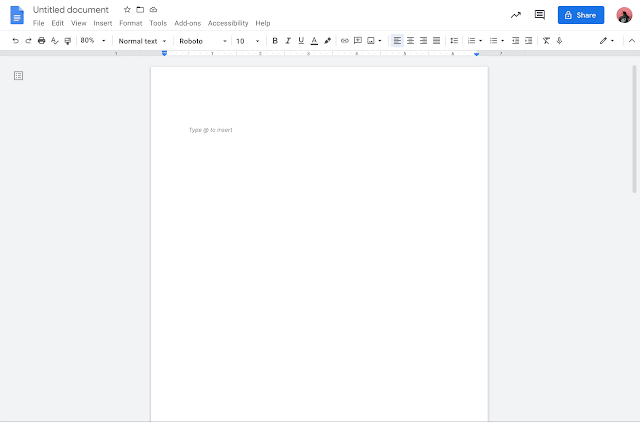
Image Credits: Google
“We’re making it easy to collaborate on an email draft in Docs with the new email draft template,” Google said in a blog post about the new feature. “You can mention people in the recipient fields using the @ menu without having to remember their email addresses, and collaborate on the message body using comments and suggestions.”
The feature was first teased in February and is now starting to roll out to all Google Workspace customers, as well as legacy G Suite Basic and Business customers. Google hasn’t mentioned availability for personal use, but TechCrunch has reached out to the company to learn more. It’s worth noting that Gmail features often first roll out to G Suite customers before launching for consumers. For instance, business customers got access to Gmail’s deeper integrations with Chat, Meet and Rooms before consumers did.
The new email draft template will be useful in instances where teams need to collaborate on an email together. Although you could always copy and paste the text from Google Docs and Gmail, this new integration makes it easier to use both of these products in one place and get things done faster.