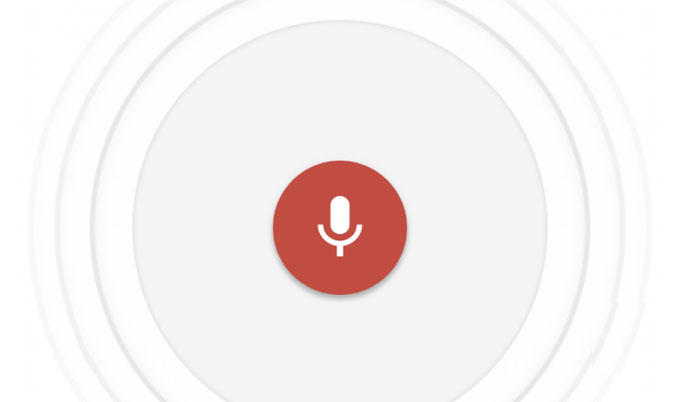
I really like Gboard. It’s been my primary iOS keyboard since Google launched it back in May of 2016, and it’s pretty much the only third party iOS keyboard that I’ve stuck with for more than a week.
But it was missing one glaring feature that iOS’ own keyboard has offered for years: voice transcription. Not anymore!
Google shipped an update to Gboard this morning that brings voice-based typing along with support for a bunch of new languages (bumping the total up to 15) and support for the new emoji found in iOS 10.
To activate the voice typing — after you’ve made sure to update, of course — just hold down the microphone icon on the space bar for a second or two and then release. A new screen (actually built into the parent Gboard app that you otherwise pretty much never see after install) will slide in with a pulsing microphone. Say what you’ve got to say and Google will transcribe accordingly, then it’ll dump your words back into the last text field you were in.
It’s a little bit more wonky than iOS’ own implementation, but it gets the job done. It’s really a pretty clever work around: Apple doesn’t let third party keyboards access the microphone, but third party applications — including the one that acts as the “parent” of a third party keyboard (giving it a homescreen icon and thus making it easily deletable) — can. So Gboard (the keyboard) dumps you into Gboard (the app) for voice recognition, then sends the results back as keyboard input in whatever app you’re using.