In Amazon’s version of the future, Alexa is everywhere – its friendly little AI assistant having infiltrated every inch of our ever more ubiquitous home electronics. The retail giant has already opened the feature and its thousands of skills up to third party hardware developers and is beginning to bring it to its own existing lines, one product at a time.
With devices like the Fire TV, Alexa’s role is pretty clear – bringing voice functionality to a relatively hands-off device. Precisely how the company would bring the functionality to its line of budget Fire tablets, on the other hand, has remained a bit more of a mystery.

The execution is pretty similar to most voice assistants on mobile device, combining touch with voice to save some users some typing on repetitive tasks. Rather than triggering with an Echo-like voice command of “Alexa,” holding down the on-screen home button triggers the assistant. Ask Alexa a question and the answer shows up as a card, offering contextual information beyond her simple auditory answer, similar to what you see on the Alexa app.
When you’re done with a given answer, tap outside the card and it will disappear.
At launch, the assistant will work with the most recent Fire tablets, including the Fire (7-inch), Fire 8 and Fire 8, with most of Alexa’s standard functionality, including weather, sports scores, alarms and music through Amazon Prime and Pandora (with other third-party support like Spotify coming down the road).
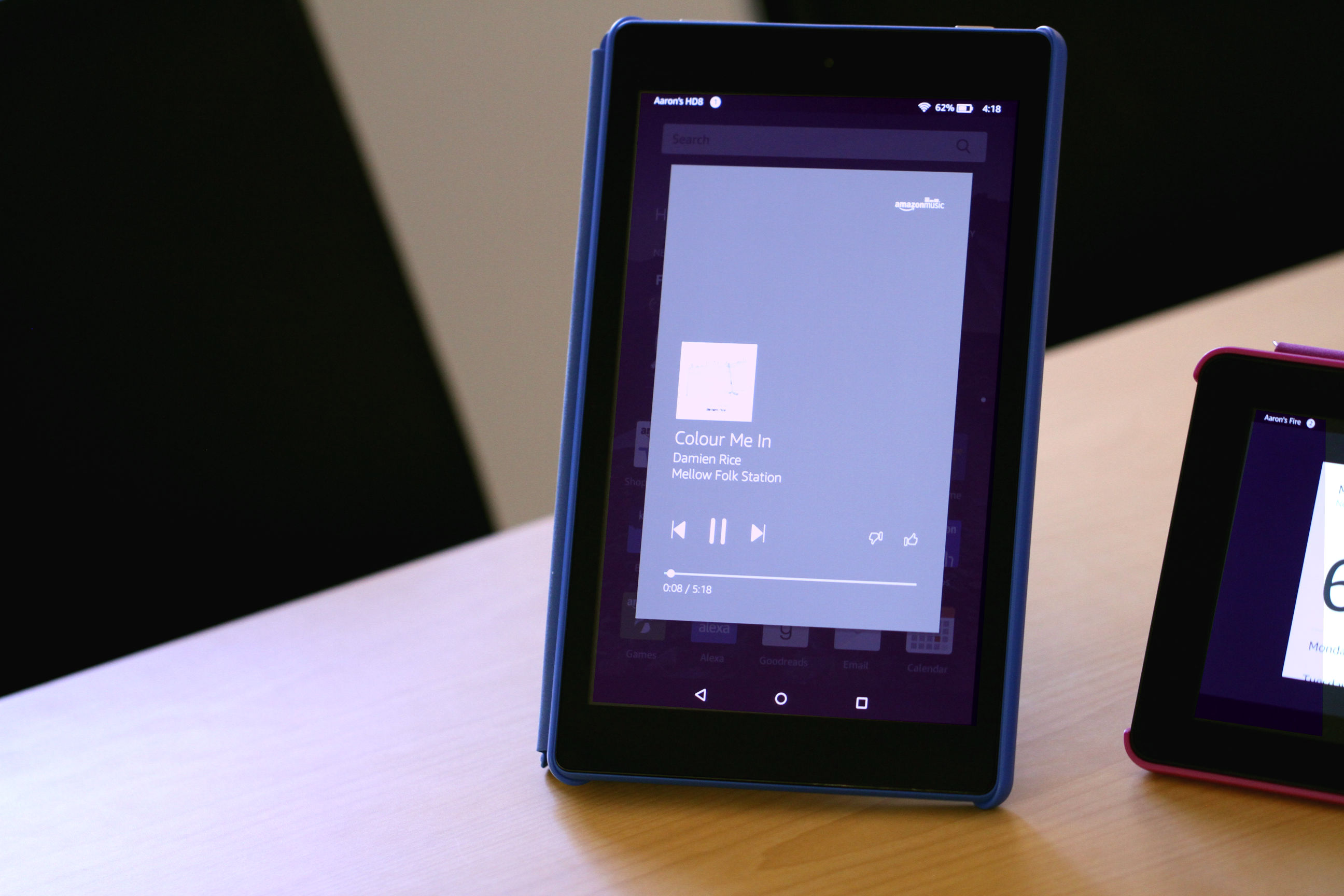
One of the more compelling features is Voice Cast, which uses the Fire Tablets as a visual surrogate for Echo devices, so you can have a devoted screen serve up those cards. And, as Amazon handily points out, the Fire’s $50 price point means it wouldn’t be completely out of the realm of possibility to shell out for a standalone Echo display.
Though one wonders if we’re not seeing Amazon test the waters for a possible Echo with built-in display.
