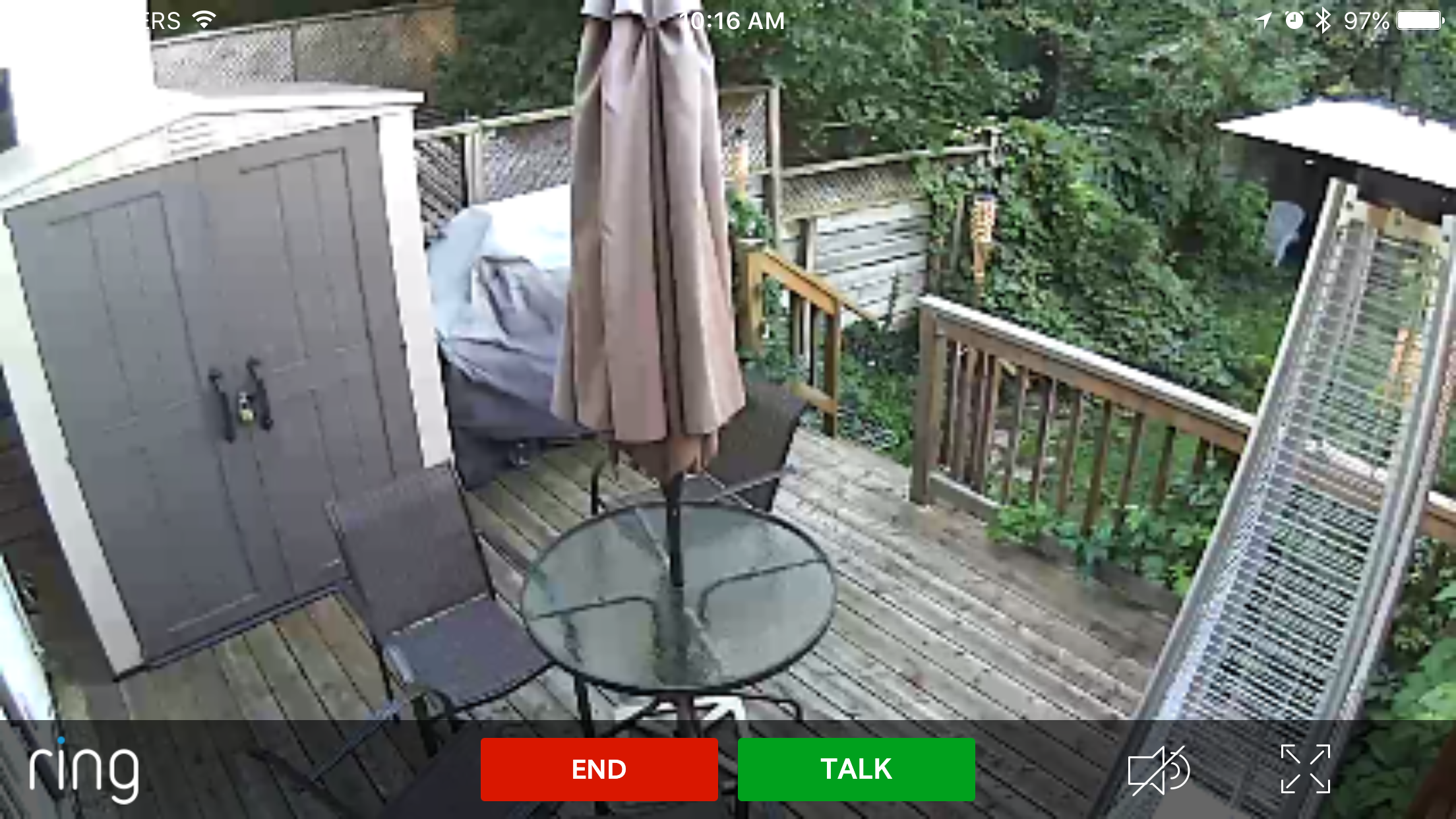Ring’s Video Doorbell is among the best connected doorbell options out there, and the company released a wireless security camera called the Stick Up Cam earlier this year, as well as a solar panel to help provide it with continuous power. But how does the Stick Up, stack up?
At a glance
- 6-12 month battery (without solar panel)
- Two-way audio
- Infrared LEDs for night vision
Pros
- Easy to install, with most tools included
- Wireless design means more mounting options
Cons
- No way to schedule quiet hours
- Cloud recording will cost you an extra $30/year
Stick Up is simple
The Ring Stick Up Cam‘s greatest virtue is the simplicity of the wireless design – the mounting bracket and included tools mean I had mine up and running in about 5 minutes, surveying my backyard with a view that takes nearly all of it in, and I didn’t even have to get out the drill. It’s one of those situations where you find yourself saying “that’s it?”, even including the process of setting up the camera on your local Wi-Fi network.
Mounting hardware in the box includes a small screwdriver with a double-ended bit, screws, a drill bit, and drywall anchors. My installation was into a tall wood fence, so luckily I didn’t even need to get out my drill, but if I had, at least I would’ve had to go searching for the right-size bit to use.
Installing the Cam is simple, but installing the solar panel is simpler still – that’s because there’s no mounting bracket, you just drill it right into the surface you want it attached to with a top and bottom screw, also included. Then you just orient it how you want, tightens the swivel, and run the attached micro USB cable to the port in the back of the Stick Up Cam. Both the Cam and the Panel are also weather resistant, so you don’t need to worry about leaving them outside.
Total installation time for both devices, including software setup, was under 15 minutes – plus, there was minimal cleanup, and I came away with two handy new screwdrivers in the process.
Motion commotion
The Stick Up Cam’s operating principle is simple: if something moves within its field of vision, it’ll alert you via the Ring app. If you have a cloud recording service subscription, it’ll save the video for later access and use. This is a key feature, especially if you’re using this as a security device in hopes of potentially saving evidence of a crime, so I’d go ahead and count that $30 annual subscription in the overall cost.
Motion detection works very well in my testing – it never failed to pick up various sized humans making their way through my backyard, and it also alerted me when my relatively small (she weighs around 40 lbs) dog headed out to do her business.
If anything, motion detection might be too good – you can set zones to ignore or pay attention to, but there’s no object size selection to filter out smaller beasts, and there’s also no way to set snooze schedules or windows of time when it should shut off detection, beyond manually turning off detection entirely. You can tweak how sensitive the system is overall, however, with three levels to choose from that will provide more or fewer motion alerts overall.
With a product like this, however, I’d rather it err on the side of detect more motion, rather than less, and Ring’s offering certainly fits the bill.
Not just detection, but prevention
One of Ring’s strongest features is its two-way audio, however, because that really helps you use it as a theft deterrent, as well as a home security camera. If it detects motion and you get a live view of someone creeping around, you can actually tell them you can see them, which in itself might be enough to scare them off. As with the doorbell, this also lets you pretend you’re home when you’re actually not, which, in the case of a would-be burglar checking out your property before actually committing a crime, could actually prevent anything worse from happening, too.
That’s not the only way the Stick Up Cam can help. Thanks to IFTTT integration, you can create recipes that do things like post pictures, alert you via other communications channels like Slack, or even turn on lights whenever your system detect motion. Those can all be terrifically convenient, but they might actually help in case any crimes occur, too.
Forget it until you need it
The combo of the $50 Solar Panel and the $199 Stick Up Cam is a powerful one, in that it takes away one of the biggest drawbacks of the wireless design by eliminating the need for charging. Ring says just a few hours per day of direct sun exposure will provide enough juice to keep it going perpetually, which has borne out in my testing so far.
Basically that means the Ring Cam disappears until you actually need it (save those times when I’m going out to BBQ and forget it’s active), and that’s the best possible UX design for a home security device. The extensibility available through connected service integrations like IFTTT also make this a very powerful device for advanced users looking to do more than just keep an eye on their property. Plus, existing Ring Doorbell owners will benefit from having a group of devices that all occupy the same ecosystem and work in concert.
If you’re in the market for a security camera that’s easy to install, with good quality optics, night vision and cloud recording capabilities, the Ring Stick Up Cam is a no-brainer. And if you’re looking for max convenience, the Ring Solar Panel is a good addition, too.