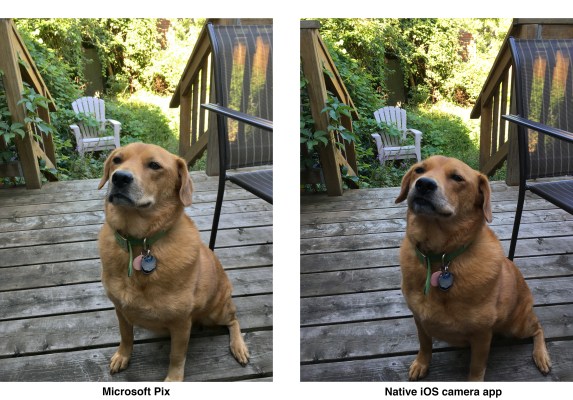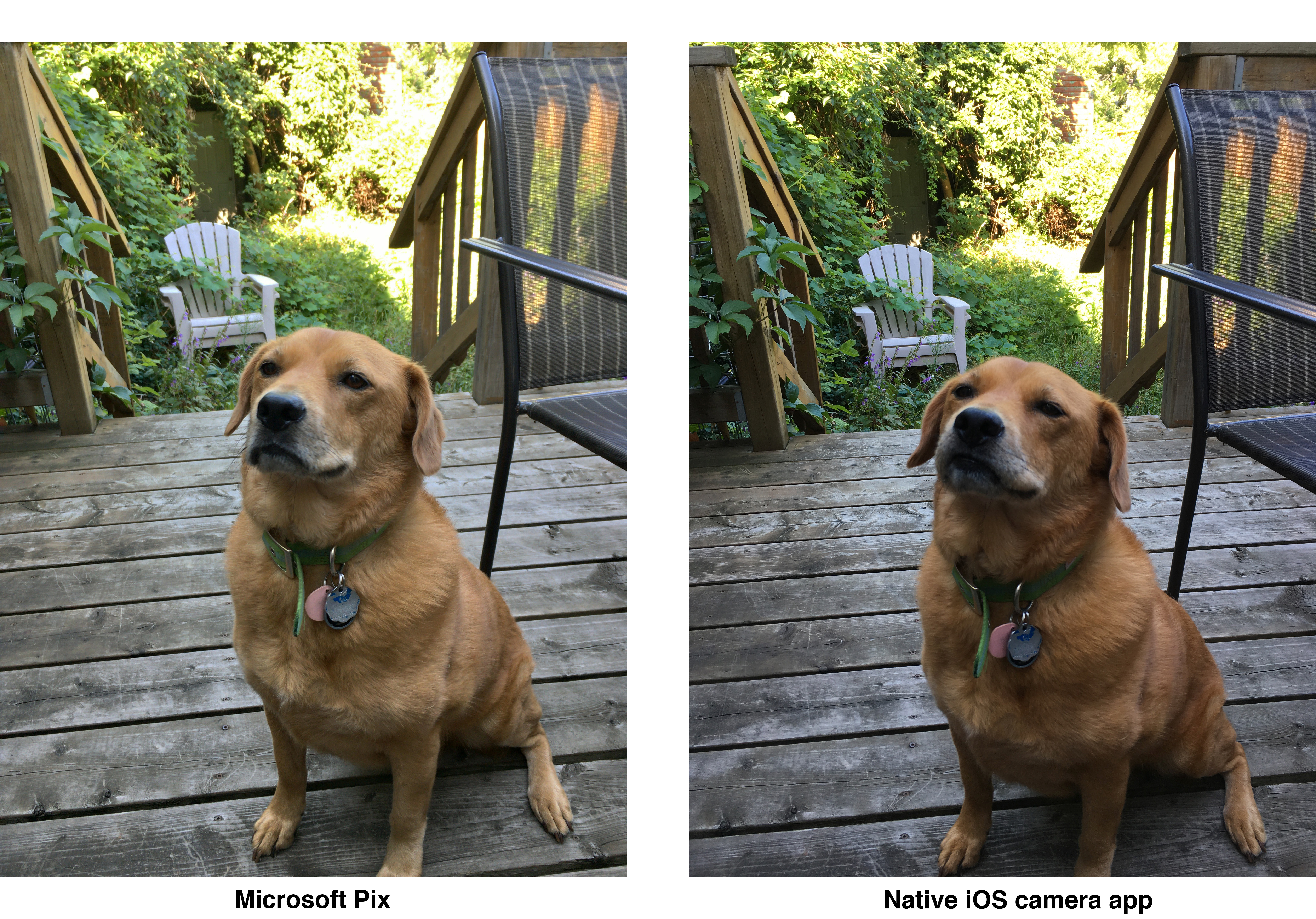Microsoft Pix is looking to become your new go-to camera app on iPhone. The new iOS offering from Microsoft’s mobile team employs some artificial intelligence smarts to help make sure you take the best pictures, by eliminating human error through batch captures and by enhancing image color, exposure and other variables that can make the difference between drab and dramatic for your snapshots.
Pix optimizes for people specifically when it detects that there are any in-frame, which makes sense since for most people, if you’re pointing your smartphone camera at someone it’s because you want them to be the focal point of the shot. The auto-enhance features also give you a before-and-after view so you can decide whether to throw away the original or retain the version that Pix has optimized.
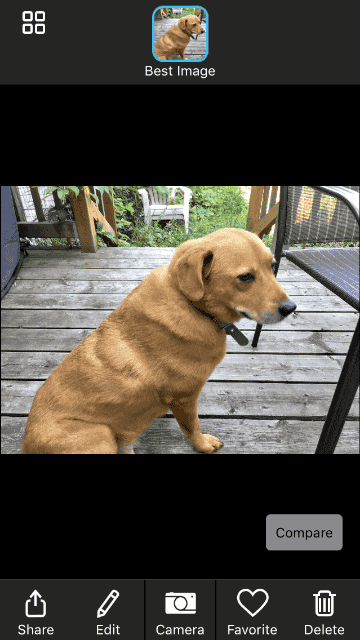
In addition to tweaking color and sharpness settings, Pix is also capturing bursts, or groups of photos shot in rapid succession. From those bursts, it selects the best captures, provides you with a couple of options to choose from and then deletes the rest to free up memory on your iPhone. You also can’t go back to past captures and see your image before/after options once you take another picture in Pix.
Pix also has a feature that replicates Apple’s own Live Photos effect, producing equivalent images capturing motion called “Live Images, ” which combines the sequential still shots captured in the burst series into a single, looping video. Capturing Live Images only triggers when Pix detects lots of motion in the shot, however, and there’s no way to override that manually in this version.
You can download Pix now free from the App Store.