Update: Google has gotten back to us to let us know that this is an unfortunate but unavoidable loophole that comes with building a browser on iOS. It’s noted in the company’s support docs around Incognito mode.
A new update for Chrome for iOS adds iOS 7 support, but there’s also a big flaw as discovered by UK development and design firm Parallax. It turns out that when you use the search/address bar in Incognito mode in Chrome, that history will show up when you return to standard browsing in Google’s mobile website search bar.
The Parallax team has provided a look at this in action via a simple video walkthrough of the behaviour, and TechCrunch was able to replicate this with our own devices. Note that if you try to search from the combined address/URL bar in non-Incognito mode, you won’t see your search history from when you were browsing in private – you need to navigate to Google.com (or Google.co.uk, etc.) in order to see the history of terms you looked up while supposedly keeping your data and history off the books.
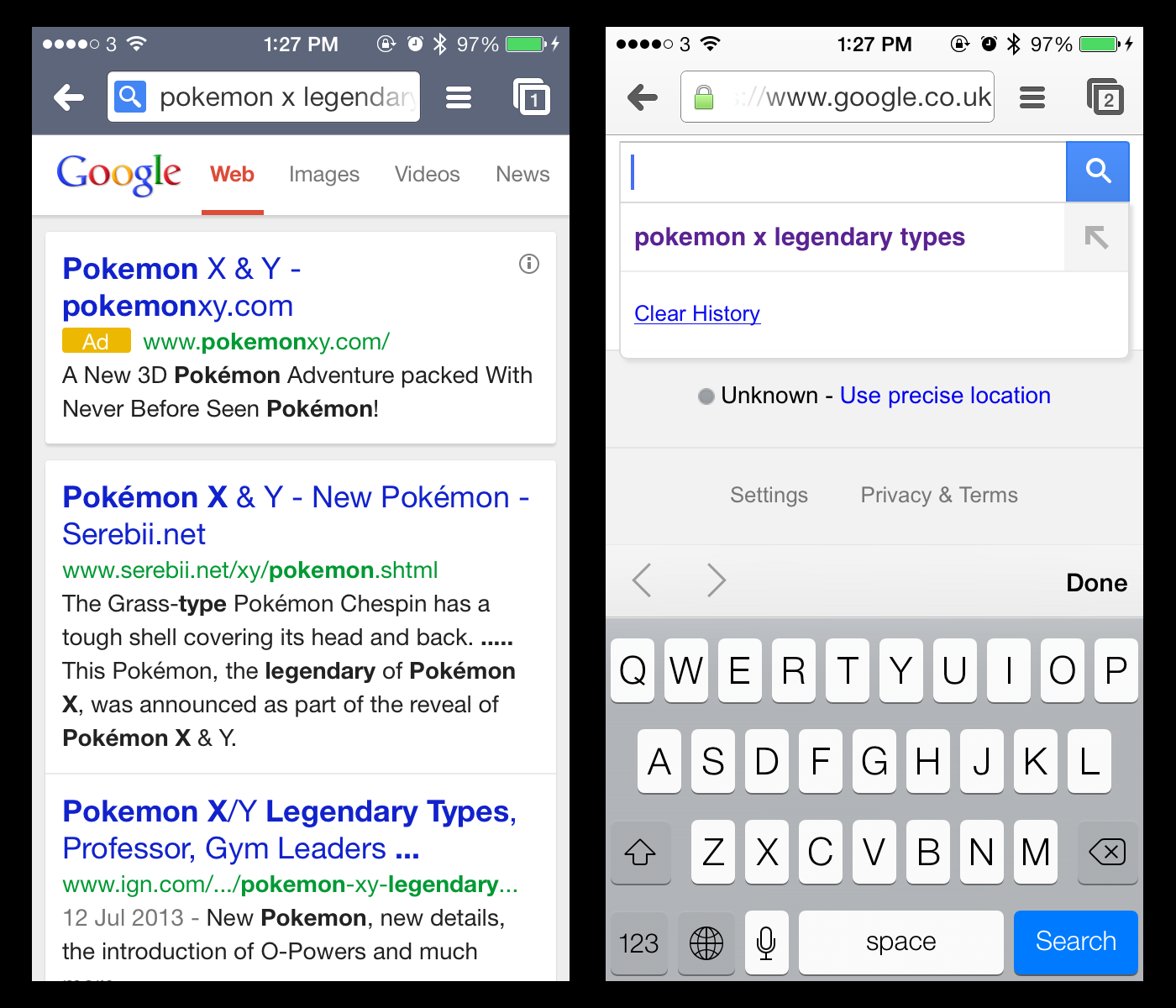 The implications are obvious here, as this is a big gap in a feature designed to give users a way of browsing secure in the knowledge that any information they’ve looked up will be limited only to that specific session. If you’re sharing a device and don’t want the other person you’re sharing with to be able to follow your search history breadcrumbs, this pretty much throws any sense of privacy you may have had out the window.
The implications are obvious here, as this is a big gap in a feature designed to give users a way of browsing secure in the knowledge that any information they’ve looked up will be limited only to that specific session. If you’re sharing a device and don’t want the other person you’re sharing with to be able to follow your search history breadcrumbs, this pretty much throws any sense of privacy you may have had out the window.
We’ve reached out to Google to find out if they’re aware of this bug, and if they’re doing anything to fix it, and will update if we hear back.