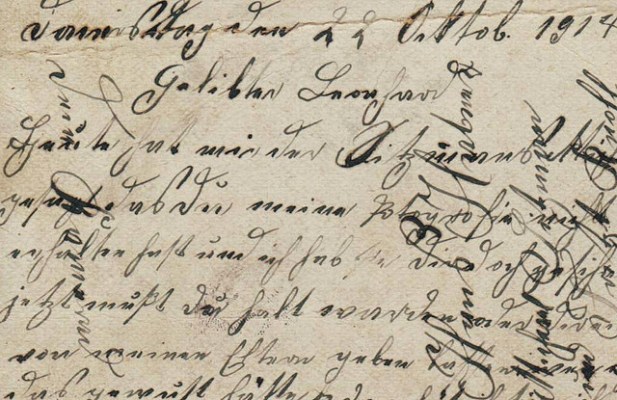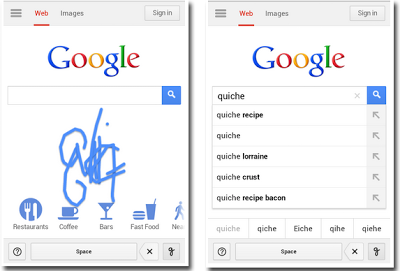Google Handwrite, a small but helpful tool that the search team introduced last year, has gotten a bit of an upgrade today. The tool allows you to turn on a mode when you’re on your mobile device to “write” your search.
A part of the update is the ability for Google Handwrite to understand overlapping characters and write more than one Chinese character at a time if that’s your search language of choice. From Google’s mobile search page on your device, just go into settings and enable “Handwrite” mode to give it a try. If you have sloppy handwriting, then you will be extremely happy to learn more about the update.
Here’s what Google Product Manager, Lawrence Chang, had to say about the changes today:
If you’ve tried Handwrite before, you may have had some trouble entering a lowercase “L”, the number “1”, or a capital “I”. Now, we provide alternate interpretations of your characters that you can select above the space bar. Similarly, in Japanese the characters “イ” and “ィ” look nearly identical but are different characters and produce different search results. If Google interprets your handwriting one way and you meant the other, you can now more easily make a correction.
While this tool might seem like no big deal, the technology behind it is quite complex, especially the above-mentioned understanding of handwriting from millions of potential users. We don’t all write things the same way, and some of us have worse handwriting than others. Ahem. As far as overlapping letters, Chang explains a bit more on how in-depth Google goes to solve these issues:
Compared with tablets, mobile phone screens are smaller and are a little more difficult to write on. Now, instead of squeezing in your letters across the width of the small screen or writing one letter at a time, you can write letters on top of one another. Say you’re in the grocery store and you want to look up a recipe for quiche on your phone. When you write the letters “q”, “u”, “i”, “c”, “h”, and “e”, it’s okay if they overlap and are garbled a bit.
If Google wants to try and learn how to read your handwriting when nobody else in the world, including you, can, then more power to them. By learning how to read a multitude of handwriting samples, the company can then release functionality to scan documents of any type in, making it easier to convert them to digital format. This type of approach is how Google has tuned its Voice product, by allowing you to call GOOG411 to get restaurant information and phone numbers. You talk, Google learns. Now when you write, Google learns that, too.
It’s actually quite handy and easier than “tapping” on the go.
[Photo credit: Flickr]