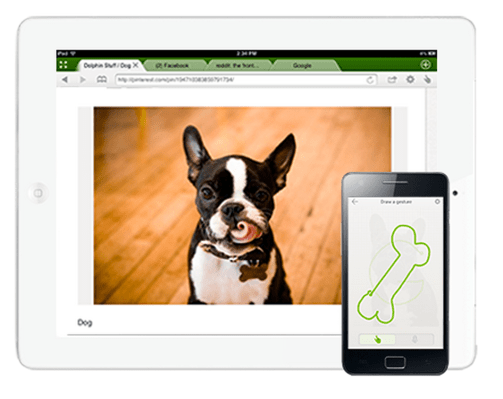Hey there, mobile browser aficionados, remember Dolphin? Of course you do — MoboTap’s smartphone-only browser has been on the scene since the early days of Android and the company has just pushed out a significant update to its iPhone, iPad, and Android apps. Normally I wouldn’t get so hot and bothered about a mere feature bump, but it represents a significant step forward in functionality for the little third party browser that could.
The process of sharing content has received a hell of an overhaul, though it isn’t quite as simple as MoboTap claims. Sure, it’s now a breeze to share webpages and images to Facebook, Twitter, and the like from the new Share menu nestled in the menu, but it’s far from the “one tap” process that MoboTap made such a fuss about in its press release.
I’m willing to overlook a bit of hyperbole though, mostly because the browser’s new Wi-Fi broadcast functionality just seems so damned neat. It’s a startlingly neat approach to the odious task of sharing neat content with the geeks in your immediate vicinity — rather that mass-messaging links to all those people, users can effectively blast links to content to any other Dolphin user on the same Wi-Fi network with a minimum of fuss. The prospective use cases are limited (if only because I guarantee not everyone around you will be running Dolphin), but I had a grand ol’ time sending inappropriate links to the devices sitting around my house these past few days.
The digital hoarders among you may be interested to hear that Dolphin now also packs support for Evernote’s Web Clipper feature, which allows users to save taggable images and snippets of text to their great big locker in the sky. This makes Dolphin the first mobile browser to jump on Evernote’s bandwagon, though I certainly wouldn’t expect it to be the last.
As always, this particular update isn’t just about breaking new ground; some of the enhancements found here seem purely reactionary. Dolphin’s new-found ability to import bookmarks and browsing history from a handful of desktop browsers isn’t exactly a new concept. For instance — Firefox Sync and Chrome Mobile’s built-in sync system have been operational for a while now — but the addition is still likely a welcome one for Dolphin devotees regardless of how unrevolutionary it is. Thankfully, setup is completely painless, and all it takes to get started is to install a Chrome, Safari, or Firefox extension.
Now there’s little denying that some of these additions are terribly neat, but we’re still left with a single burning question: is Dolphin worth ditching your current browser setup for? I’ll be the first to admit that I’ve dug myself into a little rut — the stock iOS browser and Chrome for Android are all I use on a daily basis, but I’ve found myself paying more attention to Dolphin as it gets habitually refreshed. The Dolphin available now is a far cry from the version that came to prominence years ago (back when the stock Android browser warranted apt comparisons to a pile of garbage), and it’s certainly worth a download and a bit of tinkering.