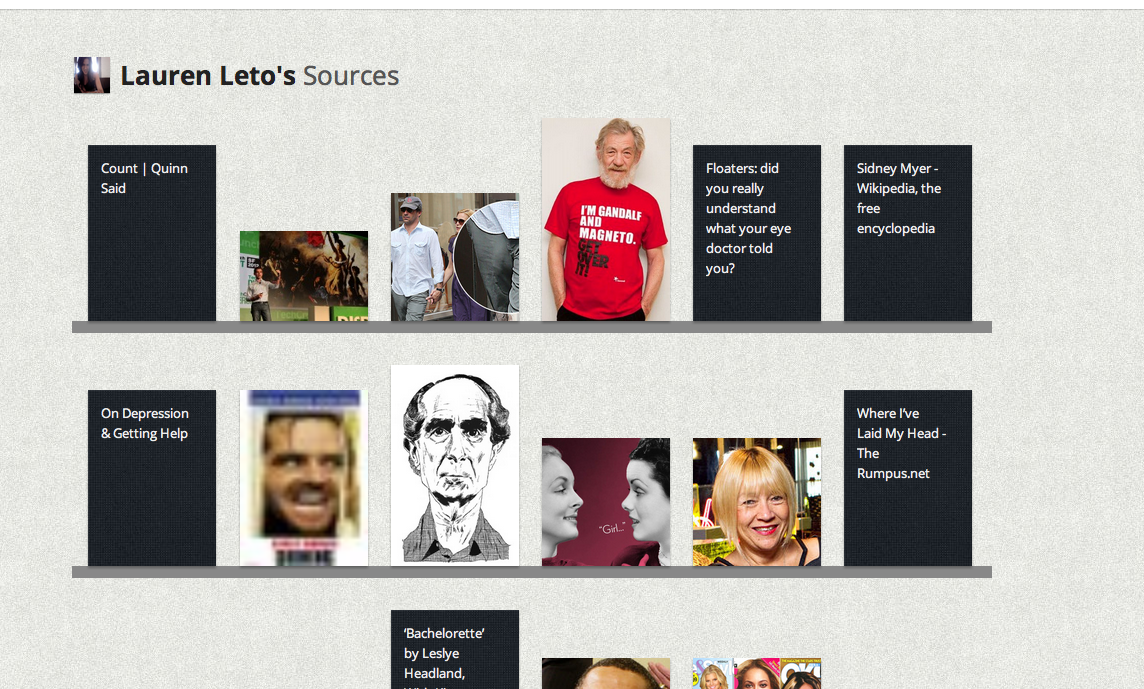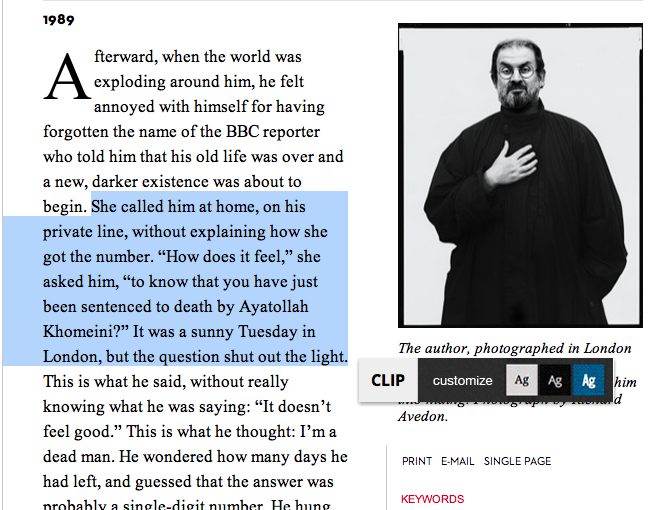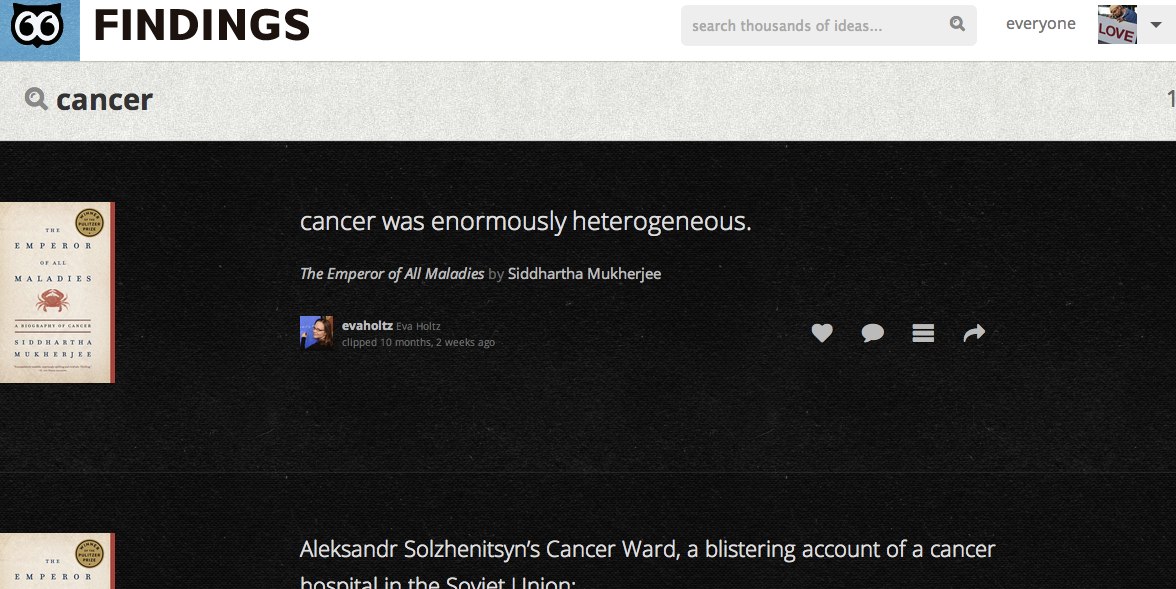We covered the initial launch of a service called Findings, a place to sort through all of the ideas that pop into your brain on a daily basis. The product came out of the Betaworks stable, and the team has been hard at work on updating it with new features and a pretty redesign. I’m all about connecting thoughts and ideas, as they can be pretty fleeting for people like me who aren’t the most organized.
All of this has been launched today, and it’s quite promising.
What Findings wants to do is to turn all of the things associated with your ideas into clips, which you can grab from the web using bookmarklets or its brand-new Chrome extension. The idea here is to make it simple, so you can spend your valuable time actually thinking.
In addition to grabbing clips, you can attach notes and custom themes to your Findings, and sync it with your Kindle, for example. The highlighting feature on the Kindle is super helpful to grab things to look into later, and Findings helps facilitate that with this integration if you haven’t tried it yet.
While you’re finding your clips, you can share them with others and vice versa. If you’re researching a new car that you’d like to buy, you can tap into someone else’s Findings to broaden your horizon and help you make decisions.
When I started searching through Findings for “cancer,” I was presented with quotes from books that people shared. This is a great way to start adding to my own collection on the topic or to keep for further reference:
Once you start collecting things, they’ll be shown on your public profile:
It’s a bit like Pinterest in that you can visually group your clips together, but there is way more here to go deeper into the things that you collect. Pinterest kind of drops off once you’ve found something to share with friends and drop into a category.
[Photo credit: Flickr]