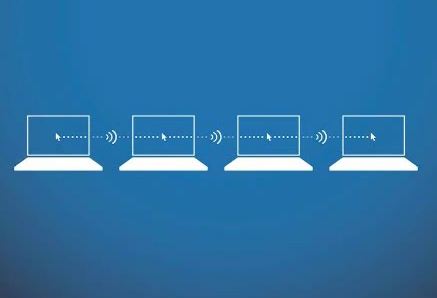Mouse Without Borders, much like the real world counterparts, doesn’t care about your screen’s boundaries. It doesn’t care where one OS stops and another starts. Mouse Without Borders essentially busts through these borders and creates one, massive environment controlled by a single mouse and keyboard along with providing very simple file sharing and clipboard sharing — and it was made by Microsoft Dynamics employee Truong Do on his free time and available as a free download.
Steve Clayton explains Microsoft’s The Garage as both a physical location in Building 4 at Microsoft’s Redmond HQ and a company wide program that “encourages grass roots invention, tinkering, ideas and incubation of projects.” Apparently most of the projects are never released as a stand-alone project and are either integrated into future OSs or simply used internally at Microsoft. Thankfully, Mouse Without Borders was the exception. This 1.1MB utility is awesome and just changed my workflow. (and cleaned up my desk)
Screen and input device sharing isn’t exactly new. Programs like Synergy and Input Director have allowed such functions for years. Mouse Without Borders hits with a lot more simple set-up process and several nifty tricks that might make even the most die-hard Synergy users question their software of choice.
Mouse Without Borders works over a local network and from my experience (and a note in the software), a wired environment seems to work the best. The software installs in a few seconds and then a screen pops up with a linking code. Once the computers are linked, configuration is dead simple — much more so than the aforementioned utilities. The feature list is rather impressive as well: drag and drop file support, clipboard sharing for simple copy and pasting, the ability to lock and unlock all the connected PCs, and, of course, sharing a keyboard and mouse across multiple computers.
Right now, and probably forever, Mouse Without Borders is a Windows-only utility. Teleport is a similar OS X-only program and Synergy has fantastic platform support. The Microsoft solution however seems to be the most robust and easy to use for Windows PCs right now. Where I never had success with Synergy, Mouse Without Borders was up and running within minutes and essentially cleared my desk of a second set of input devices for the little Viliv tablet mounted on my desk just for Twitter and Chartbeat. Gotta love a cleaner desk.
[thanks for the tip, Nate!]