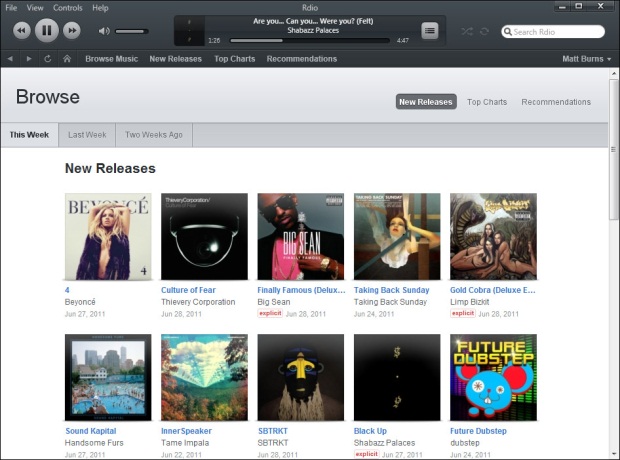As a non-ashamed Windows user and straight up Rdio fan, this makes me happy. Rdio has expanded its product suite with a native app for Windows XP, Vista, and 7.
To be fair, I’m likely not going to use the desktop app much, as I’m mostly using Rdio on my mobile phone and iPod touch, as well as via my Sonos system.
But it’s great to have options – I have always lamented Spotify for not having a browser-based application, for one, since I like to keep the number of desktop apps I run to an absolute minimum. And the iTunes desktop application (at least the one for Windows) is practically unusable, at least in my experience.
Before I digress too much: there’s now a native Rdio app for Windows.
It’s a little buggy (the volume slider doesn’t function properly, for example) and according to my CrunchGear colleague Matt Burns tends to slow down your computer to a crawl – though I’m personally not experiencing any performance issues when running the software – but overall it’s a welcome addition to the Rdio app line-up.
You can use the software to listen to music and manage your Rdio MP3 downloads, use your keyboard’s media keys to control your music player, discover music via ‘New Releases’, ‘Top Charts’ and ‘Recommendations’ and match your existing music collection to see which music from your iTunes or Windows Media Player library is in the music startup’s catalog.
And yes, Mac users, there’s a native app for you too, since March 2011 actually.
Spotify, meanwhile, is gearing up for a U.S. launch, though admittedly it has been gearing up for that for the past few decades (ok, years). Rumor on the street is it will debut mid-July.
Rdio just gave you one more reason to try them out while you wait for that to happen.