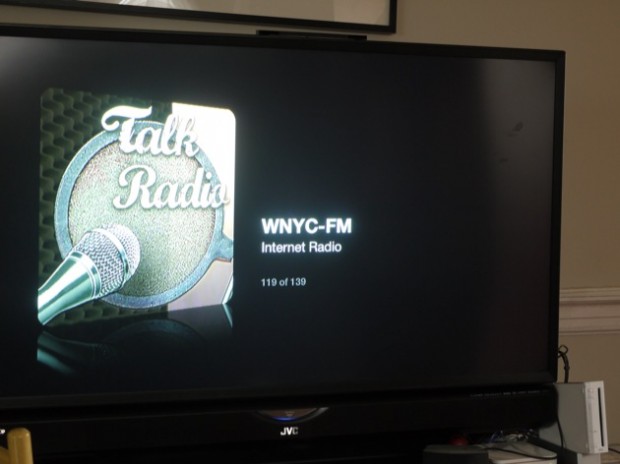To repeat, do not upgrade your Apple TV to 3.0 if you’re running hacked ATV plugins like XBox Media Center or Boxee. I’m sure this will be fixed in a matter of days – if not hours – but as of right now it means a ride on the Failboat to Sad Trombone Town. That’s right: this update destroys the only thing that makes Apple TV usable and good.
Also, as an added bonus, Apple TV firmware 3.0 is insignificant. It adds Internet radio to the package and improves the UI. It also adds Genius playlists. My cup, as they say, runneth over.
I started to really like the Apple TV recently because I built an entire infrastructure for watching TV and movies using shell scripts, RSS feeds, and spit. Apple’s ham-fisted hegemony has destroyed all that.
But I do have Internet radio! Welcome to 2001, Apple TV! When I’m old and bitter I can listen to AM talk radio from all over the world!
That said, you can easily hack any 2.x AppleTV with the ATVUSB Creator, a Windows or OS X app that takes the hard work out of hacking. You just run it and insert the resulting USB key into the Apple TV. A few minutes later you have Boxee and XMBC installed. We also have an older How-To here.
For now, keep your eye on this and this for updates. I’ll do the same. Together, we can fight this menace.
If you accidentally update to 3.0, run ATVPatchstick on your 3.0 machine, ssh into it using frontrow@appletv.local password: frontrow. Then enter these commands, ideally one at a type:
wget -c http://mesu.apple.com/data/OS/061-6242.20090624.Aq20P/2Z694-5660-029.dmg
wget -c http://mesu.apple.com/data/EFI/009-7567.20080212.Vc45T/LOCKED_ATV11_00DA_00B.scap
wget -c http://mesu.apple.com/data/EFI/061-3046.20080212.U7tgG/AppleCapsule.efi
wget -c http://mesu.apple.com/data/IR/694-5484.20080708.hnji4/irrxfw-0x0244.irrxfw
wget -c http://mesu.apple.com/data/IR/061-3045.20080708.Aq12D/IRReceiverUpdaterTool2
wget -c http://mesu.apple.com/data/SI/061-3618.20080212.Pk8Bn/hdmiutil
wget -c http://mesu.apple.com/data/SI/061-3617.20080212.Qvh6u/FW29050_20080205_dse_hex.sihex
mv {2Z694-5660-029.dmg,LOCKED_ATV11_00DA_00B.scap,AppleCapsule.efi,irrxfw-0x0244.irrxfw,IRReceiverUpdaterTool2,hdmiutil,FW29050_20080205_dse_hex.sihex} /Users/frontrow/Updates/
wget -c http://ericiii.net/sa/appletv/osupdate
chmod 755 osupdate
sudo chown root:wheel osupdate
sudo ./osupdate
This will downgrade your system to 2.4 without touching your content.
UPDATE – If your remote stops working after loading 2.4, you can either factory restore or:
1. Allow the normal 3.0 update to download but do not install it. A screen will appear asking you if you want to update later. This will place a set of files, including the 3.0 firmware, into /Users/frontrow/Updates/ (these files will include IR updates as well)
2. Remove the .dmg file containing the 3.0 firmware.
3. Download the 2Z694-5660-029.dmg from here and place it into /Users/frontrow/Updates.
4. Follow the last part of the above update:
wget -c http://ericiii.net/sa/appletv/osupdate
chmod 755 osupdate
sudo chown root:wheel osupdate
sudo ./osupdate