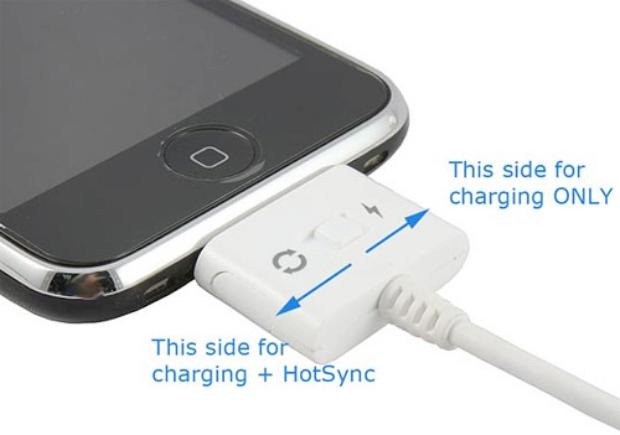
Believe it or not, sometimes people just want to plug an Apple i-Device into a USB port to charge the thing without waking the sleeping giant that is iTunes. As much as I love hearing my desktop fan start up like a jet engine while iTunes slowly stumbles its way to life only to tell me that the version I downloaded yesterday now needs to be updated again via an 80+ megabyte download, it’d be nice to just charge my i-Whatsit in peace.
Yes, you can turn off the iTunes auto-open feature but what if, as OhGizmo! suggests, you’re looking to charge your iPhone on a friend’s computer real quick? Actually, if you’re at your friend’s house and it’s gotten so bad that you need to commandeer their computer just to charge your iPhone, then it’d be highly unlikely that you’d have this cable with you.
You know what? This post has already gotten out of hand. We could sit here and talk in circles all day, endlessly running scenario after scenario but the end result would be that an iPod cable with a small switch that allows you to choose between synching or simply charging your device will be of interest to some but not to others.
Therefore, it is with a heavy heart that I present to you the $13 Sync Blocker Cable.
Sync Blocker USB to Dock connector cable for iPhone/iPod [USBfever.com via OhGizmo!]