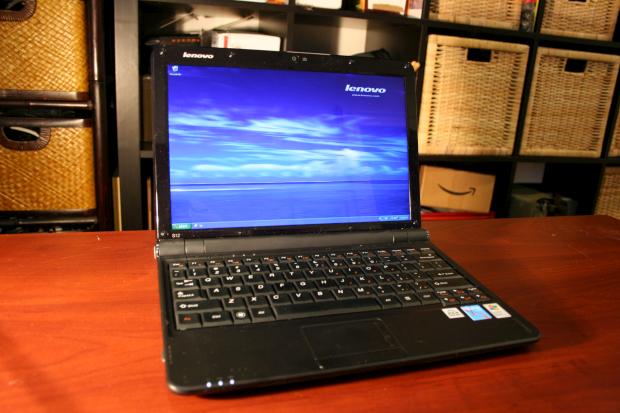
Quick Version: The Lenovo IdeaPad S12 represents one of the first netbooks to feature VIA’s Nano platform as a configuration option. You’ll gain some extra horsepower over Intel’s Atom setup while saving about $70 off the total system price, making the Nano a good option for those of you who want to watch 720p video. All that power comes at a price, though: decreased battery life, as the included six-cell battery only manages a little over four hours.
Features and Specs:
- VIA Nano ULV 2250 1.3 GHz CPU (800MHz FSB, 1MB L2 cache)
- Windows XP Home
- 12.1-inch LCD (1280×800 resolution)
- 1GB of RAM
- 160GB SATA hard drive (5400 RPM)
- Six-cell battery
- 802.11b/g wireless
- Three USB ports, card reader, VGA out
- Weighs 3.24 pounds
- MSRP of $429

Design: The Lenovo IdeaPad S12 feels a bit more substantial than your average netbook. Granted, it’s got a 12-inch screen so it’ll naturally be a little larger, but the computer itself is relatively heavy at almost three-and-a-half pounds and thick at 1.25 inches. It feels well-built, though, like it could take some light abuse without being much worse for wear.
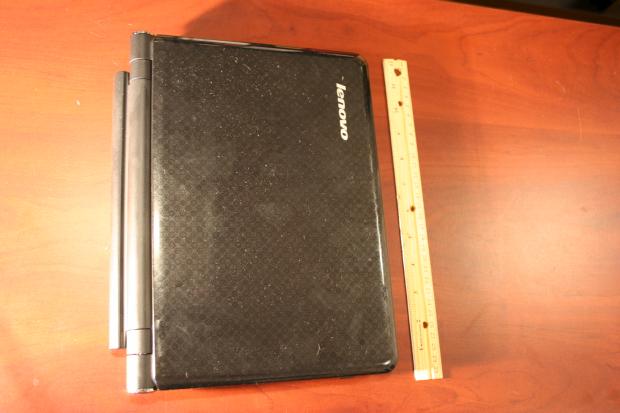
The lid of the computer is a glossy surface covered in a pattern of little circles. It picks up fingerprints somewhat, but not as noticeably as to detract from the overall look and feel. In the photo above, the S12 is blasted with light from a halogen lamp — dust and fingerprints aren’t nearly as noticeable in regular light. The chassis consists of a standard black plastic and the screen’s hinges on either side feature decorative metal rings. All in all the S12 is understated, if perhaps a bit boring. Pretty standard for Lenovo, though.
Performance: To be honest, I’ve been impressed with the VIA Nano platform so far. Despite this machine only coming with 1GB of RAM and the CPU only being clocked at 1.3GHz, it feels more like a standard laptop than a netbook. While the Atom N270 CPU features a faster 1.6GHz clock speed, the Nano CPU in this machine has a faster frontside bus (800MHz versus 533MHz) and double the L2 cache (1MB versus 512KB).
I’d personally upgrade the RAM to at least 2GB, though, as once I started opening multiple tabs in Google Chrome, things slowed down a bit. After I popped in an extra 1GB stick of RAM, everything starting humming along quite nicely.
As for watching video, HD Flash video is a no-go since it relies heavily on the CPU, unfortunately, as is most full-screen Flash video (low-quality Hulu worked okay, high-quality stuttered) but the S12 was able to play most everything else I threw at it.
Here’s a list of what worked full-screen in Windows Media Player:
- 720p WMV
- 720p DivX
- 720p XviD
- 720p QuickTime
- 720p MP4 (footage from HD Flip Mino Ultra)
- 480p MP4 (footage from Samsung Camcorder)
- 480p XviD
Note that the actual QuickTime application requires a minimum of a 2GHz CPU. QuickTime files played inside the QuickTime player stuttered but when using the K-Lite Codec Pack for Windows Media Player to play QuickTime files, they played just fine.
Finally, the S12 tends to run hot. When using the machine on my lap for an extended period of time, my left leg would get mighty toasty. Not uncomfortable to the point where I’d want to move the computer to a tabletop, but hot enough that I definitely noticed it and would try to shift around somewhat. Just something to keep in mind.
Display: One of the stronger points of this machine, the S12’s LCD gets plenty bright with nice color saturation. It’s glossy without being very reflective at all, and the viewing angles are relatively wide. You’ll enjoy watching movies and looking at pictures. The 1280×800 resolution is a godsend, too, especially if you’ve been using a 1024×600-resolution screen in the past. Text is crisp and clear and the 12-inch panel makes everything very readable without having to sit too close to the screen.
Battery Life: Ah, the great netbook tradeoff — battery life versus performance. With this machine, you get performance. While Atom-based netbooks are now clearing 8 hours using six-cell batteries, the S12 will manage about half that. Lenovo includes its own power management application that allows you to choose between Performance, Balance, Low Power, and Super Energy Saver. I was able to manage almost five hours with Super Energy Saver but found that regular computing was much more enjoyable using the Balance setting.
Still, figure about four hours to be on the safe side. That’s enough for a long flight or train ride or perhaps an entire workday of off-and-on computing.
Keyboard and Trackpad: The keyboard is okay, not great but not bad either. I would have preferred that it stretched end-to-end to make use of all available space but the keys aren’t too bad for typing. I found the space bar to be a bit squishy, sometimes requiring an extra press to get the keystroke to register. As netbook keyboards go, I’d put the S12’s in the upper-middle tier. Better than most but not truly outstanding by any means.
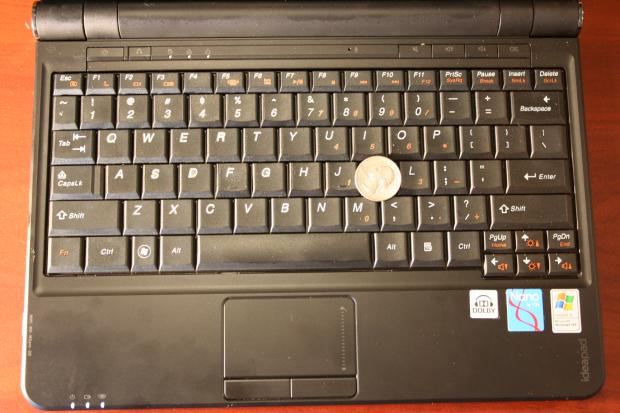
The trackpad works well, no complaints there. There’s a nice, identifiable vertical scroll area with slightly-raised bumps on the right-hand side and the two mouse buttons are easy to click. The entire area of the trackpad isn’t huge, by any means, but it’s overall a serviceable way to move the cursor around the screen.
Speakers: The speakers actually get plenty loud, which is nice. And at full volume, there’s no distortion. The low-end is a bit weak but, in general, the speakers are above average as far as netbooks go.
Upgrades: Pretty straightforward. There are two bottom-side panels, one for the RAM and wireless chips and one for the hard drive.

Overall: The Lenovo IdeaPad S12 with the VIA Nano platform hovers in an interesting category. It’s a little more than an Atom-based netbook as far as power is concerned — perhaps closer to the CULV (consumer ultra-low voltage) range than anything else.
The price is absolutely wonderful for what you’re getting — at $429, it’s a solid deal for a well-built, relatively powerful netbook-style computer. However, the short battery life along with the overall weight, thickness, and so-so style of the machine leave a bit to be desired. From a purely computing standpoint, though, you’re getting a nimble little portable computer that can play back most video files and handle most tasks with ease. I’d upgrade the RAM but that wouldn’t be totally necessary for most average, everyday use.
All in all the S12 is a good early offering from Lenovo and VIA, especially for anyone looking for a little more punch than you’d normally get from an Atom-based netbook.
Lenovo IdeaPad S12 [Lenovo.com]