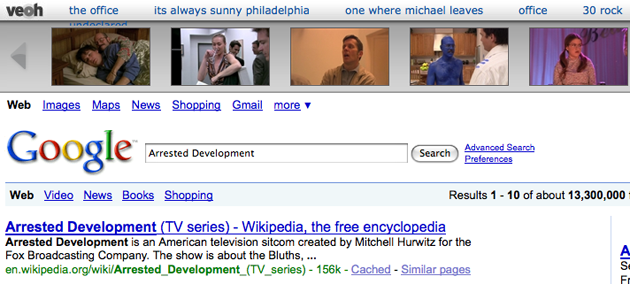Popular video site Veoh has just released a new version of its browser plugin, Veoh Video Compass. The plugin, which is available for Firefox 3 and IE7, presents a selection of videos relevant to your search queries and the pages you browse in an unobtrusive ribbon at the top of your browser. It’s a nifty feature that seems to work pretty well, effectively adding a video search to compliment whatever you’re looking at on the web.
At launch Video Compass works on Google, Yahoo, and most popular search engines, using your search query to suggest videos and related queries. The plugin is also gradually adding support for contextual matching, which tries to identify keywords on the page you’re browsing and offers related videos. Right now the feature works on selected portions of Amazon, Best Buy, WalMart, Wikipedia, and IMDB.com, and the company plans to continually add more.
Users can play each video directly from the ribbon, without having to load a new page. Clips come from a variety of sources, including YouTube and Veoh (with priority apparently given to the latter). Videos appear as popups with a dark overlay, which Veoh plans to use to embed ads.
Aside from occasional bizarre matches (which are to be expected as Veoh builds up its database), my biggest complaint is the fact that the Veoh Compass appears only after the page you’re visiting has finished loading (so your Google search will finish, and only then will the Veoh ribbon pop in, shifting everything down a few centimeters). This might sound like a trivial nitpick, but it gets annoying.
Alongside the new extension, Veoh is launching a new homepage that includes improved navigation and an increased emphasis on recommendations. The site is also now offering a selection of videos that are accessible on the iPhone (just go to the Veoh homepage from Mobile Safari).