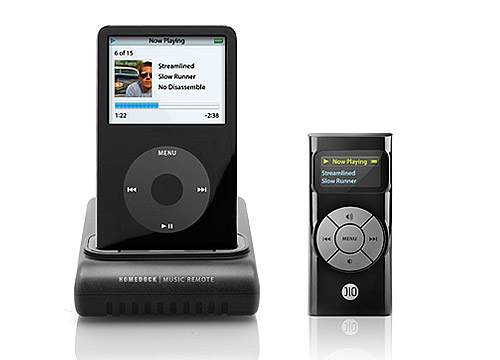
When I initially saw the DLO HomeDock Music Remote ($130), I had high expectations based on the company’s earlier success with iPod docks. This one comes with a fancy remote that lets you browse and control your iPod on a tiny LED screen. The effect is kind of like carrying around a smaller and less functional version of your iPod to control the real thing, which charges and plays music through your stereo via the dock.
I like the concept of the display remote, and I really dig a couple of its features, but it could use some improvements to make the overall experience smoother and more consistent. The Music Remote is a decent lower-cost alternative to DLO’s bigger and meaner HomeDock Deluxe, as long as you don’t mind a few browsing limitations.
Full review after the jump.
Design
There’s not much to the HomeDock Music Remote — it’s a small gloss-black box (about 4.25 by 3.2 by 1 inches) with a universal iPod dock on top, as well as an detachable backrest that adjusts for the various sizes of iPods. On the back there are ports for AV output, power, and USB for syncing your iPod while it’s in the dock.
The dock’s AV output jack supports video from iPod Video models, but you’ll need to pick up an iPod-compatible video cable for that. And you can’t browse your iPod’s contents on a TV screen as you can with the higher-end DLO HomeDock Deluxe.
The remote looks a lot like a black iPod Nano, but with a smaller screen and five large rubber buttons where the Click Wheel would have been. On top, behind the iPod dock, is a charging station for the remote — the internal battery is rechargeable but not removable, and I got several days of moderate to heavy use out of it before needing to recharge.
Accessories and Setup
Other goodies in the box include a power adapter, an eighth-inch-to-RCA cable for hooking the dock up to your stereo, and a manual. Connecting the hardware is a 30-second process, but getting the remote to read the contents of my iPods was a headache at first. What’s supposed to happen is that you sit your iPod on the dock, fire up the remote by pressing the Menu button, and choose Settings and then Download Lists to get the remote to read in your iPod’s contents.
I tested with an 8GB iPod Nano and an 80GB iPod Video. The remote was able to grab my iPod Nano’s list of songs in less than half a minute, but it had a tough time reading my 80GB iPod, even after I reseated the iPod and reset both player and remote — I kept getting “Out of Range” errors. (I also put the dock well away from sources of interference.) Inexplicably, the remote would be able to connect to the 80GB iPod occasionally and worked fine for a few hours, after which it would mysteriously lose contact again.
A second review unit got identical results, so the problem may have been with my iPod, though it could be that the remote’s efforts to grab song info time out because the 80GB iPod can be quite slow.
Using the display remote
The remote uses radio frequency instead of infrared light to communicate with the dock, so you can play songs from your iPod through your stereo no matter where you are within about 150 feet. You’ll get a little less range depending on how much wireless interference from microwave ovens, cordless phones, and so on is coursing through your home.
Once you successfully get the remote to read in your iPod’s music, you can browse songs by artist, playlist, or track title — but disappointingly, not by album or genre. In fact, once you select Artist from the menu, all of that artist’s songs come up in a single big list. Browsing long lists is a bit tedious because you can only see three lines of text at a time on the remote’s 1-inch LED screen, though lists will page instead of scroll if you hold down the up or down buttons.
It wasn’t all frustration with the Music Remote; I like the Jukebox feature, which lets you add songs to a dynamic playlist, so you can choose the next bunch of songs to play while rocking out to the current one. Handy for parties! You can also put the system into iPod mode, which allows you to use the iPod itself (while sitting in the dock) for playback and browsing controls.
The remote’s overall responsiveness isn’t very speedy, especially those few times I got it to work with my 80GB iPod, and I was bugged that you have to press the Menu button three times to pause your music. But at least the buttons are large and the remote’s LED screen is bright.
Deal or no deal?
The HomeDock Music Remote would be a big hit if it showed info besides just artist and track names. It would also help to be able to jump to a letter when browsing long lists, as you can on the iPod itself. At about $130 (MSRP), this is a less-expensive alternative to the HomeDock Deluxe, and the display remote is handy enough if you rely more on artist name or playlists when choosing what to play.