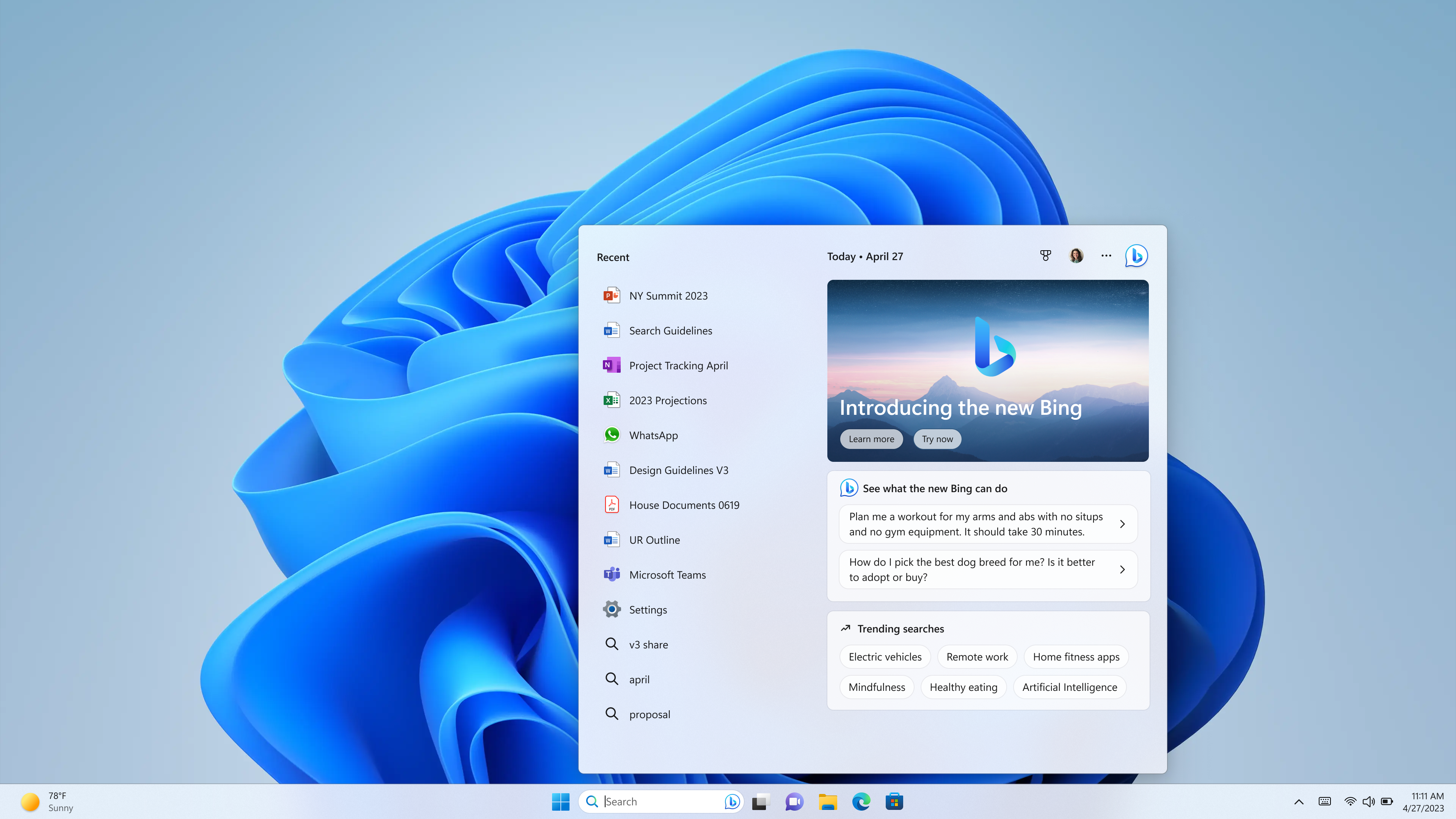Microsoft is wasting no time bringing its new AI-powered Bing to all of its products. After introducing it in its Edge browser and then bringing it to the Edge, Bing and Skype apps on mobile, today it’s Windows 11’s turn to welcome the new Bing to its taskbar.
This is part of a major Windows 11 upgrade that also includes the first preview of Phone Link for iOS, which will let you take calls and respond to messages from your iPhone on your Windows PC, tabs in the default Notepad app, and has new energy recommendations, a redesigned Quick Assist app to make it easier to remotely assist your parents with their computer problems, and more.
If you’re a Windows 11 user, you are surely familiar with the search box that’s integrated into the taskbar by default. That’s where you will now find the new Bing, waiting for your questions and unwilling to talk about itself.
As Microsoft notes, with over half a billion monthly users, the search box is one of the most widely used features in Windows. That’s some very prominent placing for the new Bing. Indeed, the Bing search engine with its low single-digit market share, likely has fewer monthly users than that. To access the new Bing, you still need to get on the waitlist (if you haven’t done so yet), so not every Windows 11 user will get access right away.
It’s no secret that Microsoft had to endure quite a bit of criticism since Bing was first launched earlier this month. In many ways, this felt like a rushed release, but to Microsoft’s credit, many of the issues that Bing’s early users found have since been fixed. It’s also one thing to use the Bing chatbot to get some kind of adversarial reaction from it — while it’s a totally different experience to use it to help with your day-to-day searches. But we obviously need to explore the edge cases and Microsoft should’ve clearly done more of that itself before launching it. At this point, Microsoft has reined the bot in too much. It’s fine that it doesn’t want to talk about itself — it’s no politician, after all — but with only six turns in every conversation, I constantly reach a point in the conversation where I’m exploring an interesting topic and it just shuts me down (or it will ask me if I want a recipe for something — and it really loves to ask questions itself now — and when I tell it that I do, it ghosts me…).
As for the preview of Phone Link for iPhone, it’s worth noting that this is still a very limited preview that will only be available to users who opt in to the Windows 11 Insider release channels — and even then, it’ll only roll out to a limited number of testers for now. I’ve been using the Android version for quite a while now and it’s been very solid, with messages, calls and alerts all popping up on my desktop. That’s what the app promises to do and that’s what it delivers. We will, of course, have to see if the iOS version works just as well.