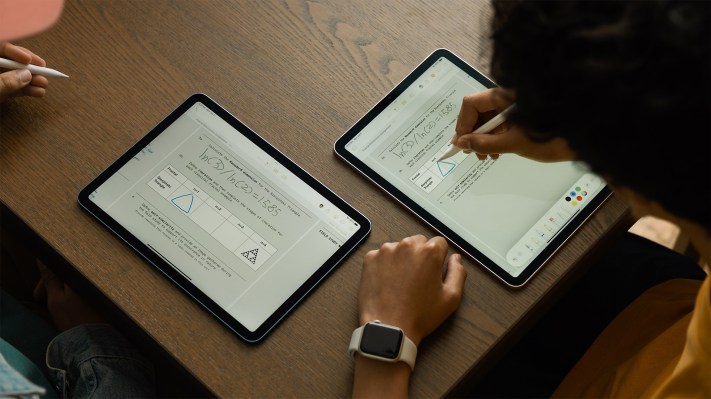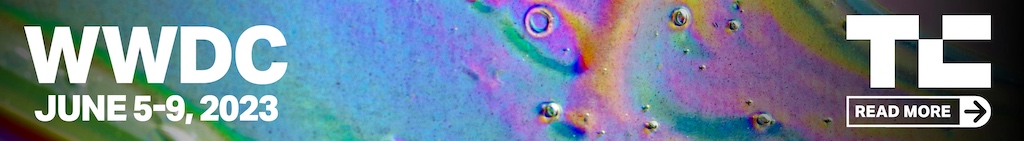Apple knows that iPad users are often interacting with PDF files, whether they’re studying for a chemistry exam or filling out paperwork at the doctor’s office. So, it only makes sense that on iPad OS 17, Apple is adding features that improve the experience of working with PDFs on iPad, as announced at WWDC 23.
With its machine learning technology, iPad OS 17 can identify fields in a PDF so that you can fill them out quickly — that’s big for people who don’t have easy access to Adobe Acrobat. This also functions with photos of documents that you scan onto your iPad.

Image Credits: Apple
Some of the most exciting PDF upgrades come inside of the Notes app. You can access multiple PDFs within one note, and if you’re collaborating with another iPad OS 17 user, you can make edits, Apple Pencil notes or other changes that update immediately on each device. The user experience seems similar to working with a fellow student on a homework assignment in Google Docs, only the functionality with Apple Pencil could be extra useful for annotating documents or taking notes with co-workers or classmates.
This feature, called Live Collaboration, can be used remotely. It also can be used in conjunction with a FaceTime call.