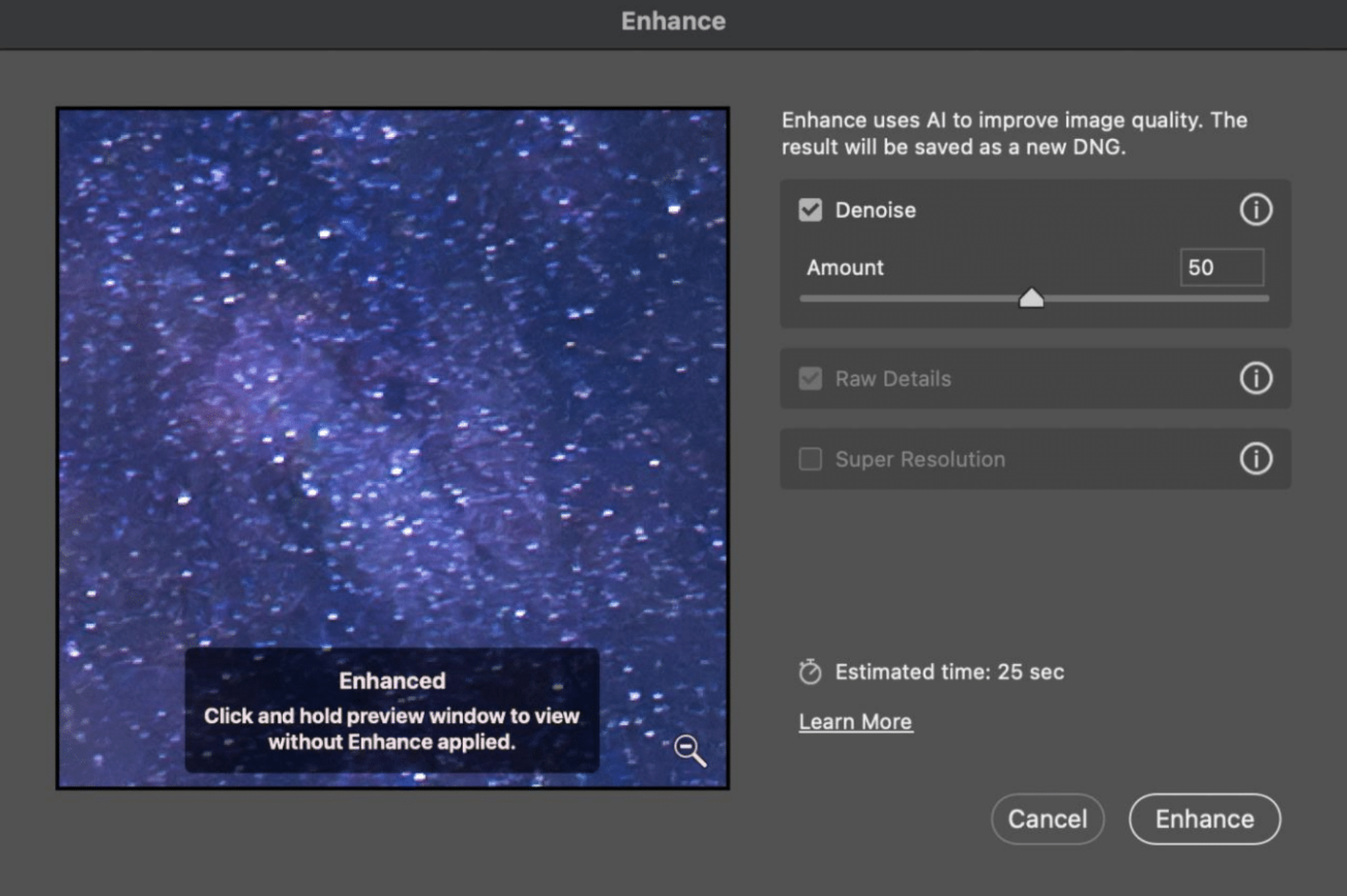Only a day after announcing that it’s bringing its Firefly generative AI tech to its video tools, Adobe today added a number of new features for its Lightroom photo editor. Unsurprisingly, many of these new features focus on AI as well, including a new AI-enhanced denoise feature, additional AI mask categories for selecting people (including clothing and facial hair) and new adaptive presets for portraits that also make use of these new masking features.
On the non-AI side, there are also 18 new travel presets, black and white video presets (since Lightroom recently gained support for video) and a number of other small feature additions and workflow enhancements.
However, maybe the most important new feature in this release is the tech preview of Content Credentials in Lightroom, starting with Lightroom for Mac and Windows. When enabled, this allows users to add attribution information and information about their edits, as verifiable metadata to their photos. Adobe launched its Content Authenticity Initiative in 2019, with Content Credentials launching in 2021. At the time, it was only available in Photoshop, Adobe Stock and Behance, though.
Given Adobe’s current focus on AI, it’s no surprise that it is also bringing more of these capabilities to Lightroom now. The AI-enhanced denoise now makes it easy to improve the quality of a high-ISO RAW file without losing details (support for other file types is coming soon). We’ve already seen mobile phone makers integrate similar features into their recent camera apps, so bringing this to Lightroom was an obvious choice.
The team that built this feature previously worked on Adobe’s Raw Details and Super Resolution features as well. The idea here, the team writes in today’s announcement, is to create usable results for a 20-megapixel camera at ISO 51200. It does so by using machine learning with models that were designed and trained to demosaic and denoise in a single step, using millions of pairs of high-noise and low-noise image crops from real photos.
In practice, users will be able to simply select the denoise feature in Lightroom now and then adjust the amount slider. Lightroom will automatically apply Raw Details to these images, too.