YouTube Premium, the $11.99 per month ad-free version of YouTube, is today introducing a number of new features aimed at attracting and retaining subscribers. Most notably, the subscription plan will now include higher-quality video for web and iOS users, support for co-watching videos on FaceTime through Apple’s SharePlay and other controls for managing your queue on mobile devices.
The company believes the broader feature set will help it to better market the subscription to consumers, as many don’t know what else YouTube Premium provides beyond removing ads from YouTube. The launches also follow other recent additions, like the ability to continue watching videos where you left off on any device and a “smart downloads” feature that automatically saves recommended videos for offline access. This latter feature is now available to web users as well, in addition to iOS and Android.
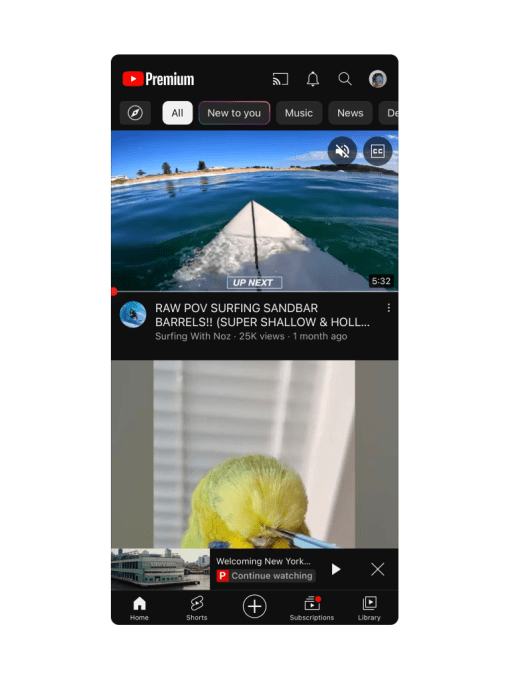
Image Credits: YouTube’s “continue watching” feature
While many of these earlier features had more subtly enhanced the YouTube Premium subscription — running in the background where they’re perhaps unnoticed by the end user — today’s newly announced additions will be more front-and-center to the viewing experience.
For starters, YouTube will begin rolling out an enhanced bitrate version of 1080p HD video quality to Premium subscribers on iOS and then the web in the weeks ahead. (On the web, it will first become available as an “experiment.” To clarify, this is not one of the experiments in YouTube Premium’s offering that allows subscribers early access to test new features ahead of a public release.) While all YouTube users will continue to have access to 1080p, the enhanced 1080p quality setting will make videos look “extra crisp and clear,” YouTube says, including those that have lots of detail and motion, like sports and gaming. If successfully implemented, this could help YouTube Premium to better live up to its name in terms of providing a “premium” experience to subscribers, not just a less annoying one by removing ads.
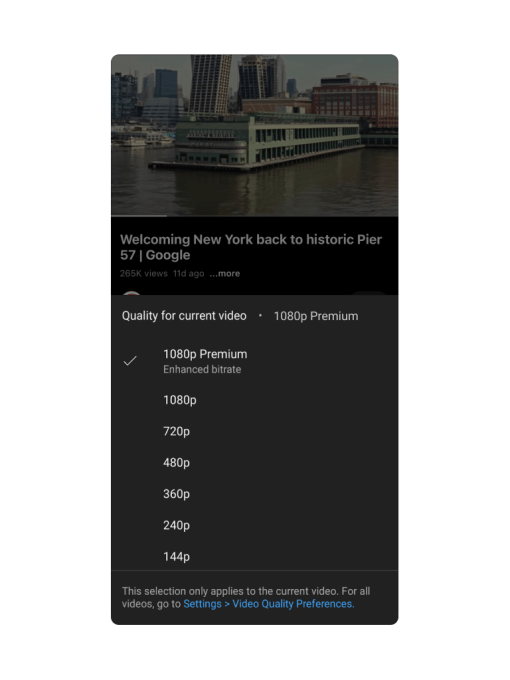
Image Credits: YouTube
Another key addition is support for Apple’s SharePlay, first introduced at Apple’s Worldwide Developer Conference in 2021. Though other video services have long supported SharePlay, including competitors like Disney+, Hulu, HBO Max and TikTok, YouTube will limit access so only paying subscribers can use the co-viewing feature. That positions the service in a different space from rival TikTok, which was among the first to support Apple’s co-watching feature for FaceTime users.
Of course, SharePlay to some extent now feels more like a pandemic-era solution designed to connect people who can’t be together in real life. Netflix, for instance, never even bothered to launch its own official co-viewing option, after apparently betting on declining usage for such a thing as COVID restrictions lifted. So it’s interesting to see YouTube try to market SharePlay as a “perk” rather than standard functionality, particularly when its in-house co-viewing solution within Google Meet already allows YouTube co-viewing without the Premium upgrade for all users. (YouTube says Premium users are the only ones who can initiate in Google Meet, but anyone including non-subscribers can view).
Another new feature provides more controls over your queue when subscribed to YouTube Premium. Starting today, Premium users will be able to add videos to their queue when watching on phones and tablets. While today YouTube free users can save videos to playlists, including “Watch Later,” queuing lets users control what video they want to play next during their current viewing session.
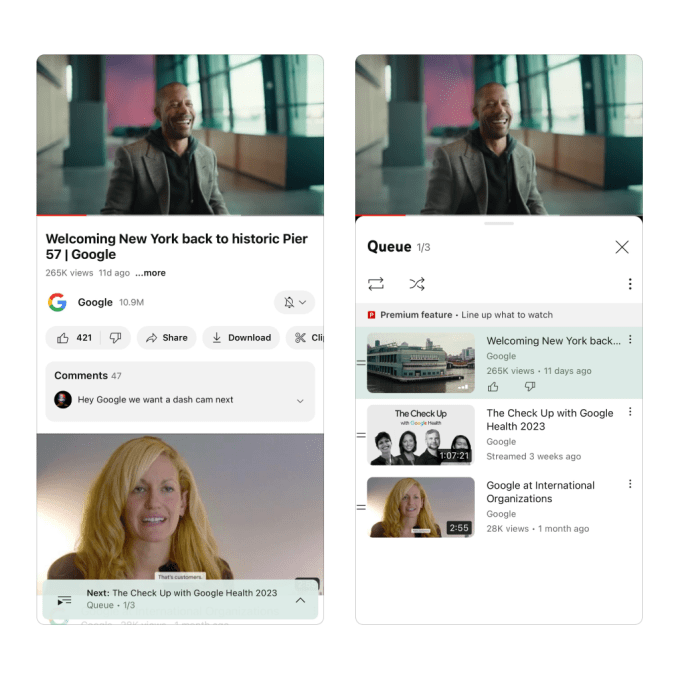
Image Credits: YouTube
The updates join other YouTube Premium features which, beyond ad-free viewing, include background play for watching when the screen is locked, offline downloads and access to YouTube Music Premium.
Correction, 11 am ET: High bitrate for web will be an experiment, YouTube says, but will not be listed on the experiments page at YouTube.com/new. We also further clarified the requirements for YouTube over Google Meet.
