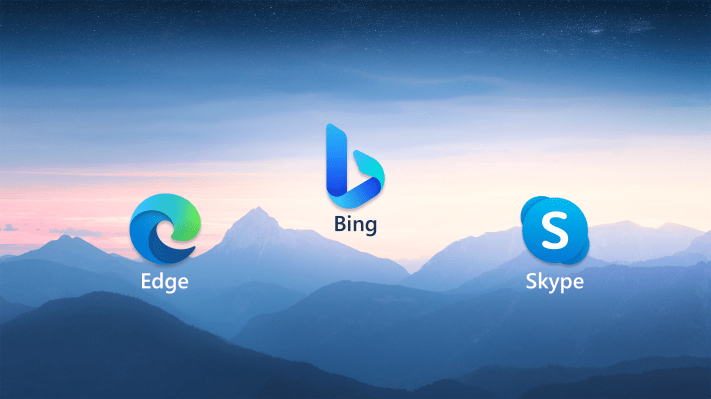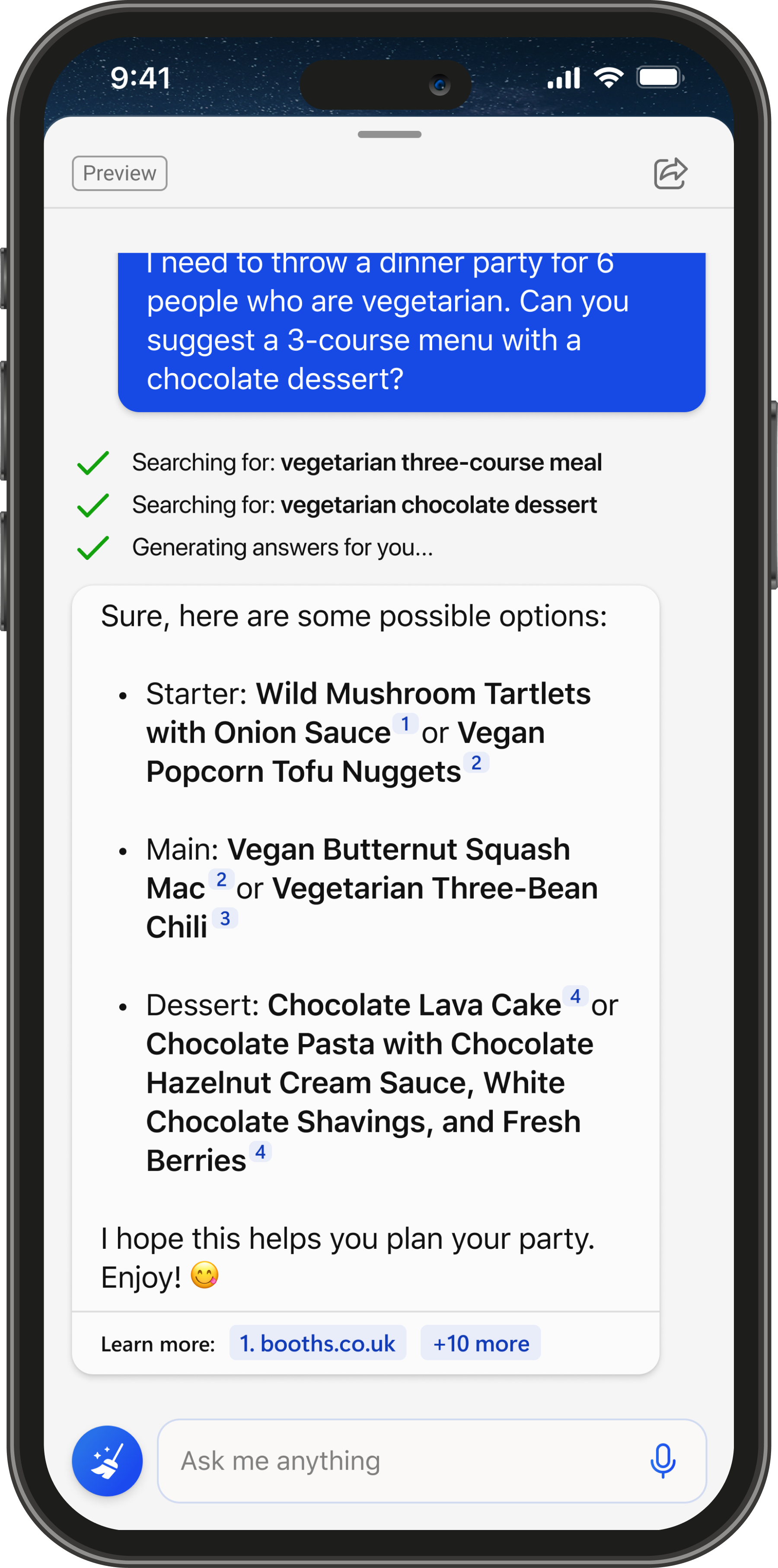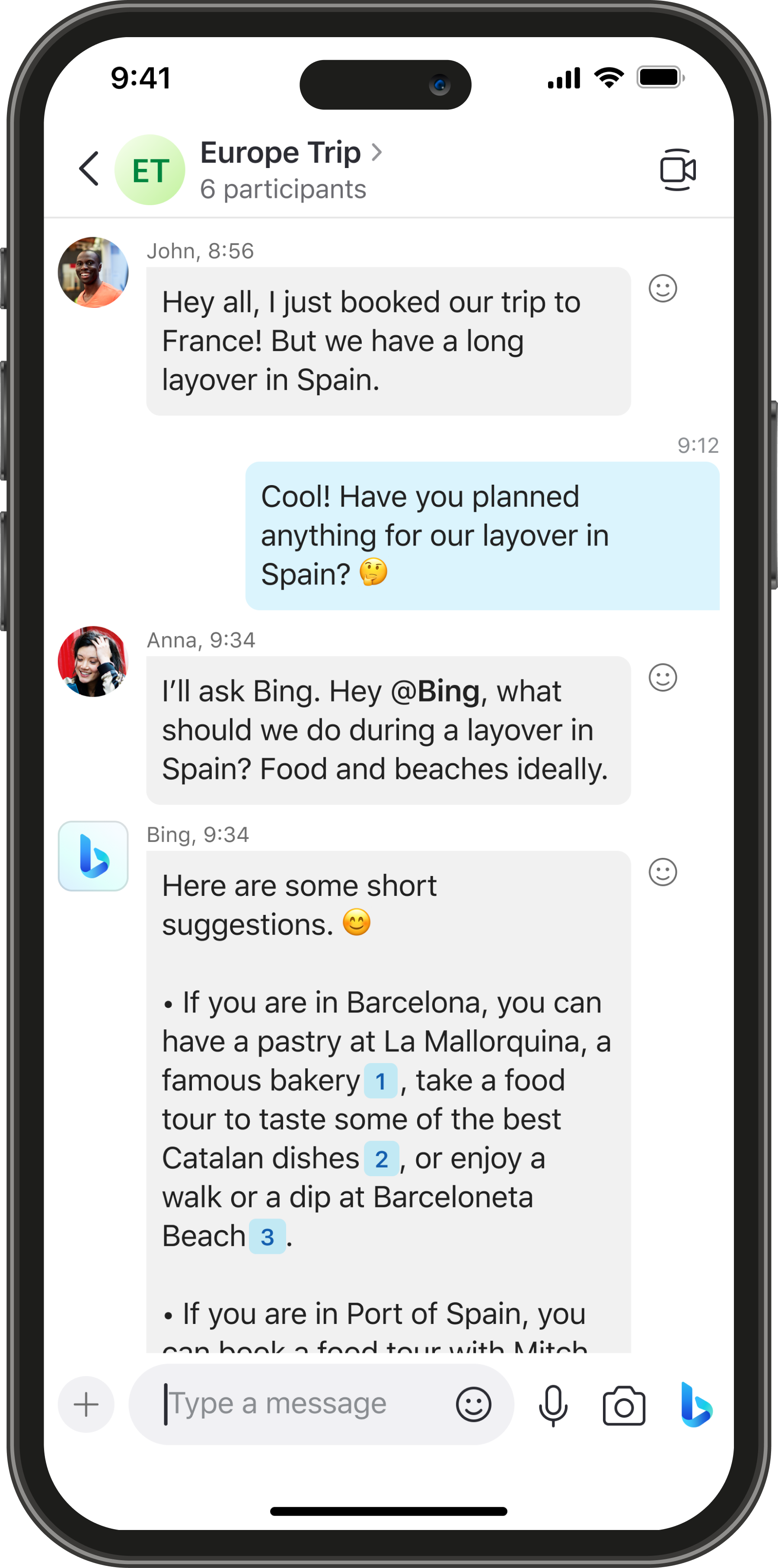Barely two weeks after launching the new AI-enabled Bing on desktop (and a few ups and downs during that time), Microsoft today announced that the new Bing is now also available in the Bing mobile app and through Microsoft’s Edge browser for Android and iOS. With that, you can now also use voice input to interact with Bing’s chat mode. Also new is an integration with Skype, Microsoft’s messaging app, which will now allow you to bring Bing into a text conversation to add additional information.
The fact that Microsoft is bringing the new Bing to mobile isn’t exactly a surprise. The company, after all, gives users who install the mobile Bing app priority on its waitlist for gaining access to the new features. The Skype integration wasn’t necessarily on everybody’s radar, though, in part because it often feels like Microsoft has forgotten about Skype, even though the service still has 36 million daily users, according to the company.
With this new integration (which is now in preview), you can add Bing to any chat (using the “@Bing” command) and ask it the same kinds of questions you would ask in the regular chat mode. One nifty feature here is that you can choose if you want your answers to appear as bullet points, text or in the form of a “simplified response,” as Microsoft calls it. That’s actually a feature I’d like to see in the regular Bing chat, too.
If this sounds a bit familiar, it may be because you are one of the few people to remember Google’s Allo, that company’s ill-fated attempt at an AI-enhanced messaging app. In Allo, too, users could chat with the Google Assistant and bring it into conversations, though this was 2016 and large language models like GPT-3 weren’t a thing yet, so its capabilities were limited (though in return, it wouldn’t just hallucinate answers either).
As for the mobile apps, there are no real surprises here. The addition of voice search is a nice bonus for when you’re mobile. As a Microsoft spokesperson confirmed, you’ll be able to dictate your questions and Bing will also use Microsoft’s text-to-speech technology to read the answer back to you. We’ll still have to see what Bing sounds like, though. Microsoft gave up on its Cortana voice assistant in recent years (and Bing specifically notes that it is “not an assistant), but there can be little doubt that these large language models make a compelling use case for voice assistants, which have long waited for a killer feature beyond setting timers.
It’s no secret that Microsoft had to curtail Bing’s original functionality quite a bit in recent days as users pushed the system well beyond what the company had tested for. And while I’ve definitely done that, too, I’ve also found the new Bing to be quite useful in my day-to-day interactions with it. It’s still very early days for tools like this and thankfully, Microsoft has shown itself to be quite responsive to its critics — even though I’m saddened that it is now restricting users to only six turns per conversation and 60 queries total per day.