We all know that content is king when it comes to SEO. However, winning SEO strategies today demand more than just good textual content.
Good content today also includes video. A video SEO strategy is no longer optional to driving growth — it’s absolutely necessary.
So what’s an SEO strategist to do? How do you nail down a comprehensive strategy that will impress your boss and get results beyond your client’s expectations?
Video drives traffic and leads
Let’s get down to the basics for a second. Digital consumption is growing at an ever faster clip. People have access to more information than they ever did before, which has led to an inundation of content. Because content is plentiful, people don’t take that long to decide whether your content is worthy of their time.
One of the fastest ways to get people to notice your content is through video. In fact, the human brain processes images tens of thousands of times faster than text, and viewers retain 95% of a message when they watch it on video compared to 10% when reading it.
Users, and Google, expect more than just a keyword; they want an experience.
What’s more, studies have shown that video consumption is not just for entertainment and amusing pet videos — 84% of people say that they’ve been convinced to buy a product or service by watching a brand’s video. Not only is it effective as a marketing tool, it also drives traffic and leads — 86% of video marketers say video has increased traffic to their website. The primary source of that additional traffic is, of course, Google search.
Getting a sustained jump in web traffic is every SEO strategist’s dream, and video is no-brainer way to do it. Take a look at what happened when we placed high-quality, relevant videos on a client’s website:
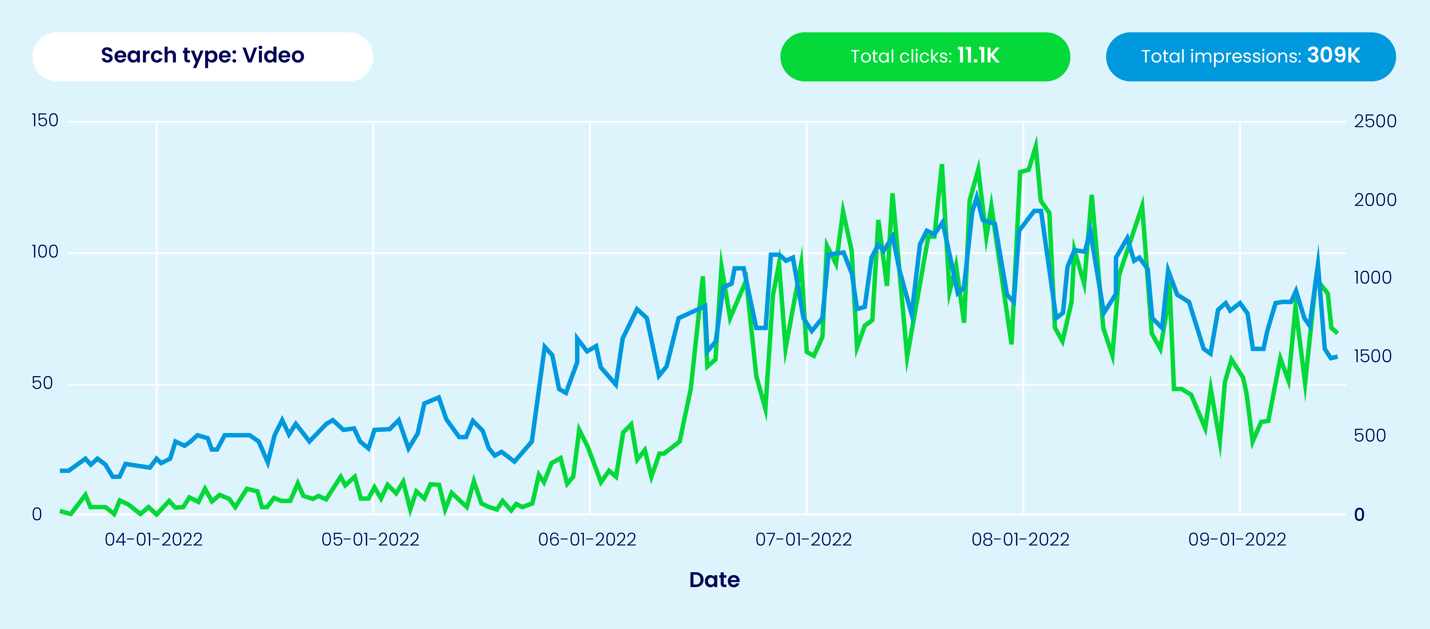
Image Credits: Nuvolum
Why is video good for SEO?
These days, SEO is so much more than matching search queries to keywords on a page. Google aims to deliver content that best satisfies the user’s needs and considers the entire user experience. Google’s search quality evaluator guidelines place importance on the following when determining the quality of a website:
- The purpose of a page.
- E-A-T (expertise, authoritativeness and trustworthiness).
- Main content.
Considering these points is essential to creating a good user experience with good content.
How to implement a video SEO strategy
The right video SEO strategy for you will largely be determined by the type of content you currently create for your user base. It’s worth taking the time to perform a content audit and determine the type of content you have. This can be the basis for your video content strategy.
This is also a great way to identify where you might have any gaps in your current strategy. Video can help fill that gap as well.
Watch out: A common mistake when implementing video SEO is creating a video that isn’t in line with your strategy at all. Instead, the video becomes something you do simply because you think you should. Whatever your growth goals, ensure the video(s) you create are a part of the greater strategy.
Different types of videos include:
- Instructional.
- Demonstration.
- Case studies.
- Webinars.
- Testimonials.
- Product announcements.
If you already have videos, great, you’re ahead of the game. But are you optimizing them? If not, you should (more on that later).
Once you have videos, deciding where to host them should be your next consideration.
Self-hosting vs. third-party hosting
YouTube is clearly the platform that most sites use to host their video content. It is easy and free to upload videos and embed them on your webpage. Simply follow Google’s straightforward instructions.
When your video shows up in the standard search, users may land on YouTube and not your website. This is a frequent critique of using Google versus self-hosting. It’s great for branding but not so great for getting users to interact with your website and ultimately convert.
Self-hosting options
Wistia and Brightcove present two popular options for self-hosting. However, they can be expensive. Wistia starts at $100 a month. If you have a business focused on driving people to your website, specifically to make a purchase or take some other high-value conversion action, this may be your best option.
YouTube
This is an easy and inexpensive way to get started, even if you eventually plan on a self-hosting option. Get started on YouTube, analyze your traffic and extrapolate the additional potential revenue you could generate via self-hosting.
How to optimize your website for video
Sorry, folks, just slapping those videos on your current site won’t cut it. Here’s a checklist for everything you need to do before you upload:
Research your keywords
Much like traditional on-page SEO strategies, video optimization starts with keyword research. Use that research to create a title that both has a high volume of search traffic, is interesting to users and (of course) is relevant to your video.
Create a short but relevant, keyword-rich description
The character limit should be 5,000 characters, but the first few sentences are the most important. Three hundred words is a good target. Repeat the main keywords a couple of times only. The first couple of sentences is what will show up in the search results. You want those sentences to compel the user to click!
Consider your website URL
Don’t forget to include your website URLs close to the top of the description. If you want to get people to click on that link (and you do), it should be highly visible.
Thumbnails
A compelling thumbnail is critical. It should communicate what the video is about as well as entice the user to click. This will improve CTR. Follow Google’s guidelines.
YouTube tags
Google’s recommendation for tags is to use them to catch common misspellings. Otherwise, they do not play a significant role in the algorithm.
Page optimizations
The page you place the video on should, of course, be very relevant to the video. It should also follow your standard optimization rules of keyword usage and content optimization.
Schemas
Schemas on your landing pages are information about a webpage that helps Google understand what a webpage is about. This is where you will include the video title, description, URL of the video, and URL of the thumbnail. The full schema definition can be found here.
Optional but recommended attributes include:
- Clips: This lets you find specific, key moments in the video, and it makes your video more valuable to users as they can jump to the part they are interested in. Google also highly prioritizes clips in search.
- Transcripts: Adding the transcript to the schema is an opportunity to communicate the video content to Google clearly. While Google does not explicitly index the contents of the transcription, like all schemas, it can help Google understand the page and ultimately improve rankings.
The takeaway
Users, and Google, expect more than just a keyword; they want an experience. Implementing the right video SEO strategy can help you deliver the right content to your user base, improve your visibility on Google, and ultimately, drive growth.
