Apple is rolling out the iOS 16 updates to all users today. The newest version of the company’s mobile operating system has some big themes like customization of the Lock Screen, an improved Messages app with the ability to unsend messages and a Mail app with scheduling abilities. However, there are tons of small enhancements Apple has scattered around the system that users might find really helpful. Here’s a non-exhaustive list of those hidden gems from iOS 16:
- One of the most debated iOS 16 features that appeared in one of the betas: the battery indicator. You can bring back a percentage indicator from Settings > Battery. Or, if you hate the feature, you can turn it off from there as well.
- While there’s no official name for it, the “image cutout” feature is the most fun of the lot in iOS 16. It lets you hold an object in an image and paste it somewhere else as a sticker. Think of this as a background removal tool, and it’s present at multiple places in the operating system.

Image Credits: Apple
- You can now turn on Focus mode based on a schedule, location or when you open a particular app.
- iOS 16 has separate allow and silent lists for notifications under Focus. Until now, you could only include applications in an allow list.
- With the new Live Text update, you’ll be able to translate images embedded in web pages easily.
- The company’s introducing live captions in iOS 16 for users with hearing impairments — and this works with FaceTime, too.
- A new toggle under Accessibility > Touch enables you to end calls by pressing the lock key. This is pretty useful when you have smudgy hands and don’t want to touch your screen.
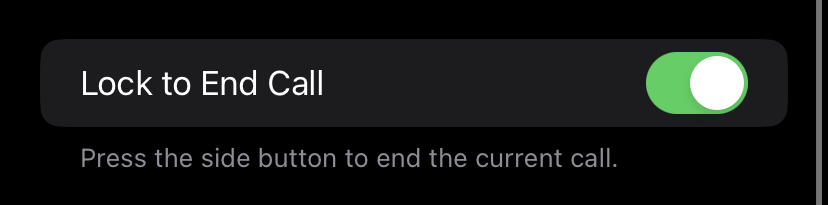
This is pretty cool. Image Credits: TechCrunch
- iOS 16 now lets users turn on haptics for keyboard through the Settings > Sounds & Haptics > Keyboard Feedback menu.
- Apple is including a real-time unit conversions feature in the upgraded Notes. Users can write a unit like 1,000 g, tap on done and tap on the number again to see unit conversions. In our tests, it works for weight, currency and liquid volume measurements. This feature is turned on by default.
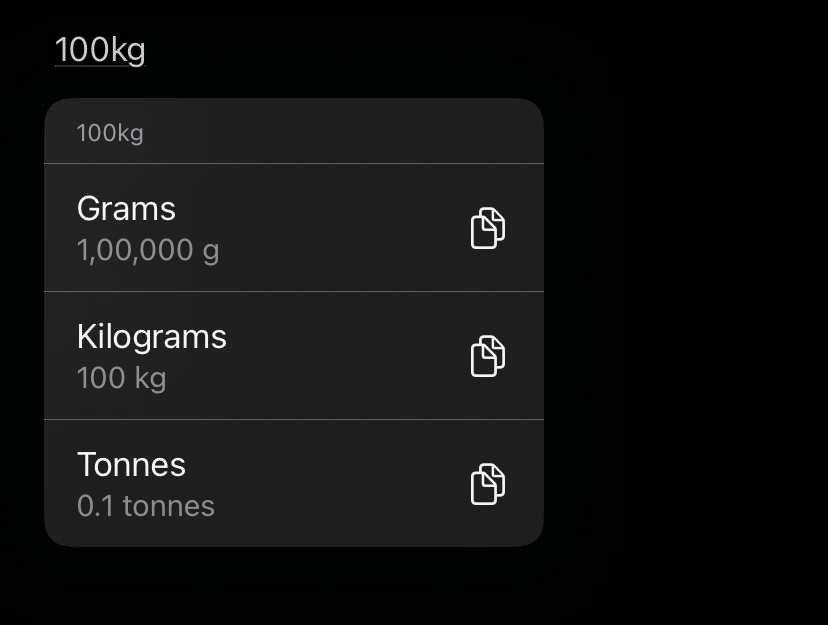
Image Credits: TechCrunch
- iOS 16 now allows users to share a screenshot without saving it in the image library. After taking a screenshot, go to the preview mode and hit Done to see the “Copy and Delete” option. Oh, and there’s an option to quickly add that screenshot to a note, too.
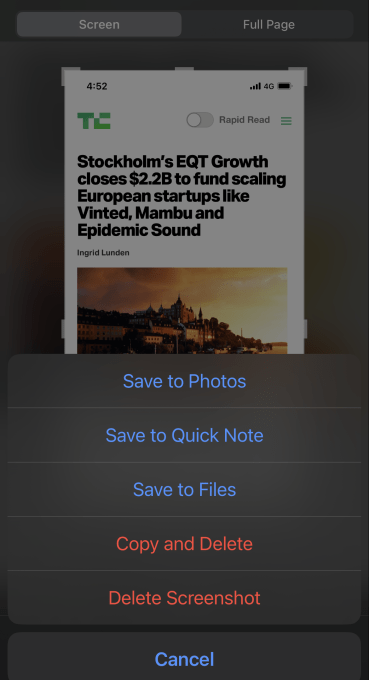
Image Credits: TechCrunch
- iOS 16 locks Hidden Photos and Deleted Photos folders by default. You’ll have to unlock them using Face ID, Touch ID or passcode. This gives you an in-built tool to hide your sensitive photos without using a third-party app.
- The new update lets you remove duplicate photos quickly. You can do this by going to Photos > Albums and scroll down to the Duplicate section under Utilities.
- The duplicate clearance is now available in the Contacts app too. Users can notice duplicate contacts under the All Contacts list.
- What’s more, it’s easier to export all contacts from a list by long pressing on the list. If you want to move multiple contacts from one list to another, just hold one contact and then select others to the bunch. Then you can just drag them over to another list. It’s like picking multiple files on desktop.
- There’s now a new contextual menu on a long press of a contact that allows you to directly delete the number without going to the edit menu.
- You’ll be able to favorite artists on Apple Music and receive notifications for their new releases. This is not as good as Spotify’s What’s New feed, but it’s a start.
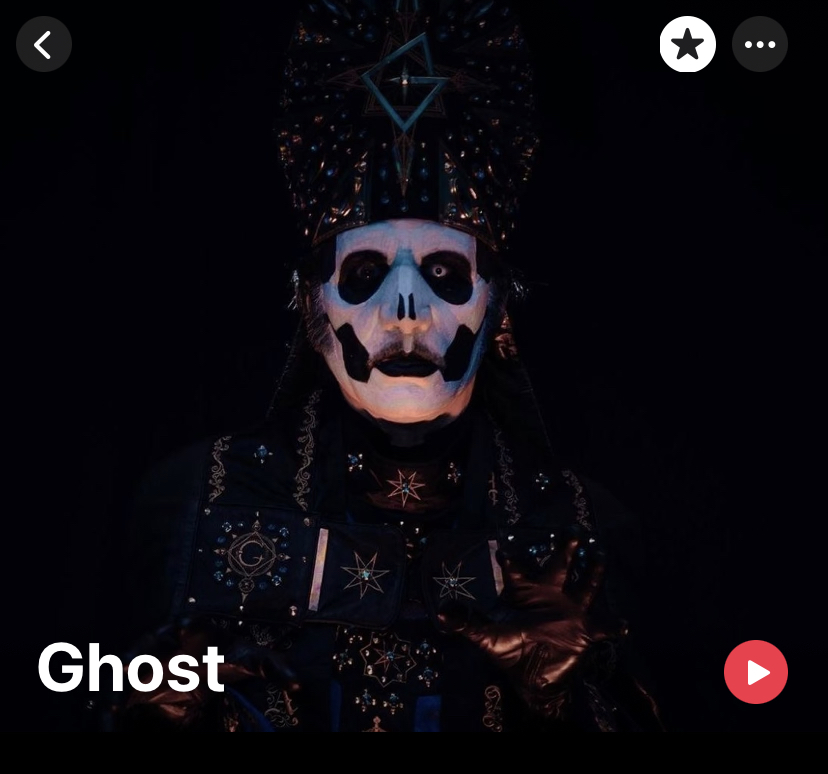
Favoriting artists to get alerts about their new releases? Sign me up. Image Credits: TechCrunch
- The new update also lets users sort Apple Music playlists by title, artist, album, release date and, importantly, playlist order. So you can start listening to it with the last song added to the list.
- Users can now drag-and-drop songs to add them to the now playing queue easily.
- Face ID will work in landscape mode but only for some iPhones. There’s no official information about supported models. But based on some tweets, it could be available only for iPhone 13 and later models.
- The landscape notification screen has a new split view that lets you view the clock and notifications easily.
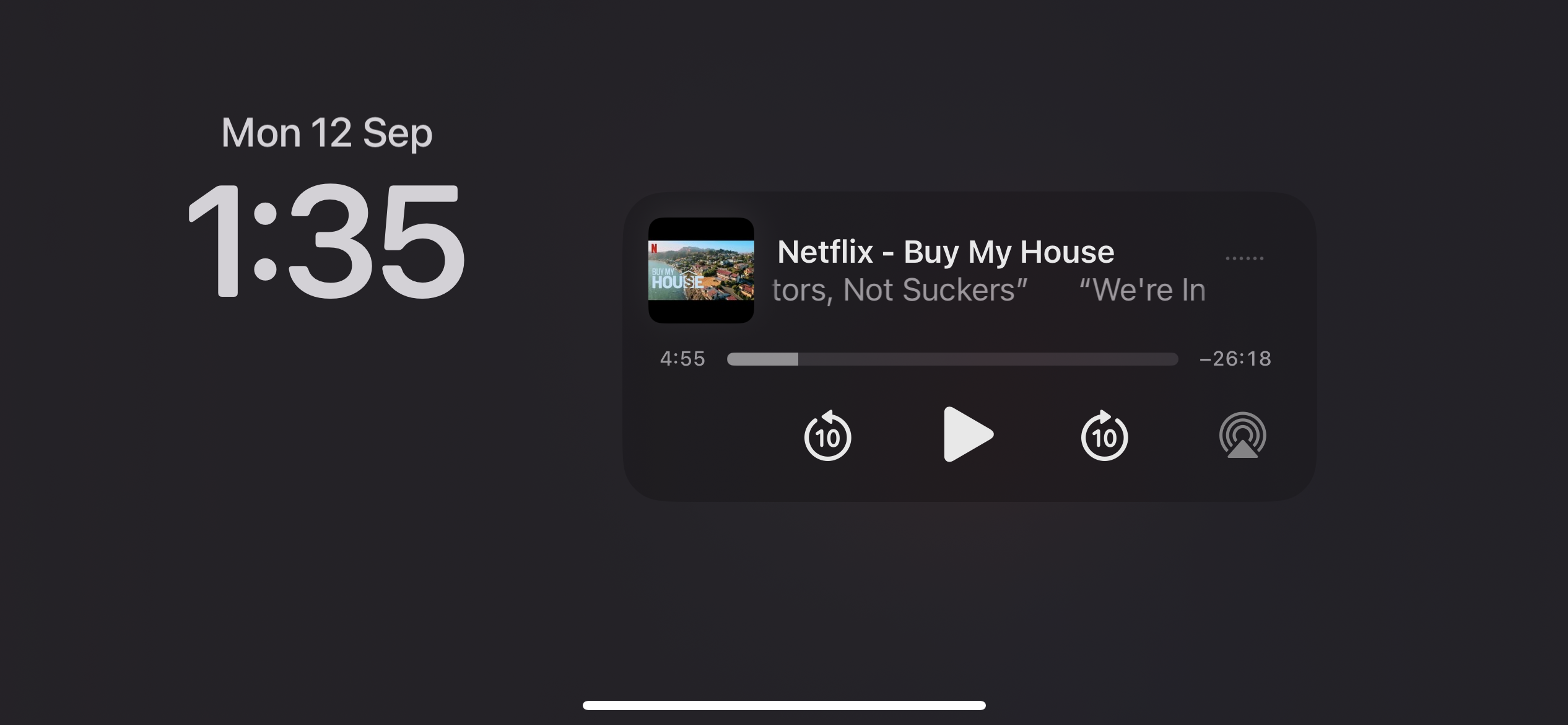
Landscape notification screen. Image Credits: TechCrunch
- Want to move between different home pages quickly? Hold and swipe left or right on the new search bubble.
- Good news for folks who hate spam messages. Indian users are getting 12 new categories of message filters. The Transactions category includes Finance, Reminders, Orders, Health, Public Services, Weather, Carrier, Rewards and Others; the Promotions category includes Offers, Coupons and Others. Users can turn off notifications for Unknown Senders, Promotions and Transactions through Settings > Messages > Customize Notifications.
- If you want to recover deleted messages, head to Messages and scroll down to the Recently Deleted section. You have 30 days to restore deleted messages.
- U.S.-based folks on the other hand can now report spam SMS messages with a new “Report Junk” option available under the Unknown Senders category.
- Pasteboard asks for permission when you copy something from one app to another. Last year, the system just notified you that an app has access to your pasteboard.
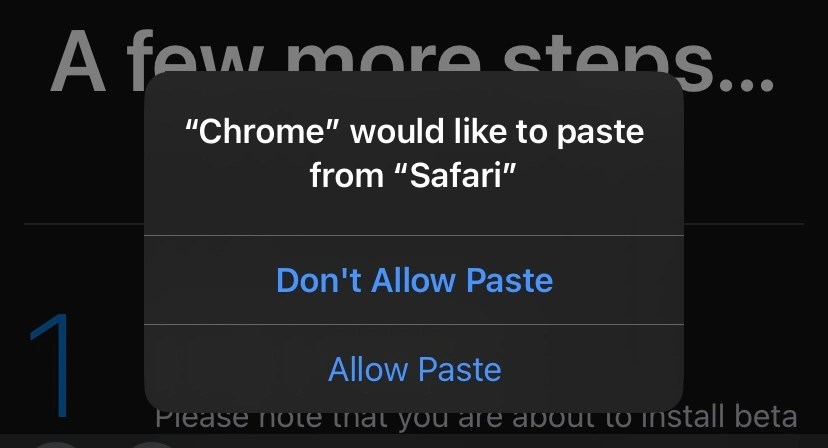
Image Credits: TechCrunch
- You’ll be able to finally see and copy the Wi-Fi passwords of your saved networks.
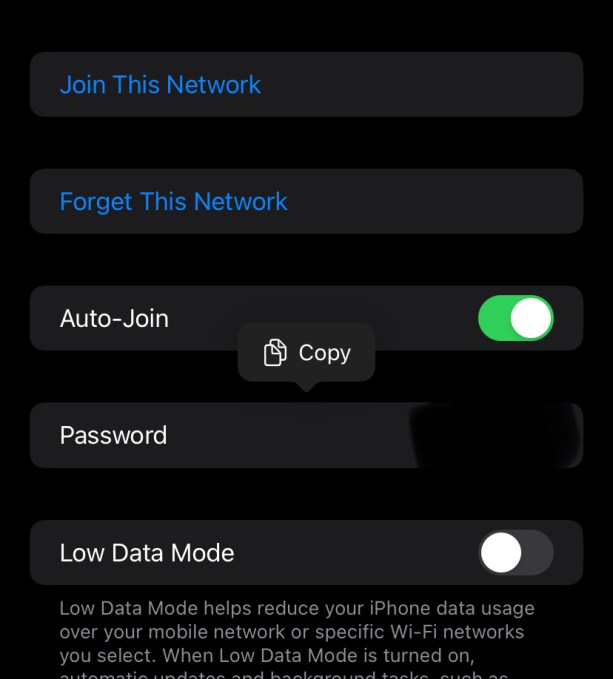
Easily look at your Wi-Fi password and copy it Image Credits: TechCrunch
- iOS 16 has a new notifications setting that will allow you to display them in different styles on your Lock Screen.
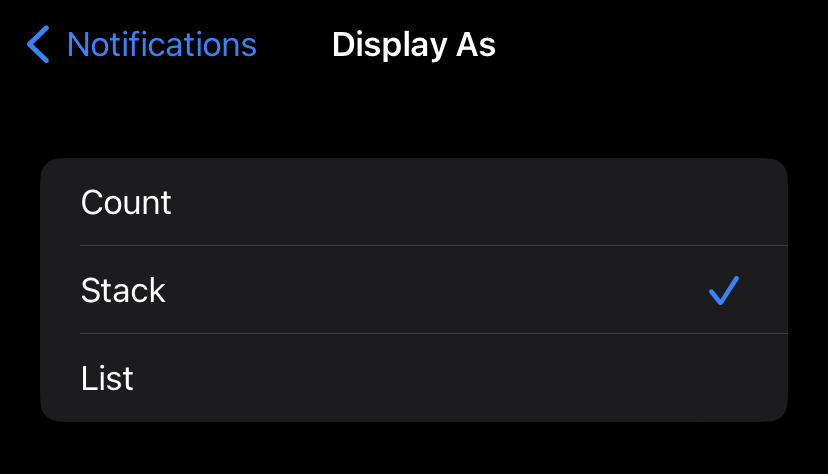
Image Credits: TechCrunch
The iOS 16 update is available to all users with iPhone 8 or later.
