Google Maps is getting an update that will add toll road prices and more map details like stop lights and stop signs, Google announced on Tuesday. The company is also adding iOS improvements, including a new pinned trip widget and the option to get directions on Google Maps directly from your Apple Watch.
The company says it’s adding toll prices on Google Maps for the first time to make it easier for users to make the choice between taking toll roads or regular roads. Users will see the estimated toll price to their their destination before they start navigating. The toll prices will be provided by local tolling authorities. To calculate the estimated toll price of a trip, Google will look at things like the cost of using a toll pass or other payment methods, what the day of the week it is and how much the toll is expected to cost at the specific time you’ll be crossing it.
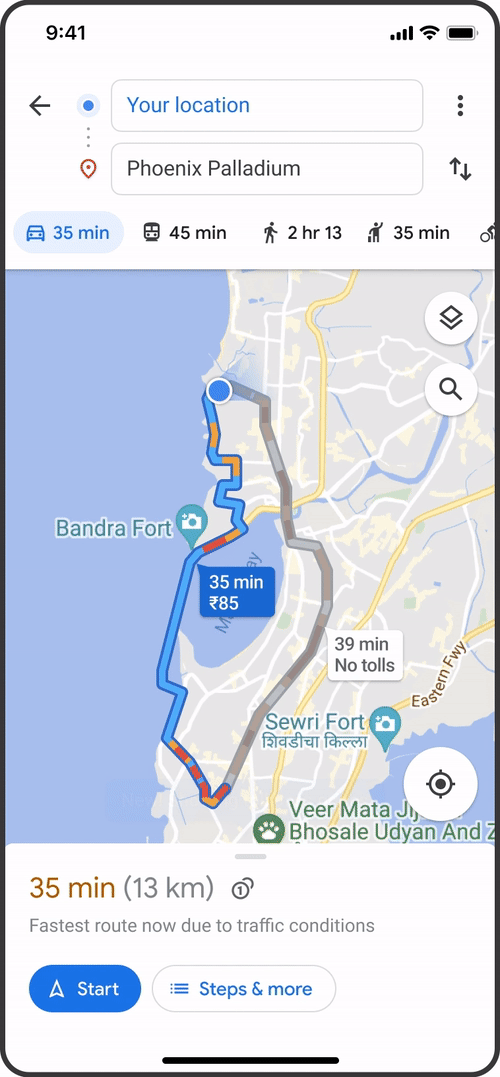
Image Credits: Google
Google notes that users will still have the option to choose to avoid seeing routes with toll roads altogether through the app’s settings. Users will start to see toll road prices on Android and iOS this month for nearly 2,000 toll roads in the United States, India, Japan and Indonesia. Google plans to add more countries to this list soon.
Google is also adding new details to the app’s navigation experience to make it less stressful to drive on unfamiliar roads by adding traffic lights and stop signs. Users will also see enhanced details like building outlines and areas of interest. In some cities, users will see even more detail, such as the shape and width of a road, including medians and islands. The new navigation map will start rolling out to select countries in the coming weeks on Android, iOS, Android Auto and CarPlay.
The company is also adding new iOS updates designed to make it easier to use Google Maps on the go. Google is rolling out a new pinned trip widget that lets you access trips you’ve pinned in your Go Tab right from your iOS home screen. You can see your arrival time, the next departure for your transit trip and a suggested route if you’re driving. Google is also making the existing Google Maps search widget smaller.

Image Credits: Google
Google has also announced that users will soon be able to get directions on Google Maps directly from their Apple Watch. Soon, you’ll no longer need to begin navigation from your iPhone. You’ll be able to tap on the Google Maps shortcut in your Apple Watch app to automatically start navigation on your watch. The new functionality will begin rolling out in a few weeks. You can also add the “Take me home” shortcut to your watch and tap it to begin navigation to your home.
Lastly, Google Maps is integrating directly into iOS Spotlight, Siri and the Shortcuts app. You can say “Hey Siri, get directions in Google Maps” or “Hey Siri, search in Google Maps” to access Google Maps. Users will start seeing this feature in the coming months. Google plans to add enhanced Siri search functionality later this summer.