The rumor mill nailed most of the announcements in the lead up to last week’s event. But in an era when so much of consumer hardware has grown samey, Apple still managed to surprise. In the grand scheme of event unveils, the Mac Studio wasn’t a huge curveball, exactly, so much as the last sign of a company continuing to evolve its personal computer strategy. Nearly a half-century after the arrival of the first Apple computer, the category still has some life left in it yet.
Just a few years ago, I wouldn’t have felt confident in that statement. The Mac was very much undergoing a midlife crisis. The iPhone had rocketed to the top of the list both in terms of Apple mind and revenue share, and the iPad soaked up what was left. When it came to innovation, macOS was seemingly stuck with reheated leftovers from its mobile counterpart.
On the hardware side, meanwhile, it seemed the company had abandoned the professional creative category that once formed a key segment of its base, leaving room for products like Microsoft’s Surface line to blossom in its wake. It attempted to reignite some excitement around the addition of the Touchbar, but eventually even Apple had to give up the ghost, quietly phasing out that strange experiment.
The Macs of a few years ago suffered from bad keyboards (there were lawsuits) and a lack of ports. The latter was easy enough to chalk up to Apple streamlining, but that didn’t make it sting any less.

Image Credits: Brian Heater
But in 2020, the paradigm shifted again. Fittingly, it was yet another direct result of iPhone R&D that brought the change. But this time it wasn’t the addition of some iOS app. In the intervening years, Apple had leapfrogged Mac hardware when it shifted to its own in-house chip development for the iPhone. For most of the company’s existence, it’s preferred to go things alone where possible, and the development of its own first-party silicon has afforded that opportunity in profound new ways.
It was only a matter of time before Apple followed suit on the Mac. The company wound down the first year of the pandemic by debuting the M1 chip — and with it, a trio of new Macs: the MacBook Air, Pro and Mini. The reviews were near unanimous: the Mac was back — at least from a performance perspective. As anyone who has ever remodeled a house or redesigned a website can tell you, teardowns take time, and that first round of M1 felt like a new engine in an old body.
Last May, Apple released a new 24-inch iMac, which brought the new silicon to a new design — the first fundamental rebuild of its all-in-one in around a decade and a half. That’s a lifetime or two in this world. I don’t use the word “cute” a lot to refer to hardware devices. Cute is for bunny rabbits and babies. But also the 2021 iMac. Cute, but powerful. I’ve been using the desktop as my daily driver for the better part of a year (I don’t leave my apartment like I used to), and I’ve never had any moments that felt like I’d pushed the M1 beyond its limits.

Image Credits: Brian Heater
Assuming 24-inches is enough screen real estate for you, I can still heartily recommend the iMac for most users — especially for those, like me, who have space constraints. Really, my only issue on that front is going with the yellow.
All of that said, if I had to choose, I believe I would pinpoint last October as the real birth of the modern Mac. Hear me out on this one. More than just new hardware, the last MacBook Pro presents a new approach to hardware. I don’t think I’m talking out of school when I say that Apple has frequently been so single-mindedly focused on its own design decisions that public opinion can get steamrolled in the process. Read one of Devin’s impassioned essays on the iPhone SE, and you’ll see what I mean. Losing beloved features. Sometimes it’s in the name of progress and sometimes for the sake of aesthetics, but it’s always hard.
Last year’s Pro felt different. Our jaded staff was suitably excited when it was revealed. After years of withholding, it was a Mac that felt as uncompromising as the new M1 Pro and Max chips that powered it. It was an easy recommendation for Mac users, with none of the misgivings that had dotted other recent Mac releases.
So, where does the Mac Studio fall in all of this? It’s a bit more complicated than it appears at first blush. For one thing, as I noted up top, the product’s entry was a surprise. On the desktop front, the 27-inch iMac felt like a sure bet as recently as last week. The product would be a step up from last year’s all-in-one and fill the void left by the iMac Pro — a product, which in hindsight, was a stop gap as the company worked out its M1 roadmap and righted the shaky ship the Mac Pro had become.

Image Credits: Brian Heater
Will there be a 27-inch iMac? Most likely, no. Reports suggest that one isn’t imminent, and frankly, there’s probably too much overlap with the Mac Studio. With last year’s model, the iMac effectively returned to its rightful place as Apple’s entry-level desktop — albeit a quite powerful one, as that bar rose across the line with the arrival of M1. Its color scheme certainly places it in the proud tradition of products like the iPod and iPhone Mini.

Image Credits: Brian Heater
Pricing, too, is a bit more complicated than it appears at first blush. The M1 Mac Mini currently starts at $699, whereas the iMac M1 starts at $1,299. The Mac Studio, meanwhile, starts at $1,999 — effectively the price of the two products combined. Where things get a bit more complicated is that the iMac is the only device of the three that comes with its own display baked in. The upshot of that is that you don’t necessarily need to go with a first-party display, if you want to save some cash or have a perfectly good screen lying around.
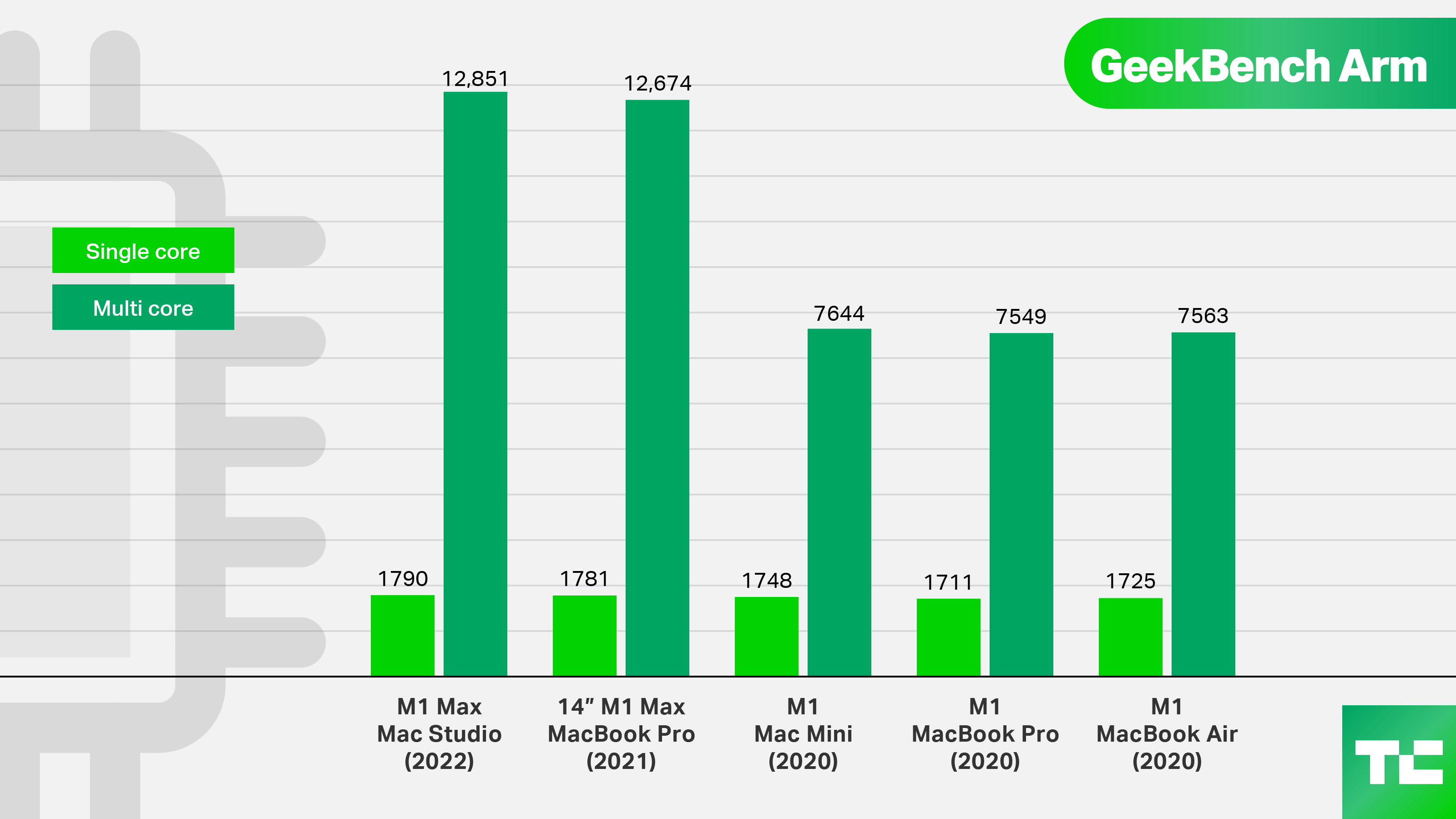
Image Credits: Bryce Durbin/TechCrunch
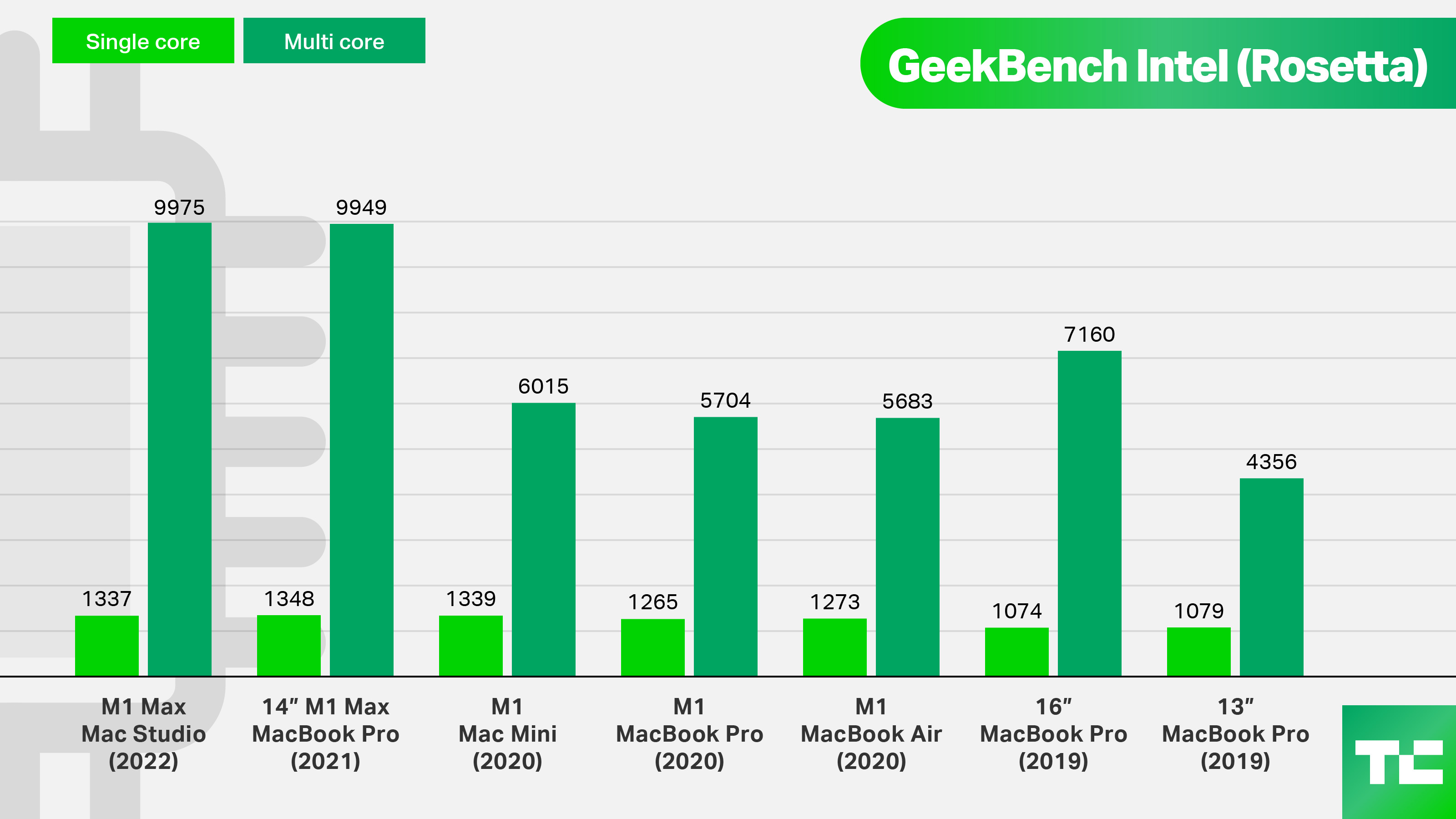
Image Credits: Bryce Durbin/TechCrunch
For the sake of this review, of course, we’re including the Studio Display, because it’s the one that Apple sent us. That’s going to add another $1,599 to your starting tab, which brings us to ~$3,600. Pretty soon we’re going to be talking about real money here. As tested, we’re talking about the M1 Max here — with the 32-core GPU, 64GB RAM and 1TB of storage, putting us at $2,799. Want the M1 Ultra? That starts at $3,999 and goes up to $7,999. At that price point, however, we’re discussing the needs of <.1% of Mac users here (not an actual number, mind).
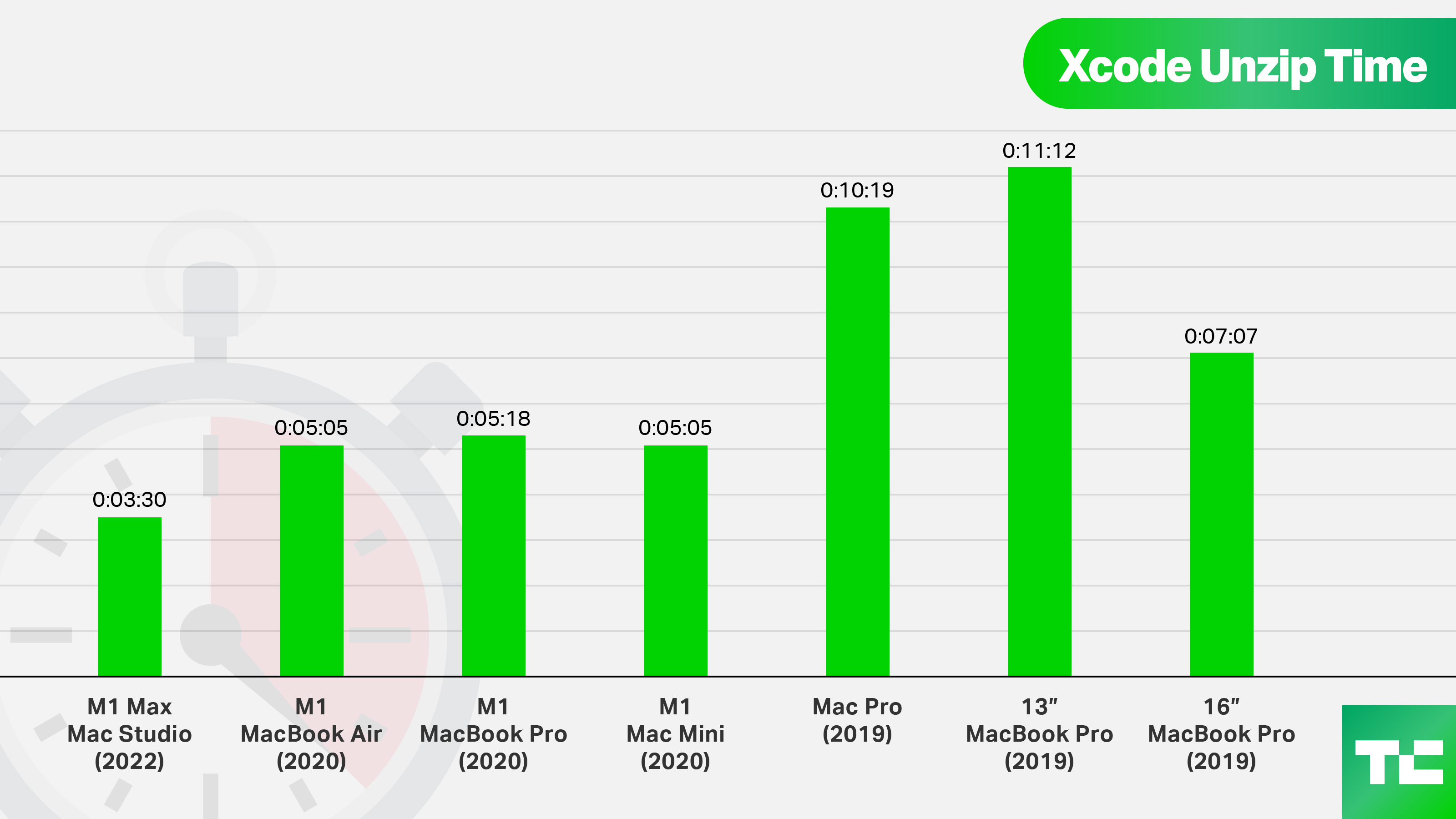
Image Credits: Bryce Durbin/TechCrunch
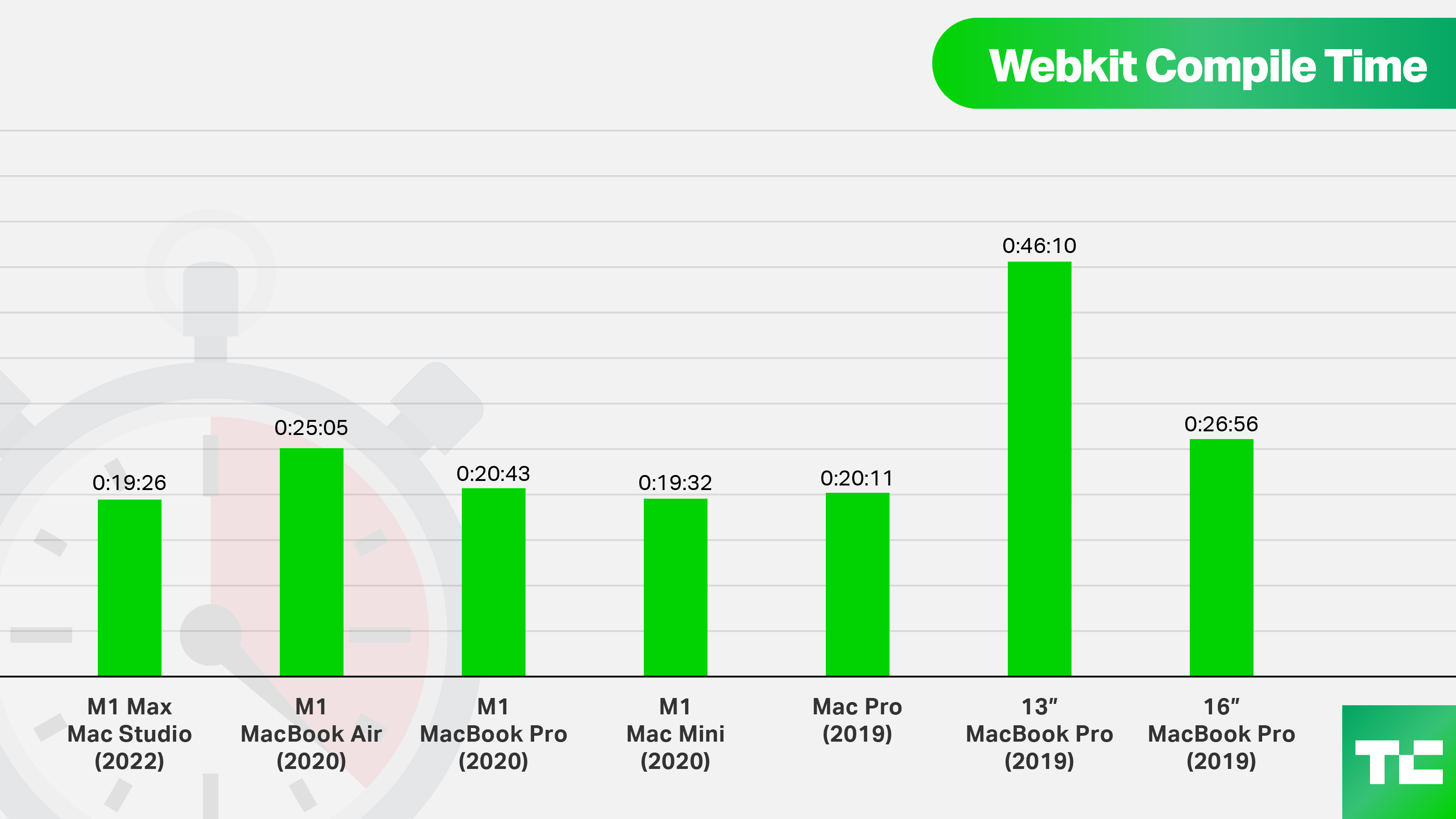
Image Credits: Bryce Durbin/TechCrunch
Predictably, the system performed comparably to last year’s M1 Max Pro in GeekBench. It scored 1790/12851 on the Apple Silicon test, versus the MacBook’s 1781/12674 and 1337/9975 to the laptop’s 1348/9949 on the Intel version. It edged out the MacBook in the GFXBench Metal test, as well, at 307 to its 279.6. Unfortunately, we weren’t able to get our hands on the Ultra chip, but the results were extremely impressive here, nonetheless.
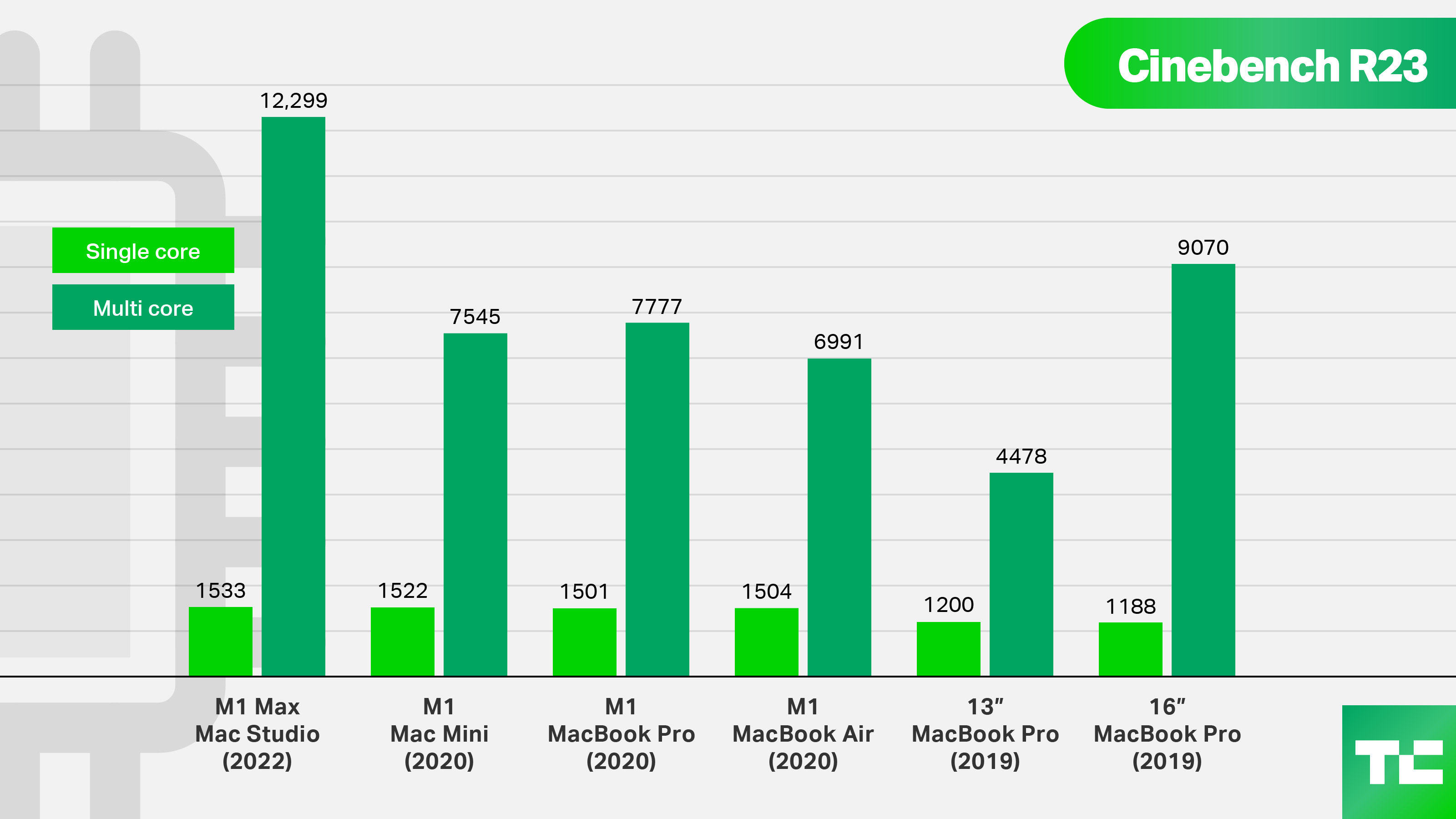
Image Credits: Bryce Durbin/TechCrunch
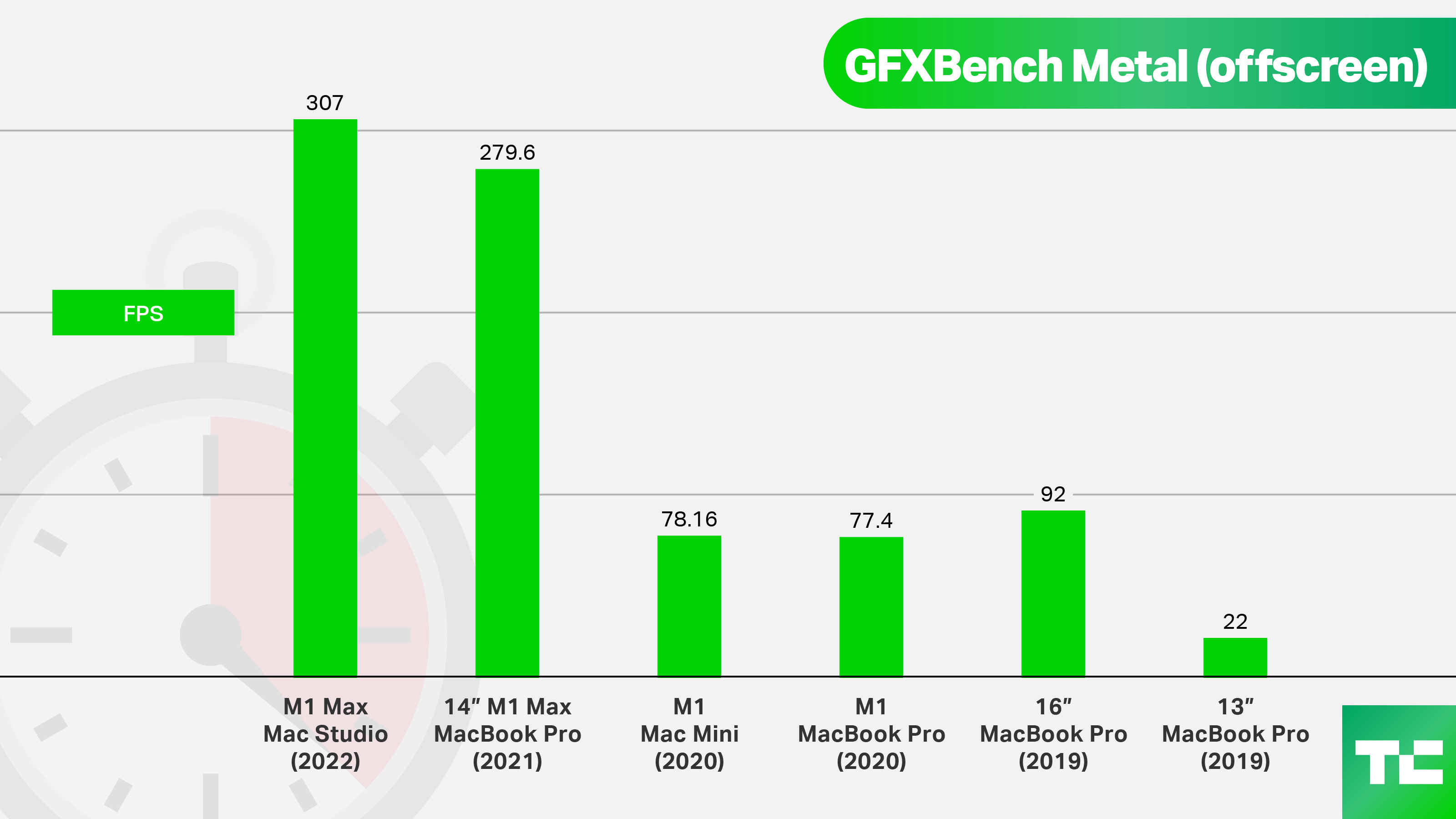
Image Credits: Bryce Durbin/TechCrunch
What’s even more impressive is the Studio was able to perform what would have been an extremely resource-intensive task on an Intel model without so much as firing up the fan or even getting warm to the touch, really.
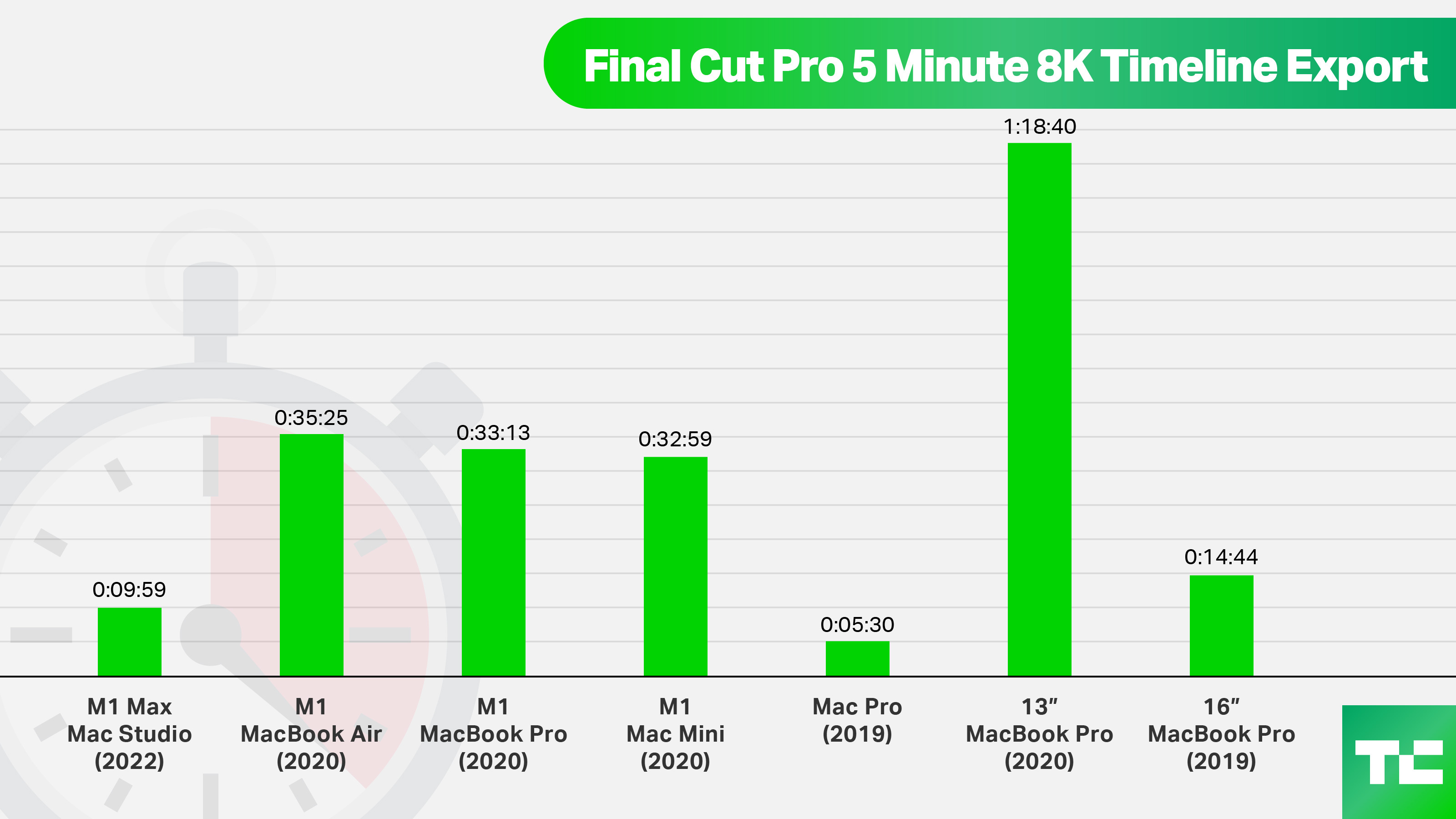
Image Credits: Bryce Durbin/TechCrunch
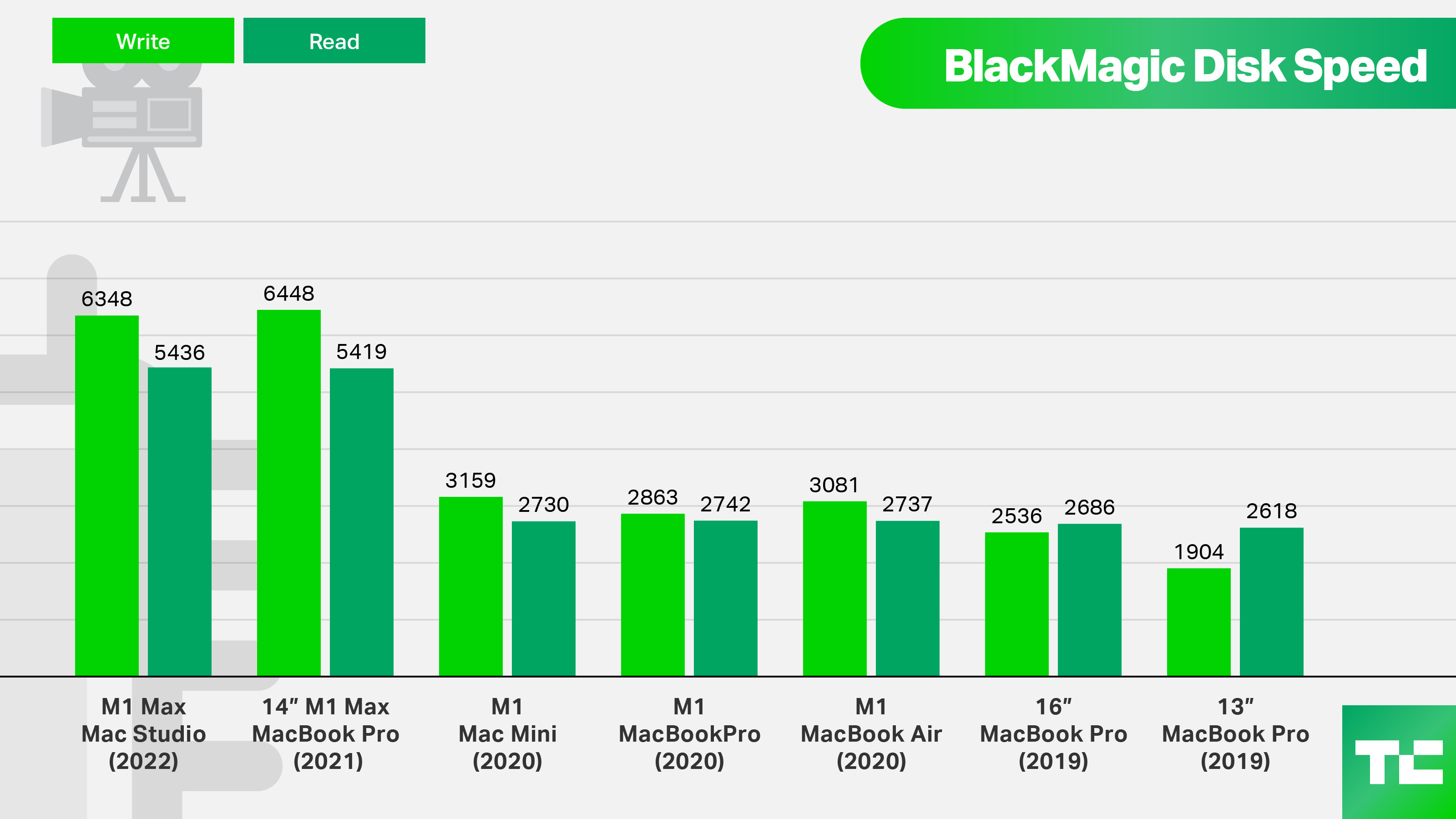
Image Credits: Bryce Durbin/TechCrunch
After Apple one-more-thinged the Mac Pro at last week’s event, you’ve got to wonder where the company is going from here. The M2 chip? Perhaps, but even so, there aren’t a ton of people who need to, say render a full Pixar film or develop really high-end VR content. Those people do exist, of course, and there will be increasingly more of them, moving forward. And hey, even more so than laptops, it’s important to future-proof these devices. You’re going to want a $3,000 desktop to last a while.
Like the new Pro, there are fewer tradeoffs here than, say, on the Mac Mini. First and foremost is ports. Ports are important. They let your things connect to other things. The Studio sports a pair of USB-C ports in the front, along with an SD reader. The latter, in particular, is one you interact with frequently, so it’s handy having it up front. Around the other side are two more USB-Cs, two USB-As (something I’ve missed on the iMac), ethernet, a headphone jack and HDMI out (but not in). Add in the Studio Display and you get another four ports.

Image Credits: Brian Heater
Even more so than the Studio itself, the Studio Display fills an important hole in the Apple lineup. Keep in mind, Apple completely got out of the first-party display game for some time before the arrival of the $5,000 Pro Display XDR. Like the Mac Pro or M1 Ultra, Pro Display XDR is more monitor than most people will need. If you’re keen to get a first-party Apple monitor, the 27-inch, 5K Retina Apple Studio Display is plenty of screen for most. For another $300, the anti-reflective coating, coupled with nano textured glass, dramatically reduces glare, which is nice for pro and non-pro users, alike.
iMac 2021 mic test
Mac Studio 2022 mic test
The mic quality is good — Apple’s positioning them as “studio quality,” but if you’re planning to do much more than just webconferencing, I’d recommend plugging an external mic into one of the aforementioned ports. Among other things, that will afford you the ability to get in much tighter. The speakers have fuller sound than the most recent iMac, owing in part to the wider, thicker frame that allows for more surface area for the down-firing grilles.

Clockwise from top left: iMac 2020, iMac 2021, Opal C1 external webcam, Mac Studio
The biggest disappointment here from the AV perspective is undoubtedly the webcam. Center Stage does a good job tracking, but the image is a surprising step down from recent M1 Macs. The white balance is off and there’s more image noise. My first instinct was to try to peel away a protective film I might have left on by accident, but to no avail. That’s just how the image is now — a pretty huge disappointment for a monitor that starts at $1,599.
That’s exacerbated by the company’s recent insistence that users won’t need an external webcam with the new Macs, after a focus first on the M1’s ISP and then subsequent updates to the camera itself. The above image should make it evident why — for now, at least, I’m sticking with the external camera for my work interviews and podcast (the shots were taking under similar lighting conditions, but note that the Opal flips the image by default). I will happily give it another go after a fix is pushed.

Image Credits: Apple
The camera module is effectively the same as the one found on the new iPad, and hopefully it’s something the company will be able to fix with a system update. So much of the tuning in these systems happens on the software side. Matthew has spent some time with the Studio, as well, and will be discussing it as part of a larger forthcoming piece on the hardware (we’ll link back it’s live). Quoting, in part,
In our testing, the Studio Display‘s camera produces grainy, low contrast and generally poor images both locally and remotely. The images that we’re seeing are, at this time, worse than the 2021 24″ iMac’s camera produces.
I noticed the quality issues as soon as I fired up the webcam for the first time. I checked it with other devices, and noticed that it was actually slightly better if it was running from a MacBook Pro running MacOS 12.2, though still not great. Given that there was a difference, my assumption was that it appeared to be some sort of processing error. I asked Apple if the results I had were typical, and sent sample images and video of what I was seeing. After review, an Apple spokesperson told me that the system was not behaving as expected and that Apple would be making updates to address the camera’s performance.
I do not have a timeline or any specifics on those updates, but Apple is now aware there is an issue with the Studio Display’s camera quality and they said they are working on fixes. It’s worth knowing this going into making your purchasing decisions, and could be a reason to wait to see if those updates improve the quality.
As of now, it does not live up to the otherwise excellent performance of the display itself and the speakers, which set a new standard for in-monitor audio.
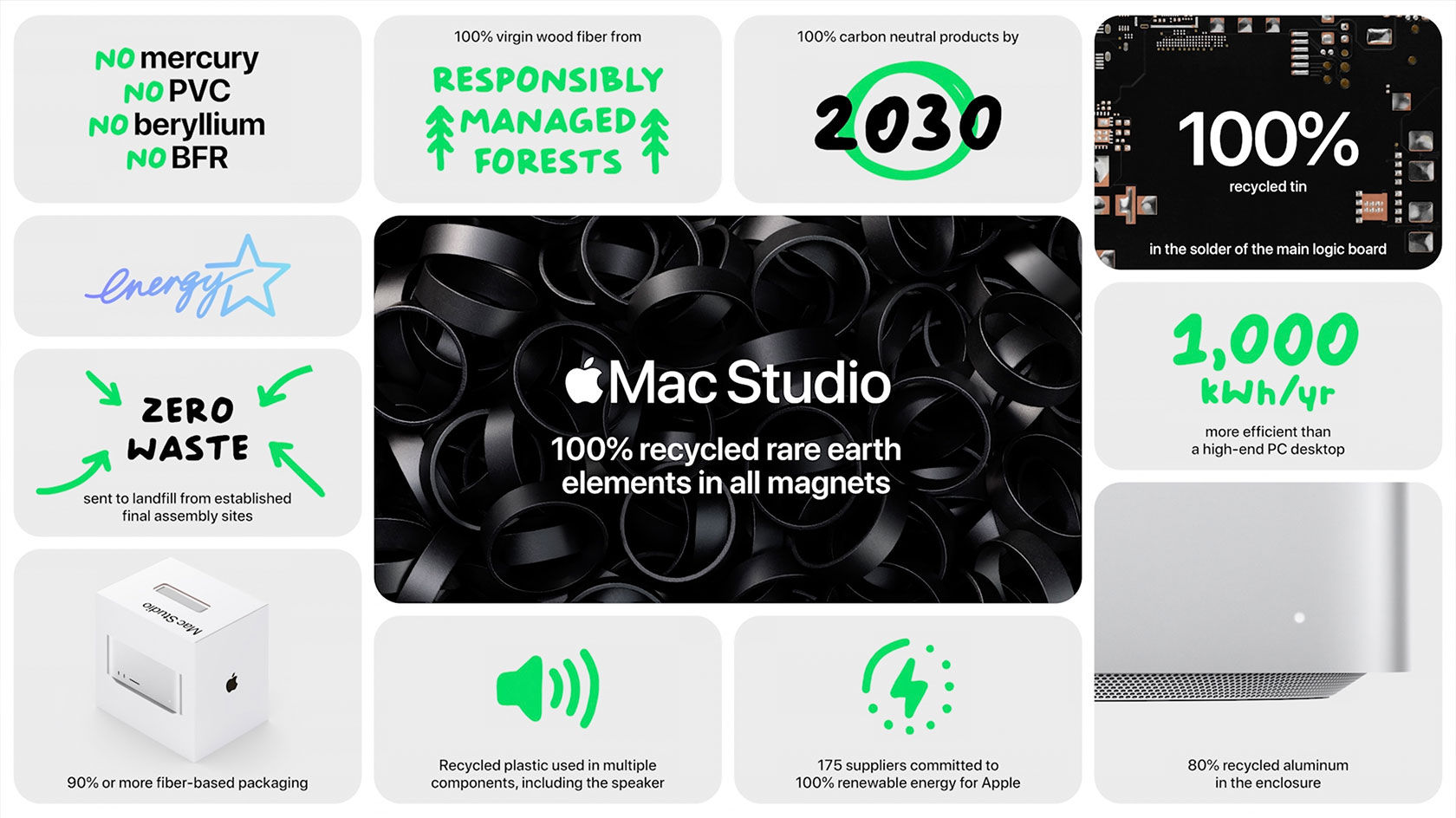
Image Credits: Apple
In a world where Apple is starting to pay more attention to right-to-repair concerns and broadening its focus on sustainability, user repairability feels like a missed opportunity. The ability to lift the case off and clean the fan from the inside and replace parts would likely go a ways for many users. Though Apple isn’t quite ready to make that commitment on that front. Users are going to have to bring this one into an Apple authorized shop if/when that time comes. That means that modularity and upgradability are likely to be a big distinguishing factor when the Mac Pro arrives, perhaps at WWDC.

Image Credits: Brian Heater
As with the iMac, the Studio looks great on a desktop. The computer’s industrial design most closely resembles a taller Mac Mini, with the same rounded corners and brushed aluminum. Like the best-designed Macs, it’s industrial, but not cold, and looks striking next to the Studio Display, which sits atop a matching aluminum stand. There are additional stand options, which allow for adjustable height ($2,299) and a Vesta Mount adapter, which lets you tilt it into portrait mode, which I know at least one TechCrunch editor would kill for as a second Tweetdeck monitor.
And you can really go hog wild on that front, with support for up to five monitors (four over USB-C and one 4K via the HDMI). Even if you’re not in the habit of hooking five screens up to your Mac, things still up up quickly. As configured, our Studio runs $2,799. Add in the $1,899 display (gotta have that nano-textured glass) and we’re talking ~$4,700. Then maybe add in the new black keyboard with Touch ID and number pad and mouse/trackpad ($99/$149). It’s not for the faint of heart or the thin of wallet.
It’s a few hundred more than the last Intel-based 27-inch iMac I tested, and about the same as a standalone Pro Display XDR. Hey, everything is relative, right?
Apple is no doubt kicking itself for missing the beginning of the work from home push. If the new iMac and Mac Studio would have been available in early or mid-2020, the company would have made a killing. But, then, for many folks there may never be a return to the office. For most users, I would still go with the iMac. If you edit video, music or other resource-intensive creative pursuits and have a larger budget, however, this is a terrific machine. The Mac Pro is the last question mark in the line at the moment, but the new Studio is plenty of machine for most prospective buyers.

