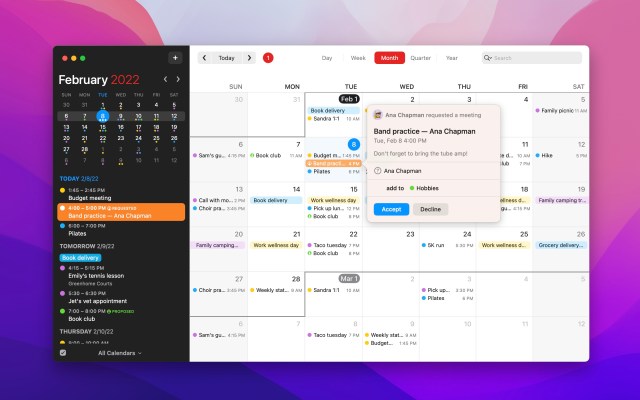Flexibits, the company behind popular calendar app Fantastical, has added several new features that should help with scheduling. While Calendly seems to be the dominating player in this space, Flexibits pitches its new “Openings” feature as a privacy-first scheduling feature. And, of course, it’s built into Fantastical directly, which means that you don’t need another tool, service or subscription.
After you update the Fantastical app to version 3.6, you’ll see a few new options in the settings panel — the new features are available on macOS, iOS and iPadOS. By default, Openings is disabled for all users. You have to set it up manually to start using it.
“You should be the person to opt in, you’re in control of your data,” Flexibits co-founder Michael Simmons told me.
Once you enable the feature, it is directly tied to the calendar accounts that you’ve already added to Fantastical. You can choose a calendar set as the main source of truth to figure out when you’re available and not available.
“It scans your Fantastical database and it only takes the dates and times,” Simmons said. Flexibits doesn’t grab the names of your events or the list of invitees, as it doesn’t need that information to make the feature work.
After that, you can configure multiple event types. For instance, if you like to schedule sales calls on Monday and Wednesday mornings, you can create an event template for sales calls on those days between 9 AM and 11 AM.
There are a few options for event types, such as a title, a description, an event duration, a custom link and more. You can also turn on automatic approval or choose to manually approve meeting requests in Fantastical once they come in.
As you may have guessed, you then get a link that you can share in an email conversation, in a WhatsApp message or even on a website. When someone clicks on the link, they’ll see when you’re available, pick a time and request a meeting.
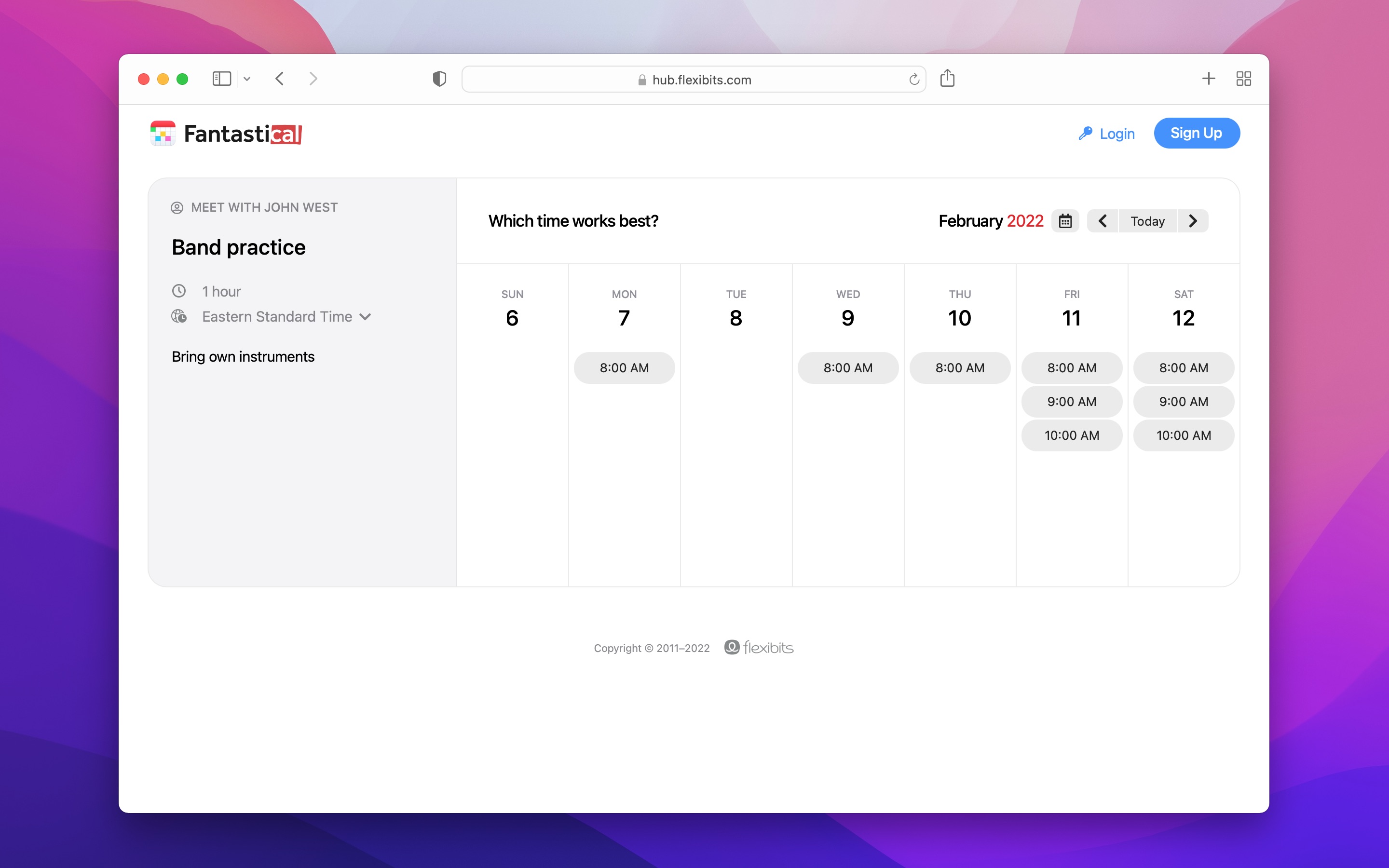
Image Credits: Flexibits
If you’ve set up automatic approval, the person requesting the meeting will receive a calendar invite in their calendar — they don’t have to use Fantastical and they don’t have to create an account to request a meeting.
The booking is actually done in the app, not on the web. When someone requests a meeting with you, your Fantastical app will create the meeting and invite the other person.
Chances are if you’re already using Calendly or another equivalent tool, you might keep your existing workflow. But if you’re a Fantastical user and you want to start sharing Calendly-like links, it’ll be much easier to turn on Openings in Fantastical.
Other improvements
Fantastical also offered a scheduling feature called “Proposals”. You could create an event in the app with multiple times and dates. Flexibits has quietly improved that feature to turn it into a Doodle alternative.
You can now send event proposals to several invitees. They can vote on a web page. From the app, you can then check what’s the best time and date, view comments and turn your proposals into a calendar event. It’s much easier to understand the feature with a screenshot:
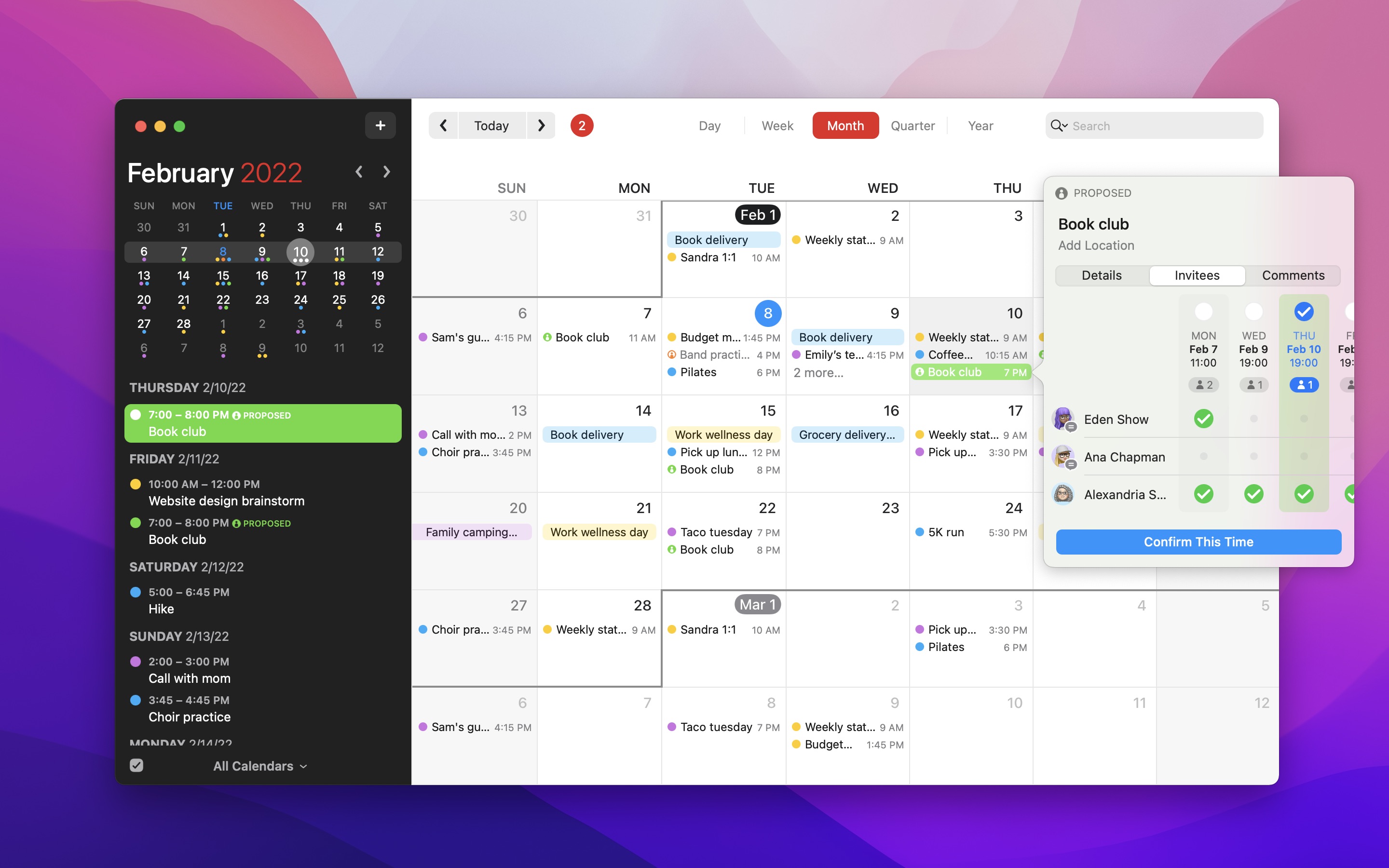
Image Credits: Flexibits
In addition to scheduling features, there’s a new quarter view in Fantastical 3.6. You can start the quarter view on the first week of the quarter or with the current week, depending on what you want to view.
A couple of years ago, Flexibits switched to a freemium model with a paid subscription to unlock all Fantastical features. The most advanced features, such as Openings and Proposals, require a subscription. It currently costs $39.99 per year, or $4.99 per month.
While Flexibits received a lot of negative comments on the App Store, the switch has been working well when it comes to product and business.
The team tripled in size from, six to 18 people. Together, they have shipped quite a few updates and added Cardhop to the subscription.
While Michael Simmons didn’t want to share revenue numbers he said that “millions of people” have created a Flexibits account to start a free trial. Of course, only a portion of this user base has an active subscription.
Flexibits is also thinking about ways to address different market types. For instance, the company is working on Flexibits for teams. At first, it’ll be a team account that lets you purchase licenses for a large group of employees. There’s also room for team functionalities in the app. But those features aren’t ready just yet.
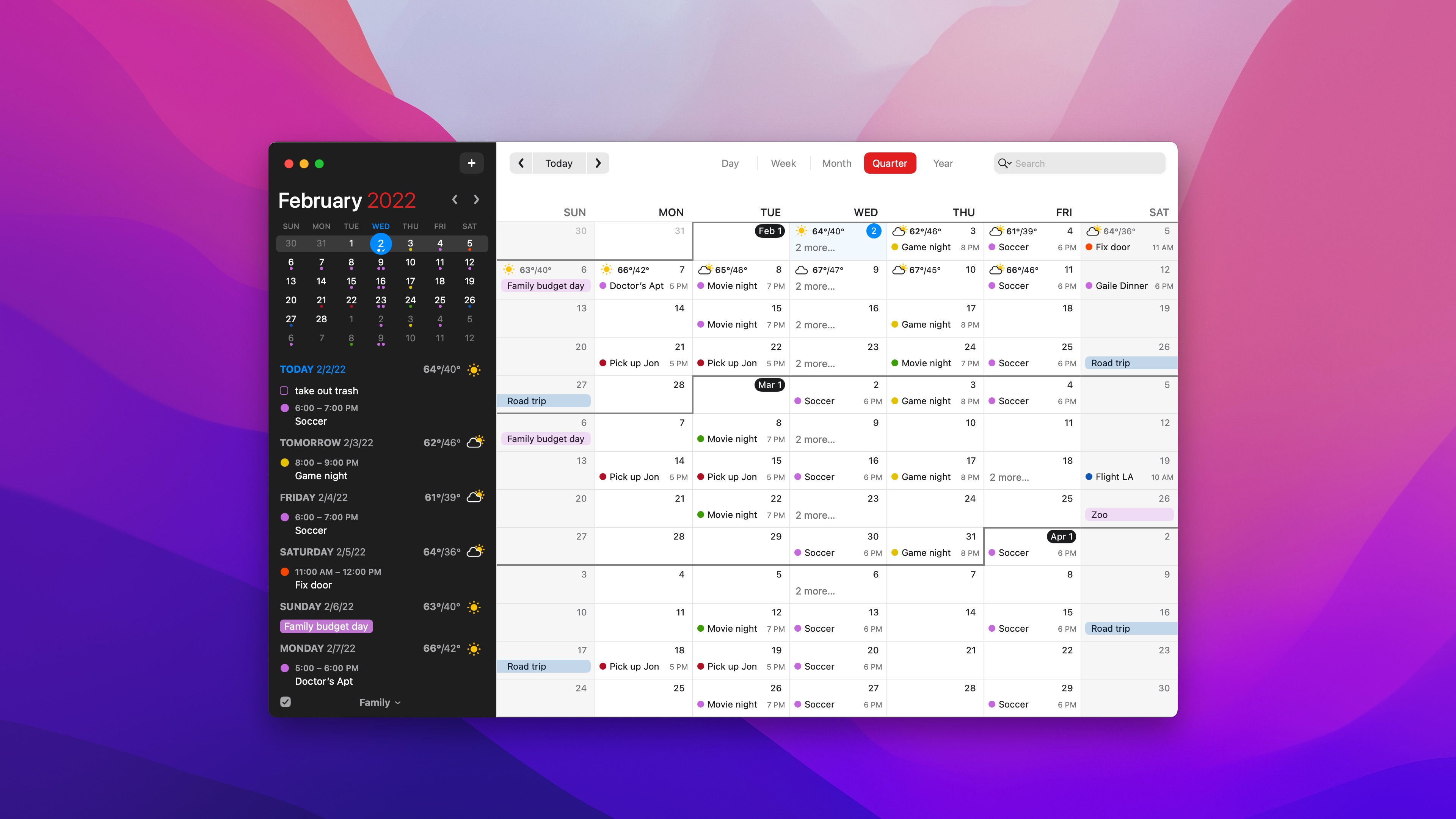
Image Credits: Flexibits